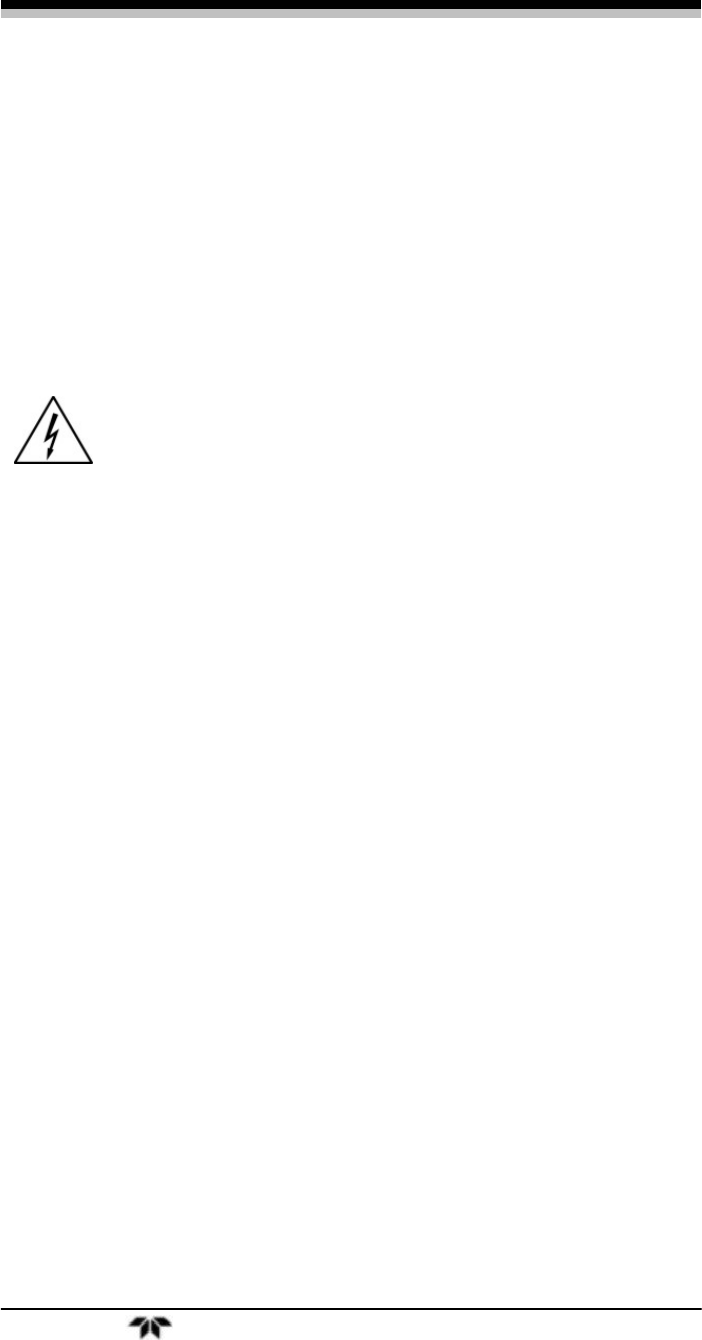
Series 4060 Maintenance
Teledyne Analytical Instruments 67
2. If no reading is obtained, disconnect the anode-igniter cable and
check for the voltage on pin “J4-1” of the connector located at
PC board part number B74671. If the proper voltage is still not
present, replace the flame guard and anode power supply PC
board. If it is, check the wiring in the anode-igniter cable plug. If
necessary, the circuit board can be replaced by first turning off
the power, then removing 4 screws holding the board.
WARNING: DO NOT TOUCH CAPACITOR C1 OR C2 OR THEIR
RELATED CIRCUIT FOILS. A SHOCK HAZARD MAY
EXIST.
3. Carefully remove the circuit board without touching any
connections which might lead to C1 or C2. After removal,
discharge the two capacitors by placing a jumper wire across
each.
4. The anode voltage may also disappear or be greatly diminished
when condensation inside the sensor has occurred, shorting the
igniter to the sensor body across the wet insulator. This usually
occurs when the flame is turned on, if the sensor has not been
preheated for at least 1 hour.
5.1.2 Electronic Stability
If the checks outlined above indicate that conditions are normal,
allow the analyzer to run electronically with the collector cable
disconnected for several hours in the lowest range, and with the zero
offset value adjusted so that the recorder is reading midscale. If all is
normal electronically, a noise-free (pen width) recording, showing
absolutely no instability, should be obtained for as long as the analyzer
is allowed to run in this configuration. If the recording obtained is noisy
or erratic, replace the electrometer-amplifier PC board.
5.1.3 Printed Circuit Board Replacement
If performance is not adequate, then the analyzer must be
recalibrated as described in Section 4.6.5: Span before being placed back
in service.


















