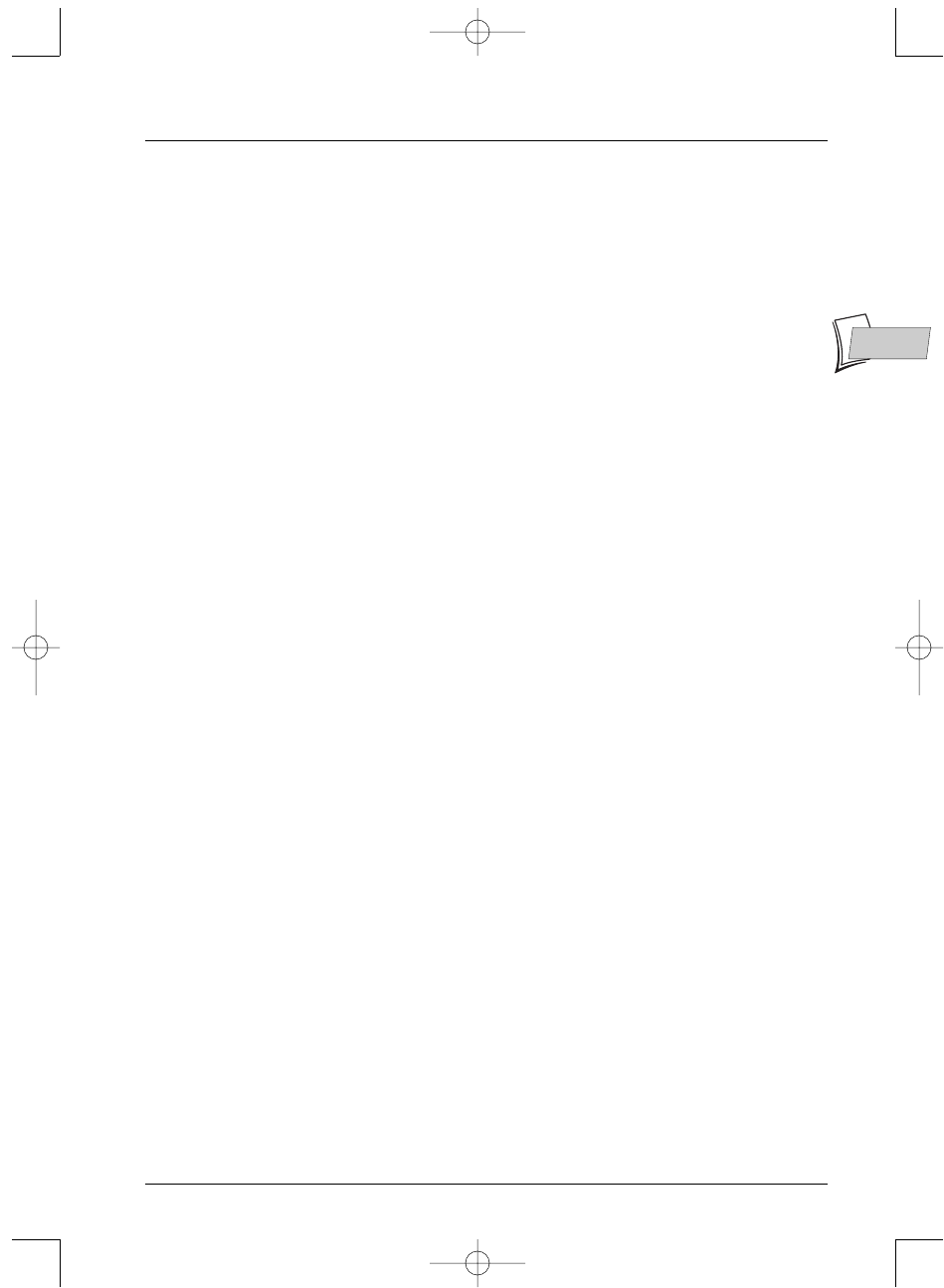
Further information
53
EN
EN
You can’t change the camera angle
• Most DVDs do not have multiple viewing angles.When this option is available, it usually
only applies to a few scenes.
Other problems
Re-initialisation of your DMR
• In the event of random or permanent dysfunction and before taking your DMR for after-
sales servicing you can try to re-initialise it. Open the DMR tray and make sure there is no
disc in it. Close the tray again. Maintain pressure on the
STANDBY/ON and STOP keys in
front for more than 3 seconds.The display then indicates
INIT OK.Turn off your DMR then
turn it back on by pressing the
STANDBY/ON key at the front of your DMR.The menu
displayed on-screen is the menu which enables you to choose your DMR ’s display
language. It confirms that all settings made since initial installation have been deleted.The
DMR has been reconfigured as it was when purchased (factory settings). Refer to page 4
of this manual to restart the installation of your DMR.
If you forget your password
• Open the player’s disc tray and ensure that there is no disc on it. Close the tray.The player
menu is now displayed on the TV screen. Now press the
STOP key on your player and hold
the
STOP key on the remote control unit down for 3 seconds.The password that you
chose for parental control is cancelled.To reallocate a code see page 46.
You can’t watch what happened 95 minutes ago
• Your DMR’s buffer memory stores no more than 90 minutes of TV programs. If you want
to save more than 90 minutes of program, you have to record the program you are
watching by pressing the
RECORD key. Please note that you have to record the program
right from the start.As soon as you press
RECORD the contents of the buffer memory is
deleted, even after a pause.
You can’t switch channels
• During the recording of a TV program (or video sequence from a connected device),
switching channels is impossible.To change channels, you have to stop the recording
completely (page 23).
The TV guide (NAVICLICK) is not displayed
• Downloading may be disabled. Make sure that Off is not ticked (page 54).
• Does the channel broadcast a TV guide? Check in the list on page 55.
In quiet moments, you hear a slight hum coming from your DMR
• Your DMR is equipped with a fan. It releases heat in order to ensure proper cooling. It
switches on as soon as your DMR is turned on and produces a slight hum.
The display or reading of digital images in JPEG format is slow
• Image display can take a fairly long time, depending on the size of the images. If the images
are too “bulky”, your DMR may not be able to display them correctly.
The time occupied by JPEG images or mp3 files copied onto the hard disc is
not indicated on the banners
• The only way to find out how much time is available on your hard disc is by recording a
TV program or a video sequence (from an external device). It is then indicated on the
banner (page 31).
DTH7500_en 4/07/03 16:56 Page 53


















