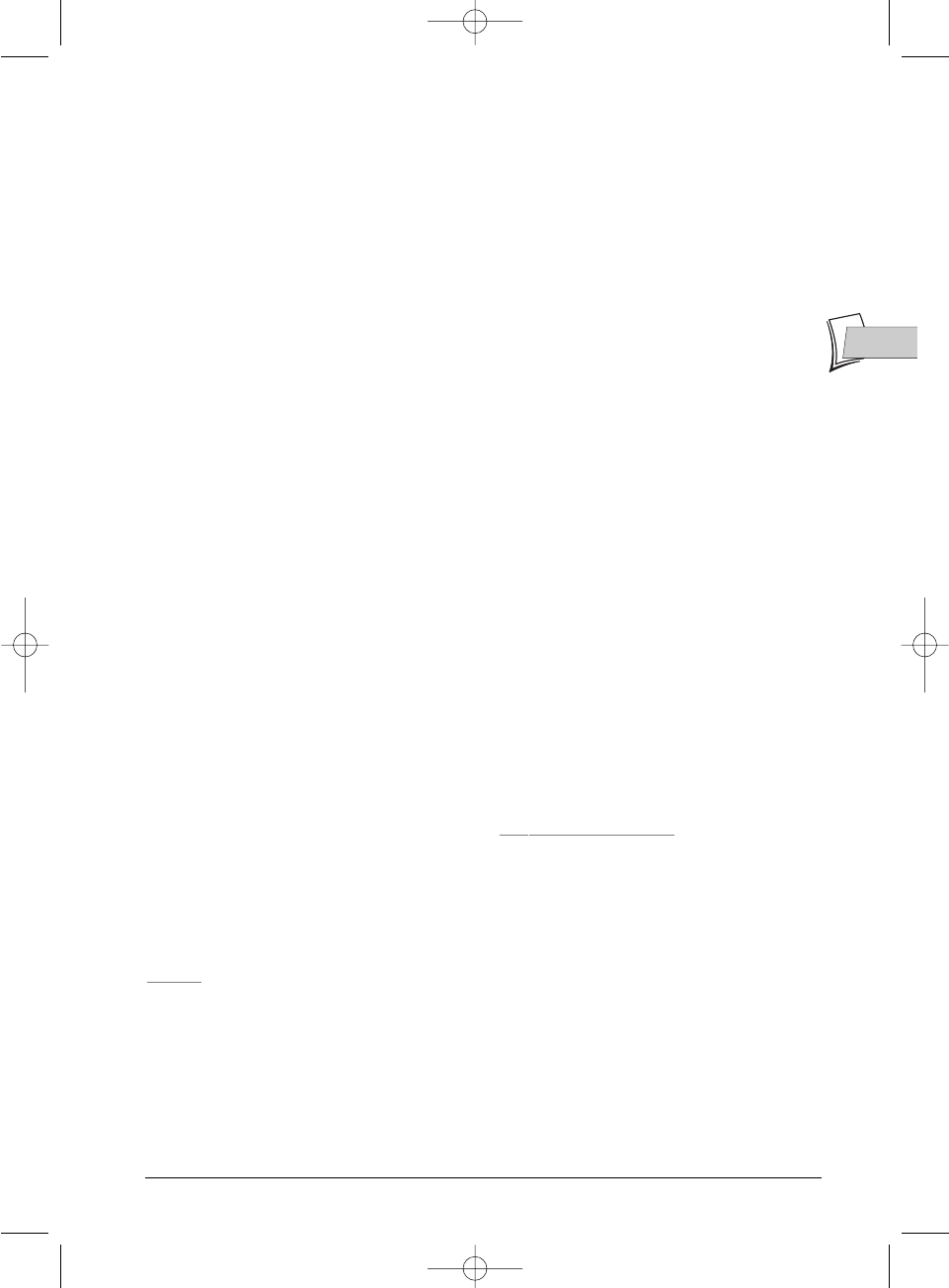
3
Contents
EN
EN
Interactive banners ....................................40
In television mode (Operating principle) ...................40
Information on the TV channel being watched..................40
Recording the channel being watched................................40
In disc playing mode (Operating principle)................41
With a DVD,With an audio CD,With a VCD (Video CD) ....41
Loading and playing a disc .........................42
Search Options..............................................................42
Quick search of an image or a track...................................42
Still picture and frame advance...........................................42
Slow motion (in Pause mode on an image)........................43
Skipping a chapter or a track (DVD - VCD - CD)..............43
Scene Again™ (DVD) ...........................................................43
Advance (DVD) ....................................................................43
Playback options............................................................43
Enlarging an image (zoom)..................................................43
Titles,chapters,time elapsed,audio and subtitles.............43
Playing discs - Displaying the information banner.....44
Timer (DVD,VCD,CD).........................................................44
Title or Track (DVD,VCD,CD) ............................................44
Chapter (DVD)......................................................................44
Subtitle and dialogue language (DVD)................................45
Play modes of discs (DVD - VCD)........................................45
Repeat playback of a scene between two points A and B
(DVD - VCD - SCVD - CD)
Camera angles (DVD) ..........................................................46
PBC - Playback control menu (VCD) .................................46
Play mode for Audio CDs.....................................................46
IntroScan (CD)......................................................................46
Edit Menu (DVD+RW)..........................................................46
Edit Menu...............................................................................47
Insert chapter bookmarks (DVD+RW),Delete chapter
bookmarks (DVD+RW),Hide Chapter (DVD+RW),
Create a new title image (DVD+R,DVD+RW)
Access to the edit menu ......................................................47
The edit menu functions......................................................48
Insert Chapter Bookmarks (DVD+RW only),Delete Chapter
Marker (DVD+RW only),Hide Chapter,View Chapter,
New Tilte Frame
Playing image and audio (JPEG, mp3,wma)...............50
Sound functions.....................................................................50
Standard play,Random,Repeat...
Image functions.....................................................................51
Changing images,Play options,Repetition, Rotating an image,
Zooming in on a image (zoom),Speed of the slide show
To play DivX files...........................................................52
To play DivX files...................................................................52
To rent (purchase) DivX
®
VOD files ....................................52
Concerning DivX files...........................................................53
Menus
Disc menu....................................................54
Play Disc.........................................................................54
Disc Title menu (DVD+R, DVD+RW) ..........................54
Accessing Disc functions ......................................................55
Rename Disc,Erase Disc,Lock Disc (or Unlock Disc),
Finalize Disc / Make compatible,With a DVD+R disc,
With a DVD+RW disc (DVD+R,DVD+RW)
Rename Title,Play Full Title, Delete Title, Clear Chapters
Rename a disc or a title (DVD+R,DVD+RW)....................56
Playlist..........................................................57
Disc options.................................................58
Autoplay.........................................................................58
Screen Format - (DVD / VCD).....................................58
Recording Options Menu...........................59
Recording quality ..........................................................59
SmartRecord™..............................................................59
Chapter Markers ...........................................................59
VPS/PDC........................................................................59
Selecting language (DVD)..........................60
Display (Language og DVD recorder menus).............60
Selecting the Audio language for dialogue boxes
of DVD discs...................................................................60
From the menu of the DVD recorder.................................60
From the banner...................................................................60
Selecting the Sub-title language for DVD discs..........61
From the menu of the DVD recorder.................................61
From the banner...................................................................61
DivX subtitle selection.........................................................61
Parental control ............................................................62
Locking...................................................................................62
Changing the code
Ratings limits.........................................................................63
Non categorized titles..........................................................63
System Options ............................................................64
DivX .......................................................................................64
Digital output (audio)...........................................................64
QSound/Qxpander................................................................64
Standby mode .......................................................................65
AV link....................................................................................65
AV2 Input...............................................................................65
Naviclick Settings .......................................66
NexTView channel downloading time........................66
Choice of NexTView channel.......................................66
Updating Naviclick (via Teletext).................................66
NexTView Channels.............................................................67
Channels and Teletext pages (Naviclick) ...........................67
Further information
Recommebdations and information concerning
discs (12 cm)..................................................................68
Choice of CD-R / CD-RW.....................................................68
Video CD (VCD) discs..........................................................68
Care of discs
Images files and CD-R / CD-RW discs.................................69
Audio files and CD-R / CD-RW discs ..................................69
DivX files and CD-R / CD-RW discs....................................69
What codecs can your player read?
Troubleshooting guide ..................................................70
If you encounter difficulties..................................................70
Remote control,Image problems,Sound problems,Playing
problems,Recording problems,Other operating problems
Other problems.....................................................................73
Other important informations............................................74
For your safety,Disclaimer of warranty!,Condensation /
moisture / heat,DVD copy protection,Concerning batteries
Remote control - Code A-B .........................................75
Remote control setting on code B......................................75
DVD recorder setting on code B.........................................75
Technical data................................................................75
2_DTH8060_en.qxd 17/08/05 12:21 Page 3


















