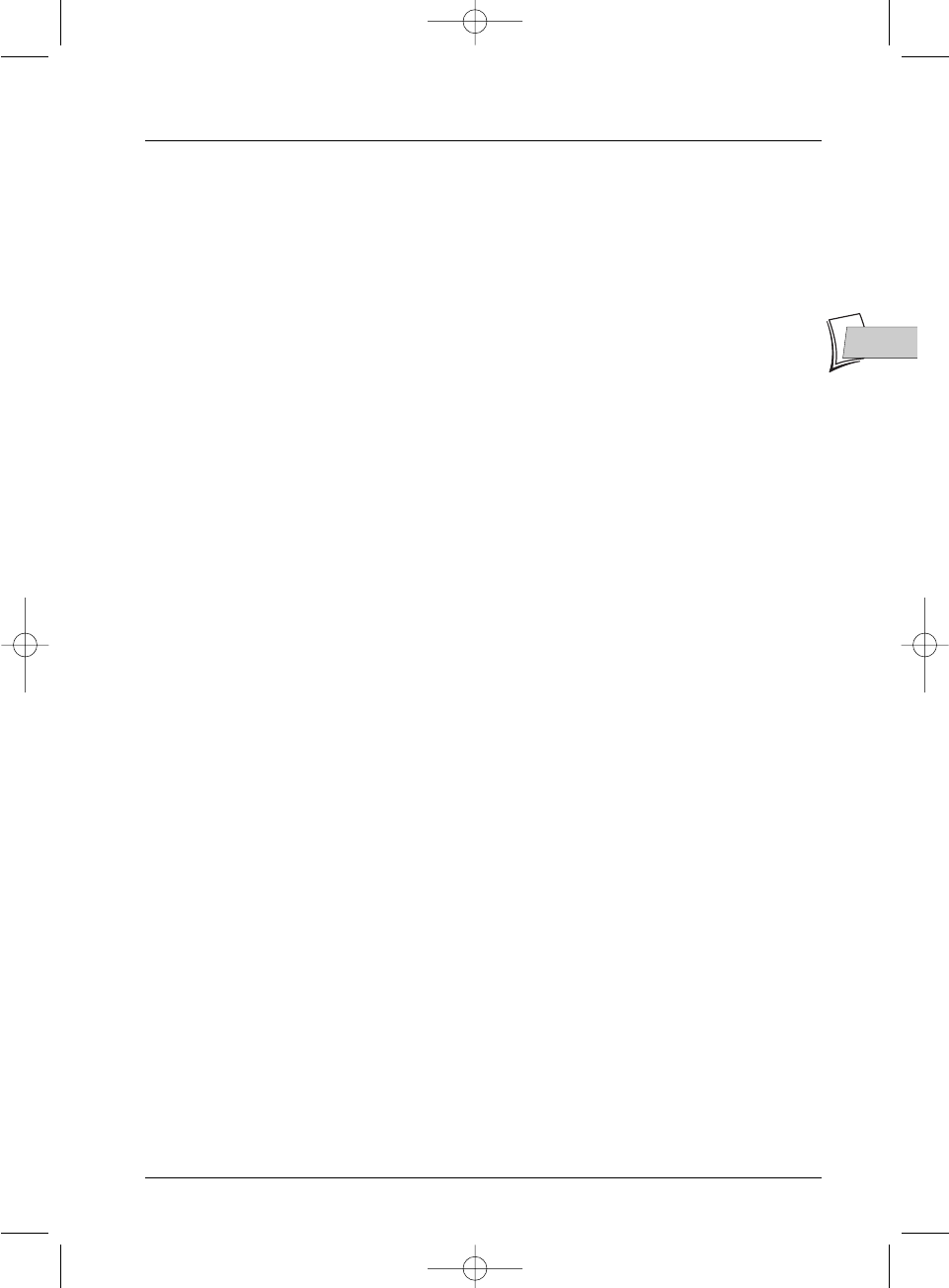
Playing a disc
53
EN
EN
1. With a disc in the tray but not playing, select System Options from the player menu.
2. In the System Options menu, select DivX.The autorisation number appears on the
television screen.
3. Write down this VOD 8 character recording number, in order to complete the form on the
web site where you purchase your DivX
®
VOD files.
Note: If you cannot play a DivX VOD file, recorded on a CD-R disc after downloading, it is possible that the
rental period allocated during purchasing from the web site has expired. It may also be that the recorded file
is incompatible with your player because of different versions or incorrect download parameters.The
parameters used during the copying to CD-R may also be a cause. Since it is not possible here to supply all
the information, parameters and advice relating to the use of DivX
®
VOD files, we recommend that you visit
a specialised web site such as www.divx.com/vod.
Concerning DivX files
You can find DivX files for download as well as generating them your self from your own content.
In the same way as mp3 files are used for audio, DivX and mpeg4 can be used for video. Files can
be recorded from your computer on to a CD-R or RW disc, which, owing to the much higher
compression than that used for DVDs can contain a complete movie.
The DivX, XviD and RV9 formats are all file formats using the same type of compression known
as MPEG-4.Though these formats all utilize a different codec.
A note on copying: before making use of DivX or mpeg4 files, please be sure of their origin and that you
have legally purchased or rented the content. Pirate copying is illegal and may result in sanctions. Private
copies of your own material for your own use may be legal in some countries. Make sure you are aware of
applicable laws.
2_DTH8060_en.qxd 17/08/05 12:22 Page 53


















