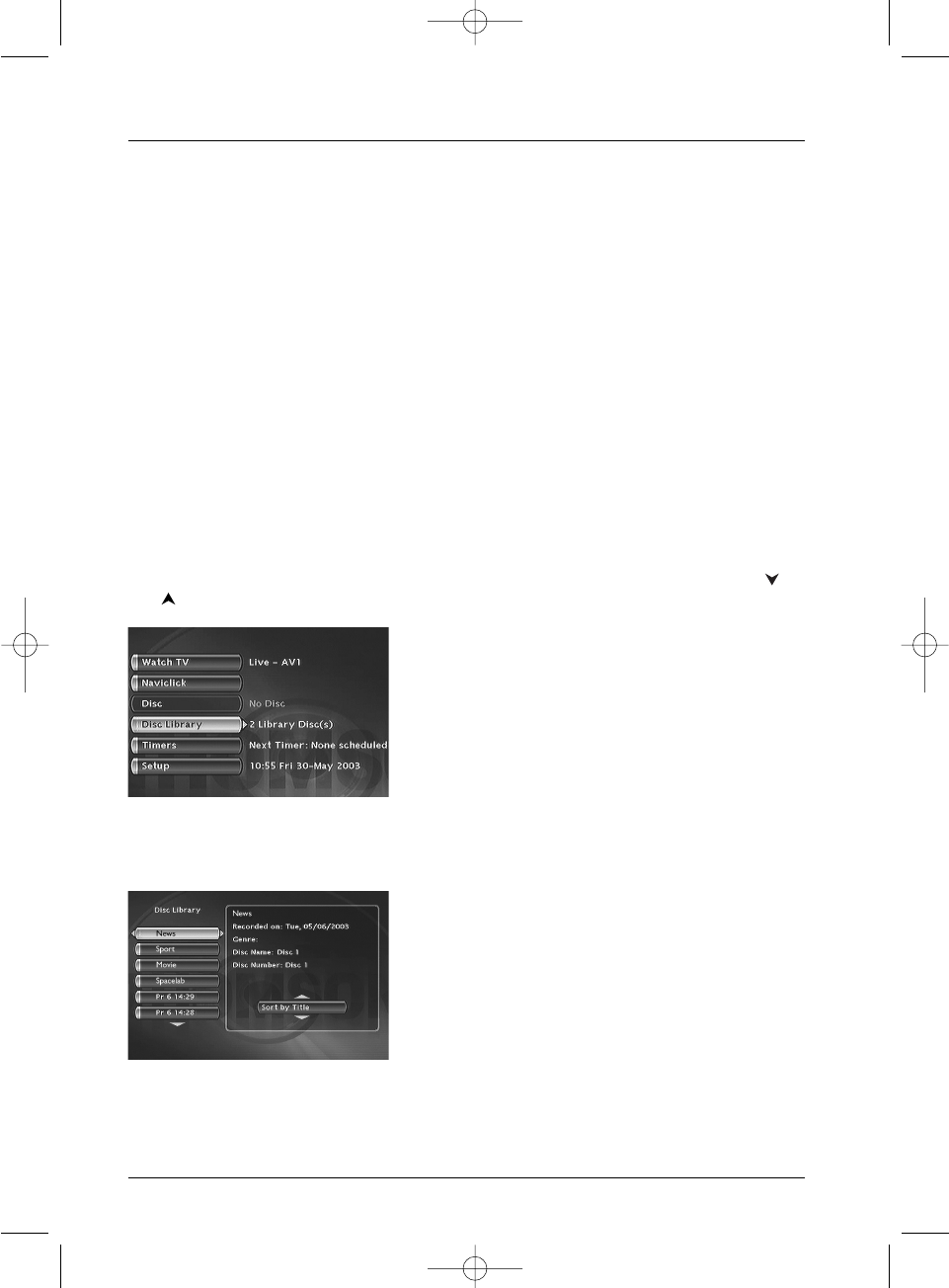
Recording functions
34
Library
The library function allows you to find a title among those that you have already recorded using
your DVD recorder and which is on the various DVD+R or DVD+RW disks in your collection.
Your search is made easier by the title, type, date and disk sorting function. With each video
recording your DVD recorder places the name of the disk in the library memory as well as its
recording parameters (title, date, quality...).The contents of the library are not lost even if the
recorder is no longer connected to the mains supply for a while. Note that contents of the discs
are not memorised, only their recording parameters.
Note:The titles and names of programmes (Pr1, Pr2,AV2, ..) and times correspond to those recordings that
you have not renamed (Modify title function).
Note: Depending on the length of recordings, the number per disc and the number of discs, the estimated
number of titles that the library function can contain is 400 spread across the various discs of your DVD
collection (DVD+R or +RW discs only). In order to assist you to find a title, the library offers a range of
functions (sort by title, sort by type, etc.).
Accessing the library
1. From the main menu (MENU key or stop mode) select the Library function using the or
key, then confirm your choice with
OK.
Note:Access to the Library is possible even if there is no DVD
disc in the recorder, but once you have found the title, if you
wish to play it, you must load the disc on which it is found.
2. The Library screen appears. If you have already made recordings the name and titles are
displayed on the left (6 titles at once).
Note: if a disc appears in front of the name of a title it means
that the disc is loaded in the DVD recorder.For recordings that
you have made directly or for those you have programmed,
without providing them with names, appear along with the name
of the channel, the time and date.
2_DTH8060_en.qxd 17/08/05 12:22 Page 34


















