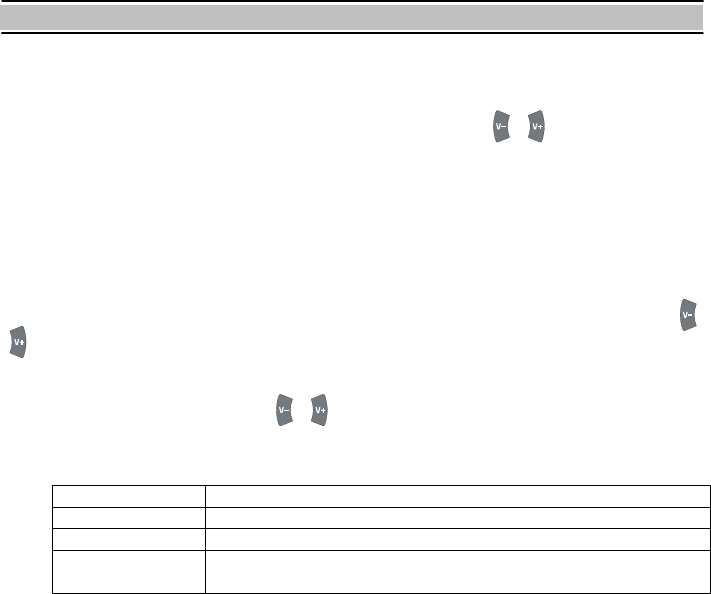
MENU OPERATIONS
19
B. Local Time
The Local Time is adjustable only when the Mode is in the Manual mode. Adjust the
current time, if necessary, by using the numeric buttons and V- , V+ buttons.
C. GMT
GMT is referred to the standard time of Greenwich. It cannot be changed.
D. Time Offset
The current time of the local area can be inserted. In another words, insert the time
difference of the local time zone from the GMT. For example, if the local area is Seoul
(the time difference from the GMT is 9), insert 9:00. The time is adjustable by using V- ,
V+ buttons, 15 minutes at a time.
E. Time Format
Selected a Time Format by using V- , V+ buttons. The default Time Format is 12-hour.
F. GMT Collection
The PVR will get the time information from the TPs selected.
Mode Comment
Normal The PVR gets the time information from all the TPs.
CAS TP The PVR gets the time information from the CAS TPs.
User Select The PVR gets the time information from the TPs selected by
users.
G. Satellite
This menu is selectable while the GMT Collection menu is User Select.
Select a satellite you want to select TPs from it.
H. Transponder
This menu is selectable while the GMT Collection menu is User Select.
Select TPs you want to select to get the time information.
I. Daylight Saving Time
Select the Daylight Saving Time to On or Off. The default Summer Time is Off.
Parental Control
Password to various menus can be configured. The PIN Code box will automatically
appear when this menu is selected. The default PIN Code is 0000.


















