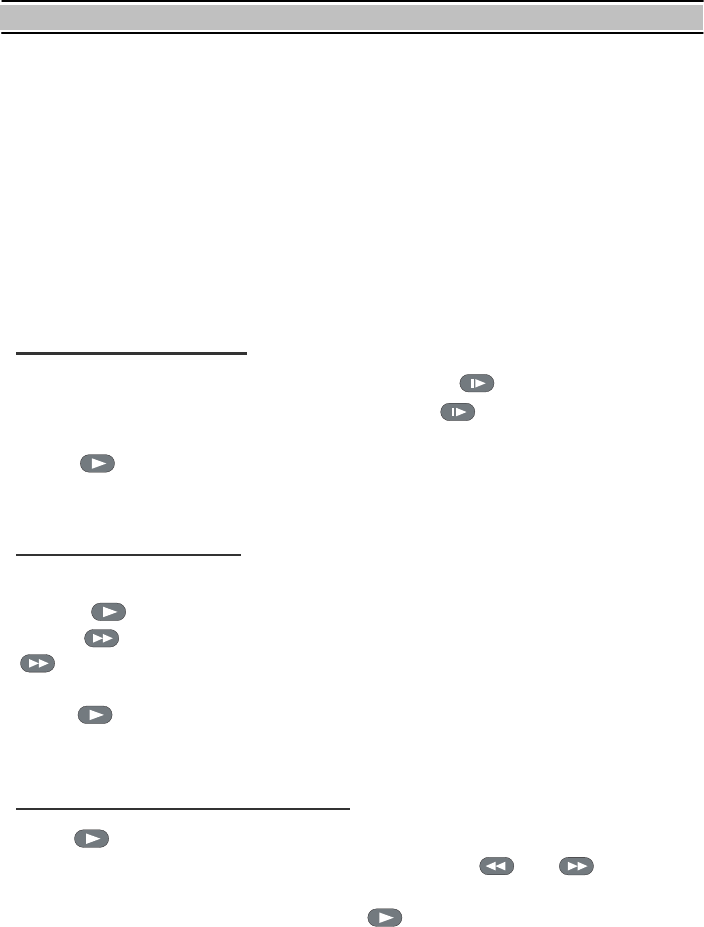
FUNCTION GUIDE
52
1. Pause from live video
If the PAUSE is kept more than 10 seconds with enabled Time Shifting mode, the live
picture is changed to time-shifted playback. The video continues from the paused image
when resumed from PAUSE.
2.Pause from Time Shifting
The video continues from the paused image when resumed from PAUSE.
3. Pause from Playback
The video continues from the paused image when resumed from PAUSE.
Slow Motion Playback
1. To playback in slow motion (without sound), press the slow button.
2. Slow motion speed can be adjusted by pressing the slow button repeatedly.
3. There are 3 steps (1/2, 1/4, 1/8) in slow motion playback.
4. Press ply button to resume playback with normal speed.
5. The slow motion function is available for the playback and the time-shifted playback.
Fast Motion Playback
1. If there is a Time Shifting or Playback progress bar, remove the progress bar by
pressing ply button.
2. Press FWD button for fast motion playback. To change the playback speed, press
FWD button repeatedly.
3. There are 3 steps (2, 4, 6) in fast motion playback.
4. Press ply button to resume playback with normal speed.
5. The fast motion function is available for the playback and the time-shifted playback.
Fast Forwarding and Rewinding
1. Press ply button to display Time Shifting or Playback progress bar.
2. To go to the desired playback position, press button revs or FWD button. This
function is valid while the progress bar is displayed.
3. To remove the progress bar at once, press ply button.


















