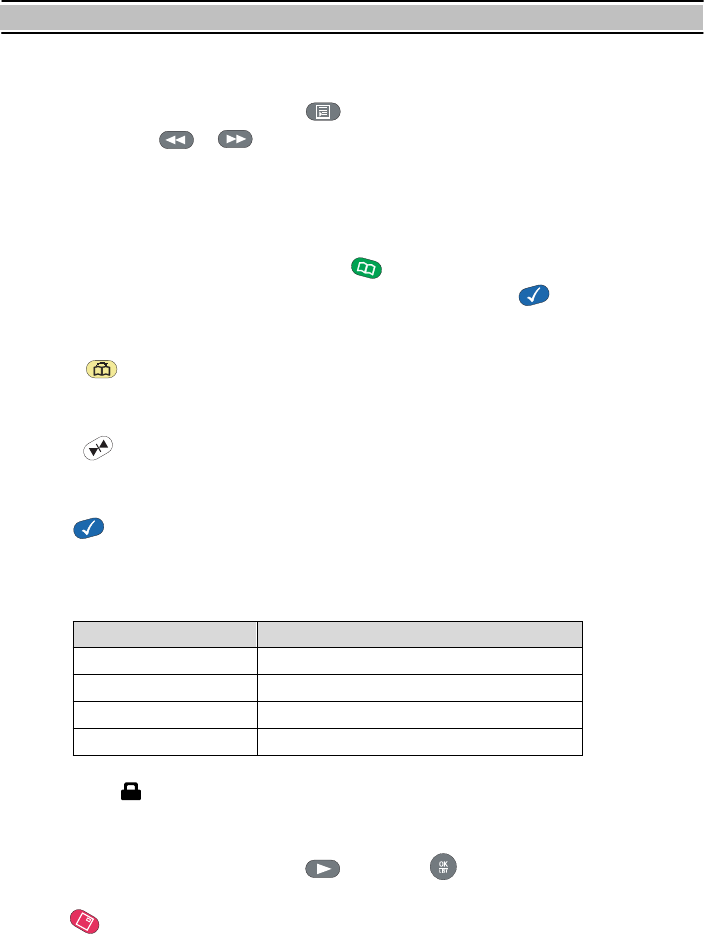
MENU OPERATIONS
26
Recorded Services List
The file list is displayed by pressing F-list button. The file list of Recorded Services
can be selected by revs , FWD buttons from other list.
1. You can see the file number, file name, date of recording, information of scramble,
locking, Service name, event information, file size, HDD information, etc.
2. Folder
A new folder can be made by pressing Geeen (Green) button. The new folder will be
named as GROUP #. The name can be changed by option blue (Blue) button. The
keyboard will be displayed if you select the Rename there.
3. Move
Press Yellow (Yellow) button after selecting a file you want to move. The lists of
Folders will appear. You can select a folder you want.
4.Delete
Press whlte (White) button after selecting a file you want to delete. You have to
confirm it to delete at confirmation box.
5. Sorting, Rename, Lock
Press blue (Blue) button to display option list. You can sort, rename and lock the
selected file or folder. If a file is locked here, the Lock icon will appear in the file list.
6. Icons
Scrambled Icon
Icon (color) Description
$ (Yellow) Scrambled
$ (Yellow/Green) Partially Scrambled
$ (Green) Decrambled
None Non-scrambled (FTA)
Lock Icon ( key )
It means that the file is locked. To play the files you have to enter the PIN code.
7. Playback
To playback the selected file, press ply button or OK button.
8. Successive Playback of Services
Press F1 (Red) button to number the services among the recorded services list and


















