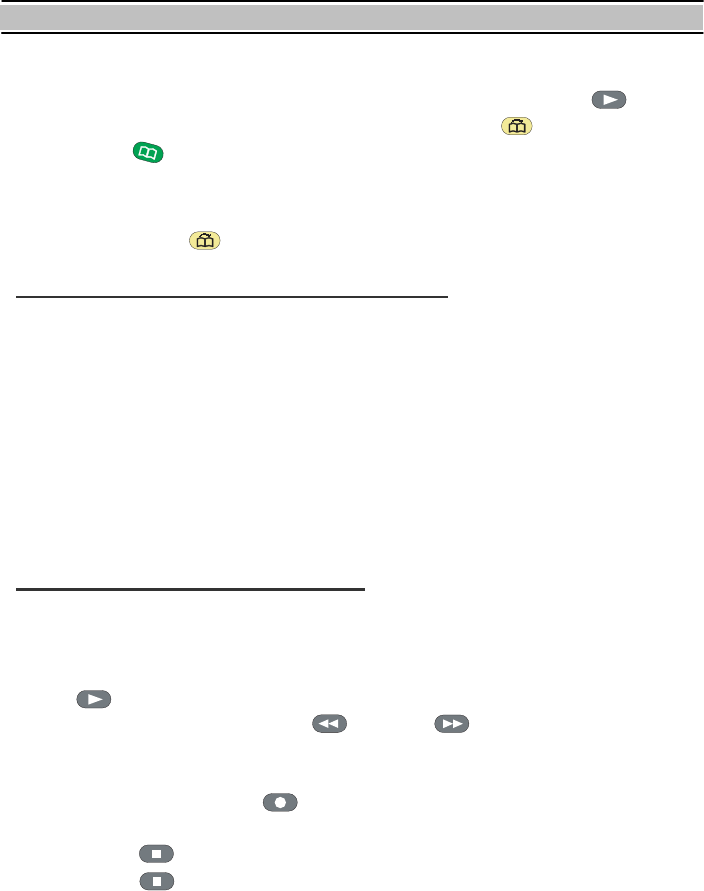
FUNCTION GUIDE
54
3. Delete a bookmark
To remove a bookmark, you have to display the progress bar by pressing ply button.
Select the bookmarked position by GO TO BOOKMARK( ) button and press
BOOKMARK ( ) button.
4. 30 seconds forward
If there is no preset bookmark, the PVR plays every 30 seconds forward by pressing
GO TO BOOKMARK ( ) button.
Recording The Descrambled Live Service
1. Select the live picture you want to record. Descramble the service with a proper CAM
and smart card. The live service should be decoded well with the proper CAM and
smart card.
2. Start recording according to the recording procedure.
3. During recording, don’t change the service neither try the time shifting function.
Caution : If there is any disturbance such as service changing or time shifting
during recording, the recorded file will be changed to the scrambled
format from this position. If the recording time is less than about 1 minute,
the recorded file will not be saved.
Descrambling Recorded Services
1. Select and playback a service you want to descramble. Descramble the service with
a proper CAM and smart card. The playback service should be decoded well with the
proper CAM and smart card.
2. Press ply button to display Playback progress bar.
3. To go to the desired position, press revs button or FWD button.
4. Start playback and the picture should be descrambled with a proper CAM and smart
card. The fast/slow motion descrambling is possible by fast/slow motion playback.
5. Start recording by RECORD (rec ) button.
6. The video displayed on TV will be recorded.
7. Press STOP ( stop ) button to stop recording.
8. Press STOP ( stop ) button again to stop playback.
9. You can playback the multi-service(Pay TV) in sequence. For detailed explanation,
refer to Playback a Recorded service.


















