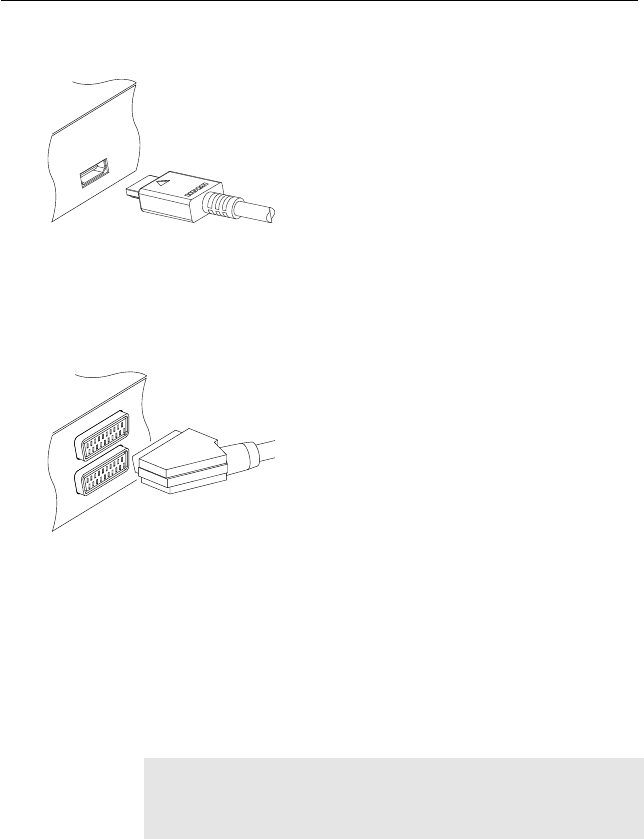
2.4 Connecting up your digital receiver 15
To use the HDMI connector
If you have a high definition television set,
you should use a HDMI cable for best re-
sults. Plug one end of the cable into the HDMI
socket on the digital receiver, and plug the
other end into the matching socket on your
television. In this case, you do not have to
make audio connections because the HDMI
connector can output stereo audio or Dolby
digital audio.
To use the SCART connector
For best results with a standard television set,
you should use a SCART cable. Plug one end
the cable into the TV socket on the digital
receiver, and plug the other end into a free
SCART socket on your television.
Some televisions have inputs via S-Video or
Component connectors rather than SCART.
If you have such a television, use an appropriate conversion ca-
ble to link the TV socket on the digital receiver to the matching
socket on your television.
If you connect with a standard SCART cable, you do not have
to make audio connections because the SCART connector can
output stereo audio. But if you use a conversion cable, such as
SCART-to-Component, you have to make audio connections.
NOTE
You cannot view high definition video with the SCART connec-
tor.


















