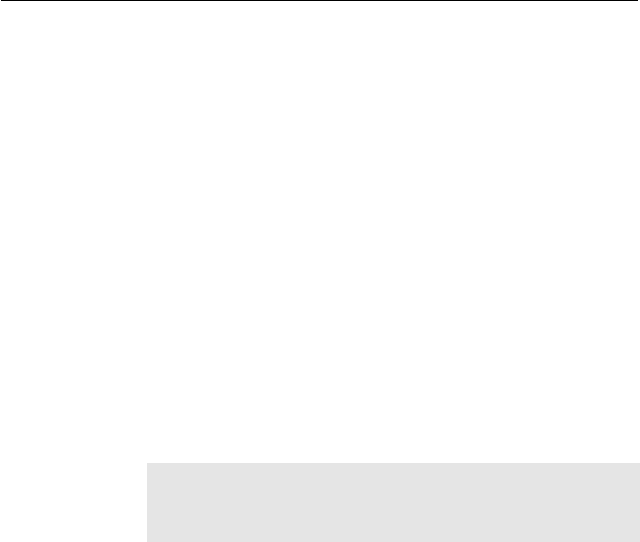
80 Accessing to The Digital Receiver via The Internet
Chapter 8
Accessing to The Digital
Receiver via The Internet
NOTE
The following section describes complex functions that should
only be used by owners with advanced computer knowledge.
TF6000 PVR ES provides a web service and FTP service. You
can make scheduled recordings or download recording files
to your computer via these services. Here you need a router,
which will connect the digital receiver to your computer or to
the Internet. To use the network features of the digital receiver,
you should take the following steps:
1. Configuring your router for the digital receiver.
2.
Configuring the Local Area Network (LAN) settings on
the digital receiver.
3.
Accessing the home page of the digital receiver. Refer to
§
8.3 for detailed description about things you can do by
way of the web service of the digital receiver.
4. Accessing the FTP Server of the digital receiver.


















