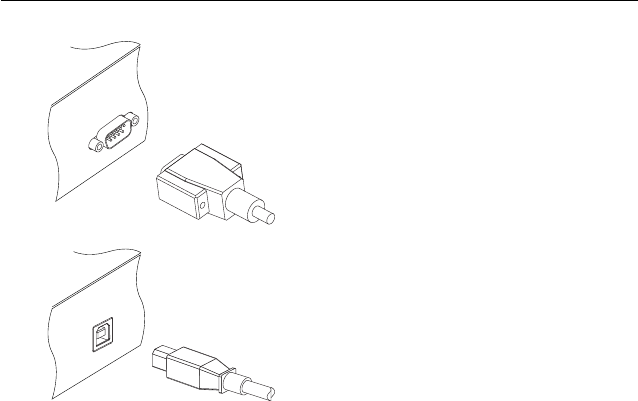
56 Listing Services
If you have a RS-232 cable (9 pin D-sub cable),
plug one end of the cable into the RS-232
port on the digital receiver, and the other end
into the matching port on your computer.
If you have a USB cable, plug one end of the
cable into the USB port on the digital receiver,
and the other end into the matching port on
your computer.
Turn off the digital receiver if it is on, and then Run Vega. To
import the channel data from the digital receier, perform the
following steps:
1.
If you have connected with a USB cable, select the Mode
>
USB menu; otherwise if you have connected with a
RS-232 cable, select the Mode > Serial menu.
2. Select the Up & Down > Upload from STB menu.
3.
A box appears asking for your confirmation. Press the
Upload button on it.
4.
Turn on the digital receiver. Data transfer will start as
soon as it is turned on.
Of course, you can open a std file instead of importing the chan-
nel data from the digital receiver if you have one. When you
have finished your work, you have to perform the following
steps to export the channel data to the digital receiver.
1. Select the Up & Down > Download to STB menu.


















