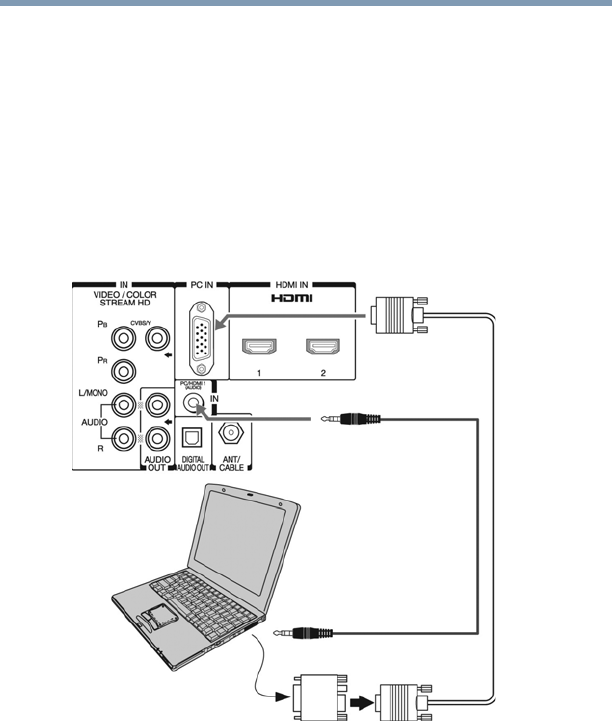
32
Connecting Your TV
Connecting a computer
Connecting a computer
With either the PC IN or HDMI
®
connection, you can view your
computer’s display on the TV and hear the sound from the TV’s
speakers.
Connecting a computer to the TV’s PC IN terminal
When connecting a computer to the PC IN terminal on the TV, use
an analog RGB (15-pin) computer cable and a PC audio cable. For
more information, see “Overview of cable types” on page 21.
(Sample Illustration) Computer connections
To use a computer, set the monitor output resolution on the
computer before connecting it to the TV. The supported signal
formats are VGA, SVGA, XGA, WXGA and SXGA. For detailed
signal specifications, see “Acceptable signal formats for PC IN,
HDMI®” on page 121.
TV back panel
Computer
PC audio cable
PC audio output
Conversion adapter (if necessary)


















