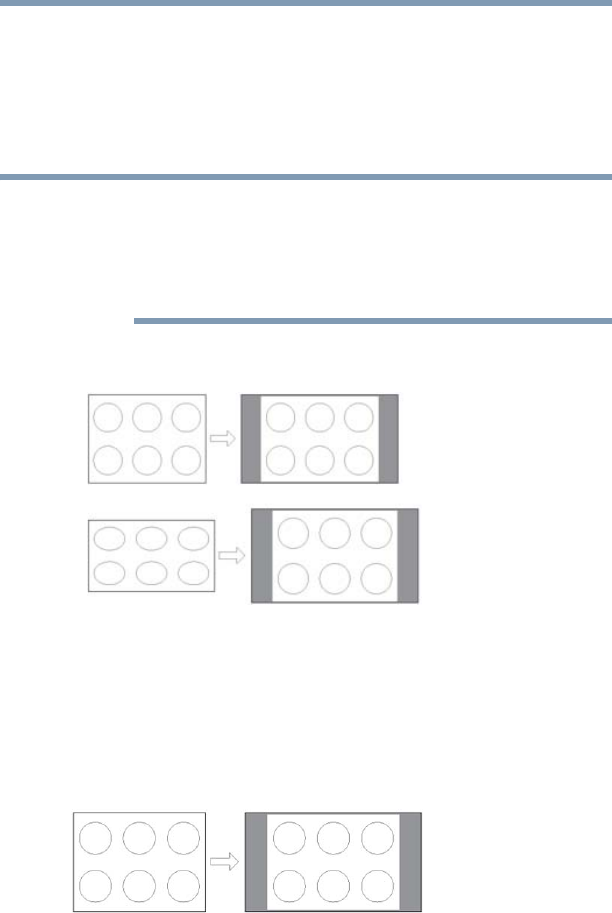
67
Using the TV’s features
Selecting the picture size
❖ If receiving a 1080i, 1080p, 720p, 480i (HDMI
®
), or 480p
(HDMI
®
) signal program, the video is scaled to display the
entire picture within the borders of the screen (i.e. no
over-scanning).
❖ This is especially useful for external HD sources such as DVD
movies, Video Games, or computer graphics.
❖ The Native mode is supported only for HDMI
®
(1080i, 1080p,
720p, 480i, and 480p), ColorStream
®
(1080i and 720p), and
ANT/CABLE (digital) inputs (1080i, 1080p, and 720p).
❖ Depending on the input signal, the picture’s border may be
hidden, displayed in black, or noisy.
4:3
(Sample Illustration) Picture size - 4:3
Some program formats will display with sidebars and/or bars at the
top and bottom.
Normal
This setting is for viewing VGA, SVGA, XGA, WXGA, and
SXGA sources.
(Sample Illustration) Picture size - Normal
This size is a non-stretched display. Some input signal formats will
display with sidebars and/or bars at the top and bottom.
NOTE


















