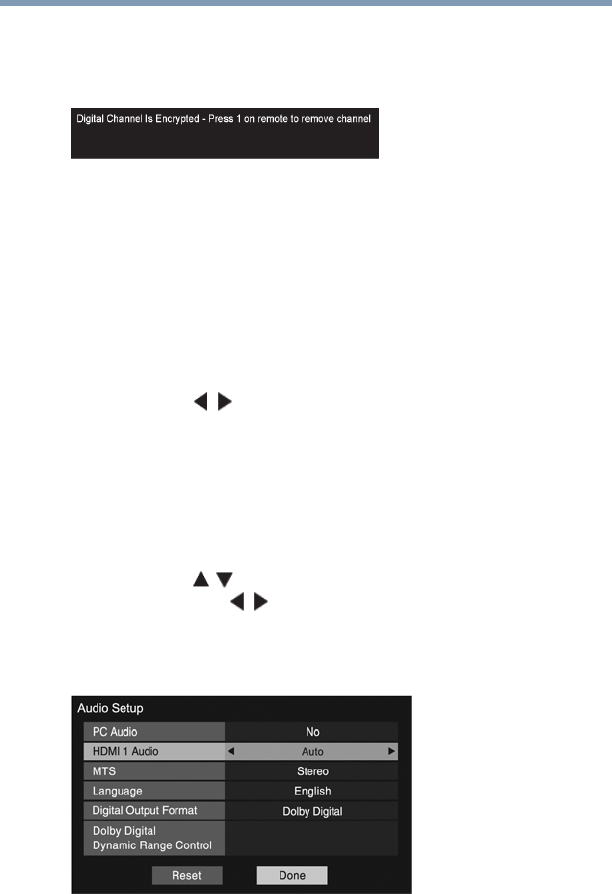
50
Setting up your TV
Setting AV Input mode
To remove encrypted channels from the channel memory:
When you tune to an encrypted channel, the following message
appears.
(Sample Illustration) Removing an encrypted channel
❖ Press the 1 button while the message is displayed to remove the
unnecessary channel from the channel list.
Setting AV Input mode
This setting determines the configuration of the shared AV input on
your TV. You can set this input for either ColorStream HD or video.
1 From the Preferences menu, highlight AV Input.
2 Press the ( / arrow) buttons to select the desired setting.
Setting the HDMI
®
audio mode
To set the HDMI
®
audio mode:
1 Press the MENU button to open the Sound menu.
2 Highlight Audio Setup, and then press the ENTER button.
3 Press the ( / arrow) buttons to select HDMI 1 Audio, and
then press the ( / arrow) buttons to select the HDMI 1 audio
mode (Auto, Digital, or Analog). (Auto is the recommended
mode.) See “Connecting an HDMI® or DVI device to the
HDMI® input” on page 26.
(Sample Image) HDMI
®
Audio mode screen


















