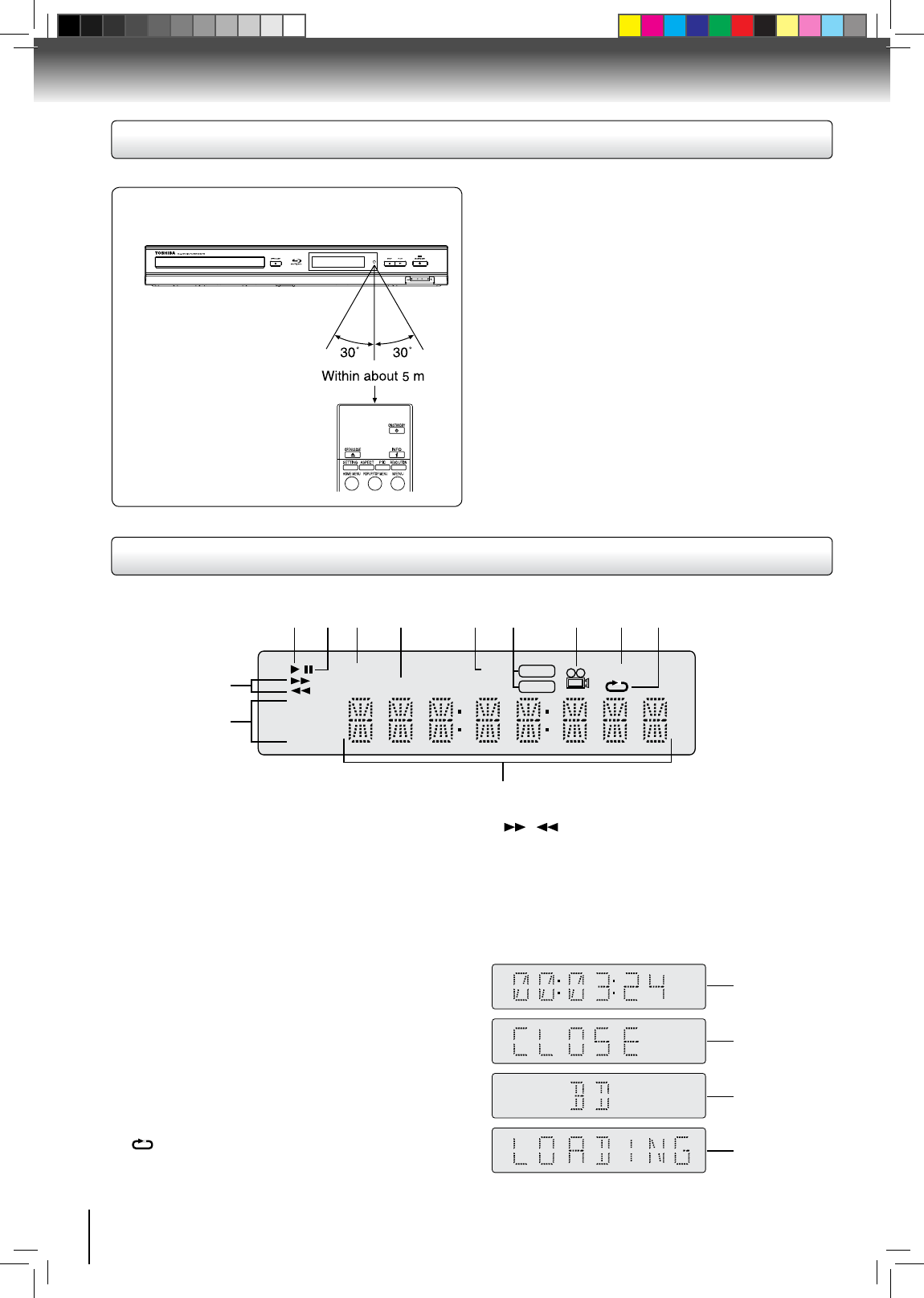
10
Introduction
1080ip
DVD
CD
TRK
2 c h
MULTI
HDMI
720p
576ip
480ip
Operating with the remote control
Front Panel Display
Point the remote control at the remote
sensor and press the buttons.
* Do not expose the remote sensor of the Blu-ray disc player
to a strong light source such as direct sunlight or other
illumination. If you do so, you may not be able to operate
the Blu-ray disc player via the remote control.
Notes:
•Directtheremotecontrolattheremotesensorofthe Blu-ray
disc player.
•Whenusingtheremotecontrol,pressthebuttonsatintervals
of about 1 second to ensure the correct mode of operation.
•Donotdroporgivetheremotecontrolashock.
•Donotleavetheremotecontrolnearanextremelyhotorhumid
place.
•Donotspillwaterorputanythingwetontheremotecontrol.
•Donotopentheremotecontrol.
•Iftheremotecontrolisnotgoingtobeusedforalongtime,
remove the battery to avoid damage caused by battery leakage
corrosion.
BONUSVIEW
Distance: About 5 m from the front
of the remote sensor.
Angle: About 30° in each
direction of the front of
the remote sensor.
1 2 3 4 5 6 7 8 9
12
11
10
1. PLAY indicator
Lights when playing.
2. PAUSE indicator
Lights when paused.
3. DVD indicator
Lights when a DVD disc is inserted.
4. CD indicator
Lights when a CD disc is inserted.
5. TRK (TRACK) indicator
Lights when a CD/MP3 disc is inserted.
6. Audio Channel indicator
Shows the audio channel of the current DVD/BD.
7. Camera Angle indicator
Illuminates when a BD/DVD disc that has multiple camera
angle is inserted.
8. HDMI indicator
Lights when HDMI TV is connected.
9.
(REPEAT) indicator
Illuminates when REPEAT is pressed.
10.
/ SKIP indicator
Lights while in fast forward / fast reverse mode.
11. Resolution indicator
Shows resolution of video output.
12. Character indicators
Displays various kinds of information such as elapsed time
or message, etc. (See Example shown as below.)
Indicates the
elapsed time
Closing the
disc tray
Loading a disc
Indicates that a
Blu-ray disc is
inserted


















