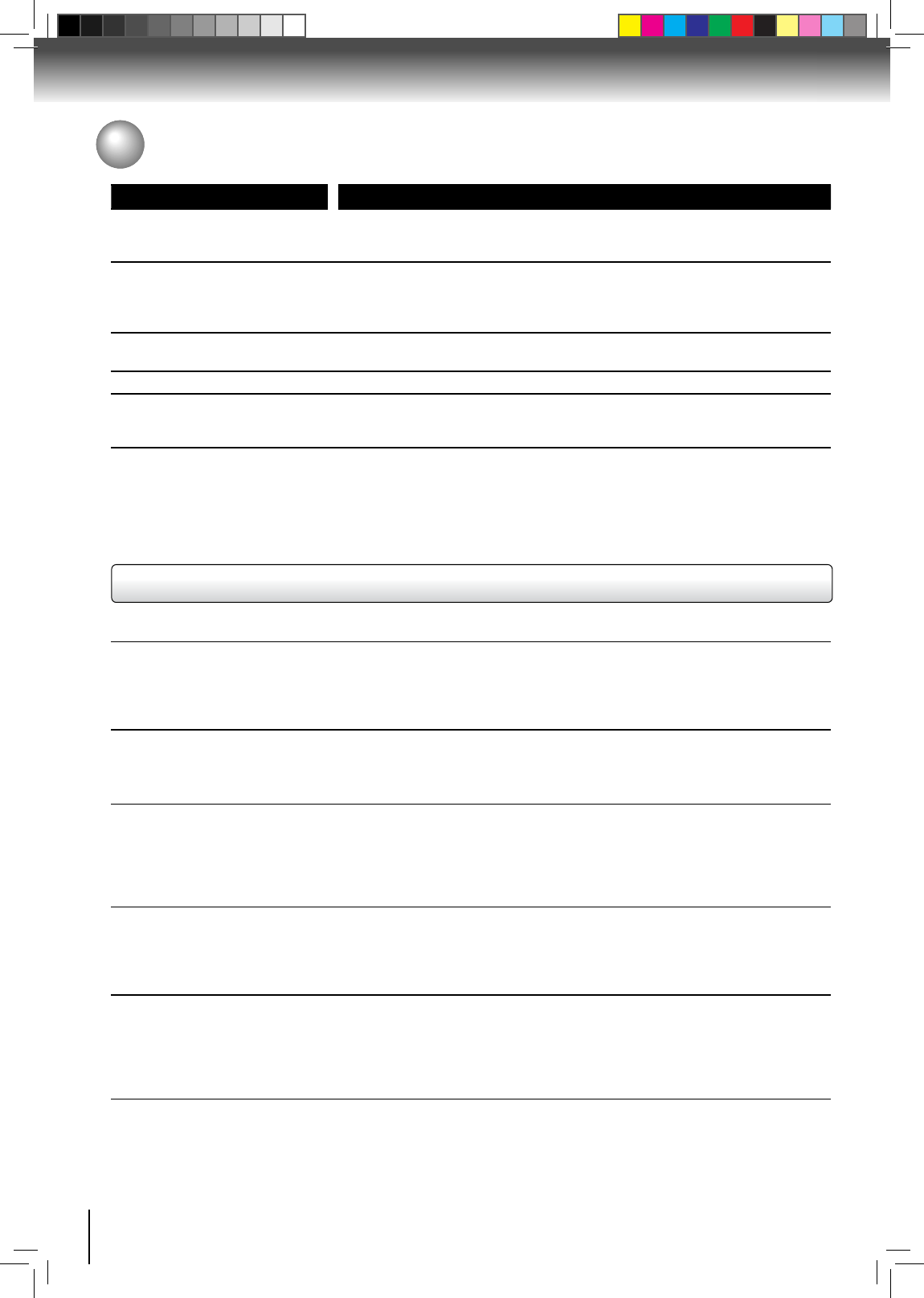
40
Others
Problem Solution
The password for rating level has
been forgotten
- If you forget your password, reset your player to the factory defaults and your
forgotten password will be cleared. For more information, see “Restore factory
defaults” on page 35.
Cannot connect to the network - Check if the LAN cable connection is properly made.
- Turn on the modem or broadband router.
- Check if the broadband router and/or modem is correctly connected.
- Check the “Network Connection Setting”.
Cannot connect to the network while
my PC is connected to the network
- Check the content of your Internet service contract to see if your Internet service
provider prevents multiple terminals connecting at the same time.
Cannot use the BD-Live function - Use an SD card with enough space.
The playback of BD-video or
download of data does not perform
properly
- Check if an SD Card is correctly inserted. Do not remove the card during playback
as some BD-videos require an SD Card during playback.
Notes
• Somefunctionsarenotavailableinspecicmodes,butthisisnotamalfunction.Readthedescriptioninthismanualfordetails
on correct operations.
• Somefunctionsareprohibitedonsomediscs.
Servicing
•Pleaserefertorelevanttopicson“Troubleshooting&Maintenance”beforereturningtheproduct.
•Ifthisunitbecomesinoperative,donottrytocorrecttheproblembyyourself.Therearenouser-serviceablepartsinside.Turn
off, unplug the power plug, and please call our helpline to locate an Authorized Service Center.
Cleaning the cabinet
•Neveruseasolvent,thinner,benzeneoralcoholtocleantheunit.Donotsprayinsecticideliquidneartheunit.Suchchemicals
may discolor the surface or damage the unit.
Cleaning discs
•Whenadiscbecomesdirty,cleanitwithacleaningcloth.Wipethediscfromthecentertoout.Donotwipeinacircular
motion.
•Donotusesolventssuchasbenzine,thinner,commerciallyavailablecleaners,detergent,abrasivecleaningagentsorantistatic
spray intended for analog records.
Cleaning the disc lens
•Ifthisunitstilldoesnotperformproperlyalthoughyourefertotherelevantsectionsandto“Troubleshooting”inthismanual,the
laser optical pickup unit may be dirty. Consult your dealer or an Authorized Service Center for inspection and cleaning of the
laser optical pickup unit.
Disc handling
•Handlethediscssothatngerprintsanddustdonotadheretothesurfacesofthediscs.
•Alwaysstorethediscinitsprotectivecasewhenitisnotused.
•Notethatdiscswithspecialshapes(heart-shapeddiscs,octagonaldiscs,etc.)cannotbeplayedbackonthisunit.Donot
attempt to playback such discs, as they may damage the unit.
IR signal check
•Iftheremotecontrolisnotworkingproperly,youcanuseadigitalcamera(includingacellularphonewithbuilt-incamera)to
see if it is sending out an infrared signal.
Maintenance


















