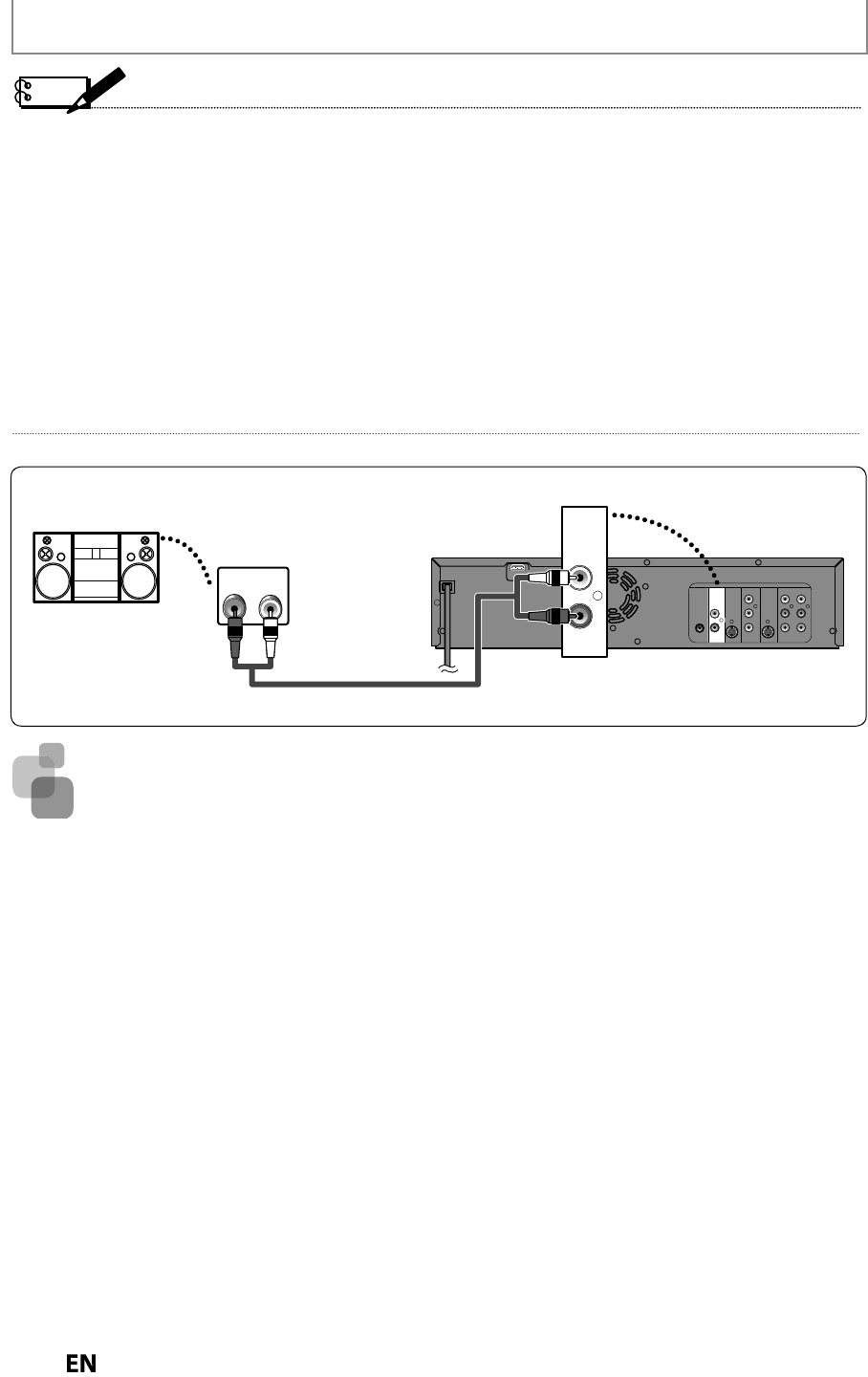
24
EN
EN
CONNECTIONS
Note
•
T
he audio source on a disc in a Dolb
y
Digital multi channel surround
f
ormat cannot be recorded as digital sound b
y
an
MD
o
r DAT
deck.
•
B
y
connecting t
h
is unit to a Do
lby
Digita
l
d
eco
d
er,
y
ou can enjo
y
h
ig
h
-qua
l
it
y
Do
lby
Digita
l
mu
l
ti c
h
anne
l
surroun
d
sou
n
d
as
h
ea
r
d
in
t
h
e
m
o
vi
e
t
h
eate
r
s.
•
B
y
connecting t
h
is unit to t
h
e DTS
d
eco
d
er,
y
ou can enjo
y
Mu
l
ti-c
h
anne
l
Surroun
d
S
y
stem w
h
ic
h
repro
d
uces t
h
e
original sound as truthfull
y
as possible. Multi-channel Surround S
y
stem is developed b
y
the DTS, Inc
.
•
P
l
aying
b
ac
k
a DVD using incorrect settings may generate noise
d
istortion an
d
may a
l
so
d
amage t
h
e spea
k
ers.
•
For audio CD and MP3 / WMA files, 2 channel PCM will be output regardless of the “Dolb
y
Digital” setting.
If the connected device is not compatible with HDMI BITSTREAM, audio will be output as PCM even if
y
ou select
“
Stream” in “Dolb
y
Digital” setting (Refer to page 87)
.
•
T
he audio signals
f
rom the HDMI connector (including the sampling
f
requenc
y
, the number o
f
channels and bit length)
ma
y
be limited b
y
the device that is connected
.
•
Among the monitors that support HDMI, some do not support audio output (
f
or example, projectors). In connections
with device such as this unit, audio signals are not output
f
rom the HDMI output connector
.
•
If the connected e
q
ui
p
ment is not com
p
atible with HDMI BITSTREAM, DTS sound will not be out
p
ut
.
Supplied cables used in this connection are as
f
ollows
:
•
RCA au
d
io ca
bl
e
(
L/R
)
x 1
2
Channel Analo
g
Audio Connectio
n
DIGITAL
AUDIO OUT
AUDI O
OUT
S-VIDEO
OUT IN
COAXIAL
L
R
L
Y
P
B
/CB
PR
/CR
R
L
R
S-VIDEO IN --- AU DI O --- OUT
IN --- VI D EO --- OUT
COMPONENT
VIDEO OUT
DVD/VCR
HDMI OUT
AUDIO
OUT
L
R
(L1)
AUDIO IN
LR
S
tereo syste
m
RCA au
d
io ca
ble
a
na
l
og au
d
io
input jac
ks
r
ea
r
of
t
hi
s
u
ni
t


















