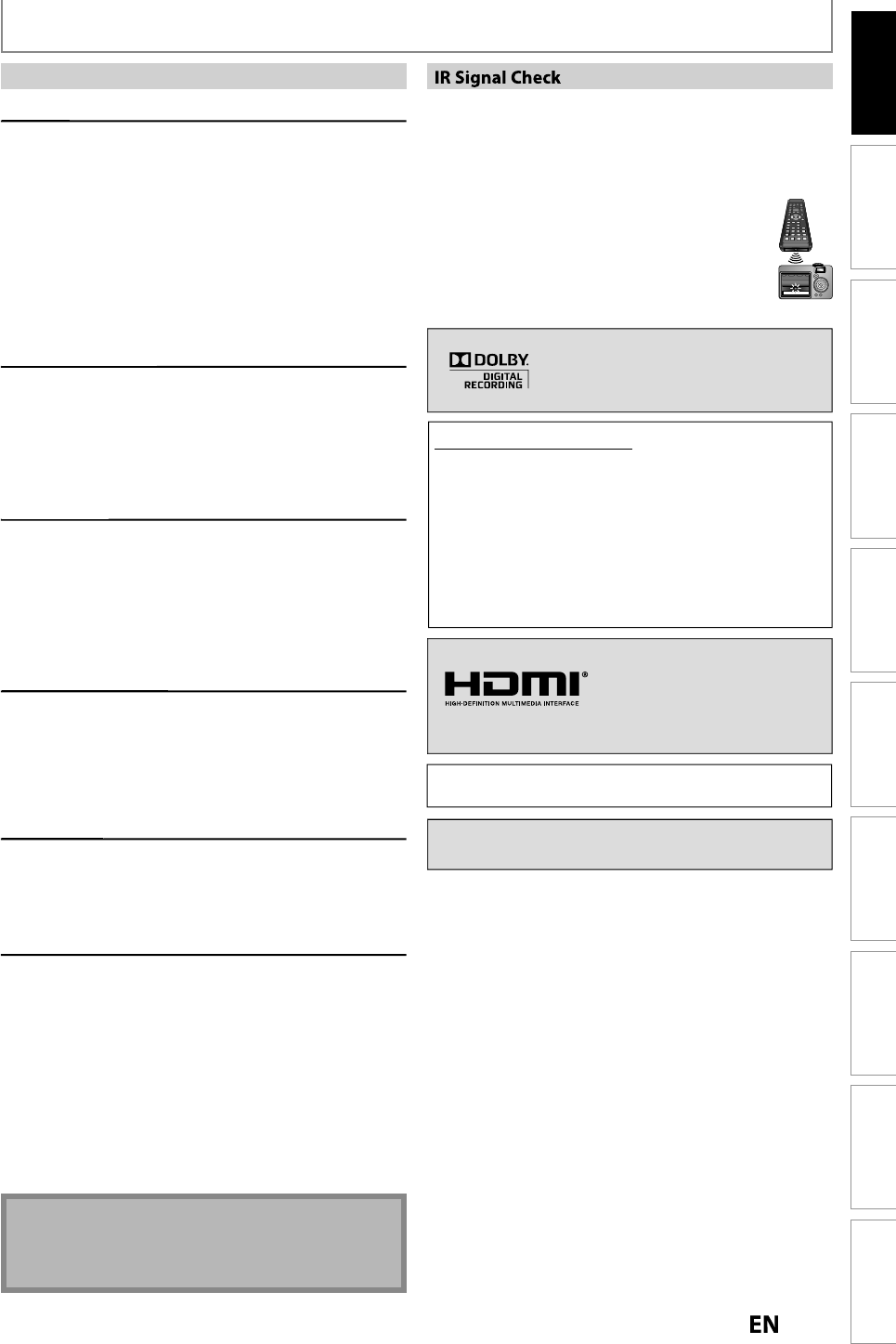
5
EN
EN
Disc
Management
Recording Playback
Introduction
Connections Basic Setup Editing Function Setup VCR Function Others
PRECAUTIONS
Serv
i
c
i
n
g
g
•
Please refer to relevant to
p
ics on “TROUBLESHOOTING”
on pages 96 - 99 before returning the product.
•
I
f
y
ou need to call a customer service representative,
p
lease know the model number and serial number
of
y
our product before
y
ou call. This information is
displa
y
ed on the back of the product. Also, please take
a moment to identif
y
the problem
y
ou are having, and
be
p
re
p
ared to ex
p
lain this to the re
p
resentative. If
y
ou believe the representative will need to help
y
ou
with operations, please sta
y
near the product. Our
representatives will be happ
y
to assist
y
ou
.
C
leanin
g
the Cabine
t
g
•
Wipe the
f
ront panel and other exterior sur
f
aces o
f
the
unit with a so
f
t cloth.
•
Never use a so
l
vent, t
h
inner,
b
enzene or a
l
co
h
o
l
to
c
l
ean t
h
e unit. Do not spray insectici
d
e
l
iqui
d
near
the unit. Such chemicals may discolor the sur
f
ace or
d
amage t
h
e unit
.
Cl
eanin
g
Disc
s
g
•
W
h
en a
d
isc
b
ecomes
d
irt
y
, c
l
ean it wit
h
a c
l
eaning
cloth. Wi
p
e the disc
f
rom the center to out. Do not wi
p
e
i
n
a
c
ir
cula
r m
ot
i
o
n
.
• Do not use solvents such as benzine
,
thinner
,
commerciall
y
available cleaners, detergent, abrasive
cleaning agents or antistatic spra
y
intended for analog
r
eco
r
ds.
Cl
eanin
g
t
h
e Disc Len
s
g
• If this unit still does not perform properl
y
although
y
ou refer to the relevant sections and to
“TROUBLESHOOTING” in this owner’s manual
,
the laser
optical pickup unit ma
y
be dirt
y
. Consult
y
our dealer
or an Authorized Service Center for ins
p
ection and
cleanin
g
of the laser optical pickup unit
.
D
isc Handlin
g
g
• Handle the discs so that fin
g
erprints and dust do not
ad
h
e
r
e
to
t
h
e
su
rf
aces
o
f
t
h
e
d
i
scs.
•
A
l
ways store t
h
e
d
isc in its protective case w
h
en it is not
used.
A
uto Head Cleanin
g
g
•
Automatica
ll
y c
l
eans vi
d
eo
h
ea
d
s as you insert or
remove a cassette, so you can see a c
l
ear picture
.
• Pla
y
back picture ma
y
become blurred or interrupted
while the TV pro
g
ram reception is clear. Dirt accumulated
on the video heads after a lon
g
period of use, or the
usa
g
e of rental or worn tapes can cause this problem. If
a streak
y
or snow
y
picture appears during pla
y
back, the
video heads in
y
our unit ma
y
need to be cleaned
.
1. P
l
ease visit your
l
oca
l
Au
d
io/Vi
d
eo store an
d
purc
h
ase
a goo
d
qua
l
ity VHS vi
d
eo
h
ea
d
c
l
eaner
.
2. I
f
a video head cleaner does not solve the problem, please
consu
l
t your
d
ea
l
er or an Aut
h
orize
d
Service Center.
N
ot
e
•
R
emember to read the instructions alon
g
with the
vi
deo
h
ead
c
l
ea
n
e
r
be
f
o
r
e
use.
•
C
l
ean vi
d
eo
h
ea
d
s on
l
y w
h
en pro
bl
ems occur
.
Ma
in
te
n
a
n
ce
I
f the remote control does not work properly, you can test if
the remote control sends out the infrared signal with a
d
i
g
ital camera (includin
g
built-in camera o
f
cellular phone). It
will hel
p
to de
f
ine the cause o
f
mal
f
unction.
W
ith a digital camera (including built-in camera o
f
c
e
ll
u
l
ar p
h
one)
:
Direct a
d
igita
l
camera to remote contro
l
,
press and hold a button on remote control. I
f
i
n
f
rared light appears through digital camera,
th
e remote contro
l
is wor
k
ing
.
D
olb
y
Digital Recording
“Dolb
y
® Digital Recording enables consumers to record
high-qualit
y
video with stereo sound on recordable DVD
discs. The technolog
y
, when utilized instead of PCM
recordin
g
, also saves recordable disc space, allowin
g
for
hi
g
her video resolution or extended recordin
g
time on
each DVD. DVDs created using Dolb
y
Digital Recording
will pla
y
back on all DVD-video pla
y
ers.
”
N
ote:
T
h
is is true w
h
en t
h
e p
l
a
y
ers are compati
bl
e wit
h
actua
l r
eco
r
dab
l
e
DVD
d
i
scs.
“
WMA”
(
Windows Media Audio
)
is a new audio codec
d
eveloped b
y
Microsoft® in the United States of America.
HDMI, the HDMI Lo
g
o, and Hi
g
h
-
D
e
fini
t
i
o
n M
u
l
t
im
ed
i
a
In
te
rf
ace
are trademarks or re
g
istered
trademarks of HDMI Licensin
g
LL
C
in
t
h
e
U
ni
ted
States
a
n
d
ot
h
e
r
cou
n
t
ri
es.
Ma
n
ufactu
r
ed
u
n
de
r li
ce
n
se
f
r
o
m
D
olby Laboratories. Dolby and the
d
ouble-D s
y
mbol are trademarks o
f
D
olby Laboratories
.
M
PEG Layer-3 audio coding technology licensed
f
rom
F
raunhofer IIS and Thomson.


















