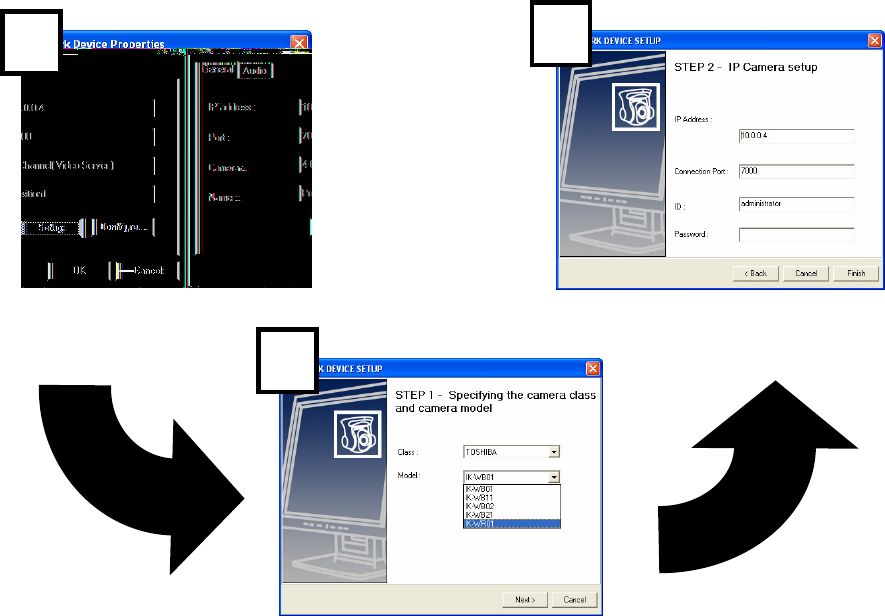
31
Setting Up a Network Device
1. Check the Use Network Camera Box, once selected the Setup Network Device Button will appear. If your Network Device is
equipped with PTZ capabilities, the Enable Network Device PTZ may be selected.
2. Now that your Use Network Device checkbox is selected, begin setting up the network camera by clicking the Setup Network
Device Button
3. Once in Network Camera Properties, select setup to configure your Network Device.
4. Specifying the camera class and camera model – This interface allows selection of the desired Network Device model and
manufacturer.
5. IP Camera Setup – This interface is used to provide connection properties for the selected Network Device.
6. Click Finish to further configure the specific camera options
1
2
3


















