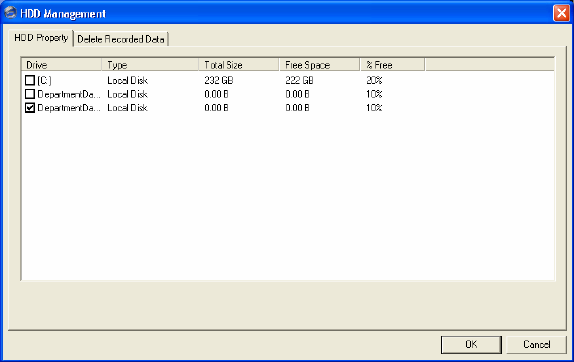
48
Data Management
The Toshiba IPR Software allows users to specify which hard drives are being used to store information. Users can also monitor
connected hard drives by total size, free space and percentage free.
Utilizing Data Management
1. Enter Setup.
2. Click the Administrative Button.
3. Click the Management Button.
4. Enter the Administrator Password and click the OK Button.
5. At the HDD Management screen, select the desired video storage drive by checking the DRIVE SELECTION BOX.
6. To set the amount of free space to be used for the NVR recording on the selected drive, click the percentage value under
“%Free” (default value is 10%). From the drop down list, select the desired percentage. Example: If a drive has 10GB of free-
space available and 50% is selected from the drop down list, then the NVR software will use 5GB for video storage.
7. To enable the Delete Recording Data feature select the Delete Recording Data Tab and check the enable checkbox. Set the
check period and the data expiration period. Example: Set the Check period to 12 to check the video every 12 hours and set the
recording data expiration period to 14 days to delete all video older then 2 weeks from the system.


















