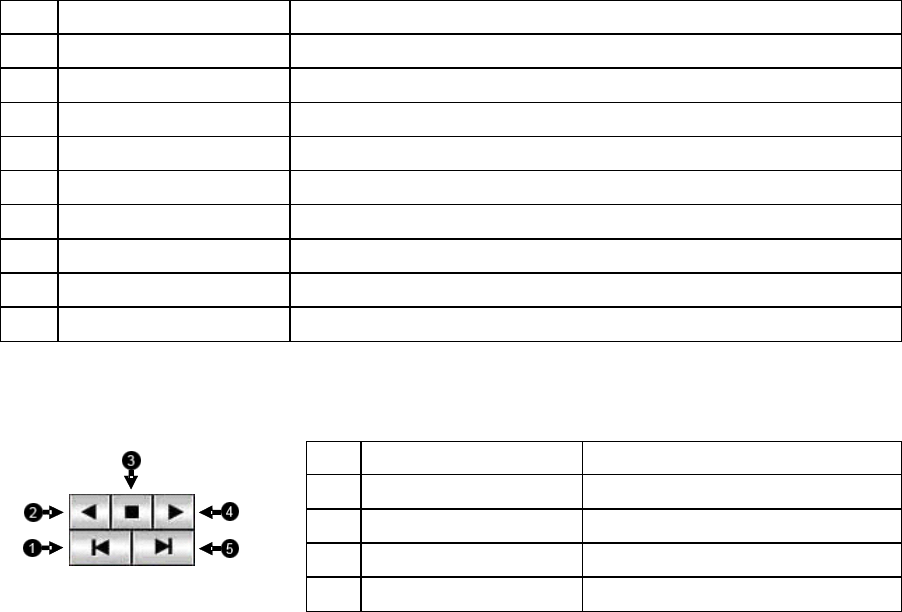
56
10 Camera Select Enable (or disable) selected cameras to perform searches.
11 POS Enables search of POS data
12 Open Opens video from a saved location on disk.
13 Print Outputs a selected image to an attached printer.
14 Save Save a selected image as a .JPG file or to save a video clip in an .AVI format.
15 Graphic Activates the Graphic Search Option
16 Index Activates the Index Search Option
17 Preview Activates the Preview Search Option
18 Object Activates the Object Search Option.
19 Screen Division Buttons View one or more sets of cameras at a time
Play Controls
1 Back Frame Moves video back one frame.
2 Rewind Rewinds video.
3 Stop Stops video playback
4 Play Plays video.
5 Forward Frame Moves video forward one frame.


















