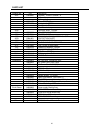34
LAMP Broken ON (green)
ON (green) Blink
(green)
0.2 SEC
Interlock ON (green)
ON (green) Blink
(green)
0.5 SEC
FAN NG ON (green)
Blink
(green)
OFF 0.2 SEC Before light the Lamp
ON (green)
ON (green) ON (green)
Blink (red) ON (green) OFF 0.5 SEC Lamp shutdown
Normal
Preparation
STAND-BY
ON (red) OFF OFF STANBY
Note:
1. When power switch is turned ON, 2 LEDs, POWER and FAN will turn ON.
2. After lamp is safely turned on, then LAMP LED turns ON.
3. When display is turned off by remote control or operation software, this display will enter to STAND-BY
mode, having all the power supplied to the circuit but for the lamp and motors and POWER LED turns
ON by red color, no Fan/Lamp LEDs light.
4. When main locker power switch is shut off, all the power will be off (full reset).
5. When any Fan had a difficulty and stop rotation, FAN LED starts to blink.
6. When lamp has difficulty and did not turn on, LAMP LED blinks.
Once the display entered to STAND-BY mode, this can be confirmed by red POWER LED turns ON, in this
condition, turning ON-OFF of main power will not restart the set.
This should be operated by the remote control or the software and hit POWER button on the remote control
or software GUI after main locker switch is turned on and confirm that the red LED is lit, then click POWER
button so that display will turn ON and power LED indicator changes to Green.
When main power is disconnected or power failure occurred during its operation, the equipment will turn ON when
power is restored.