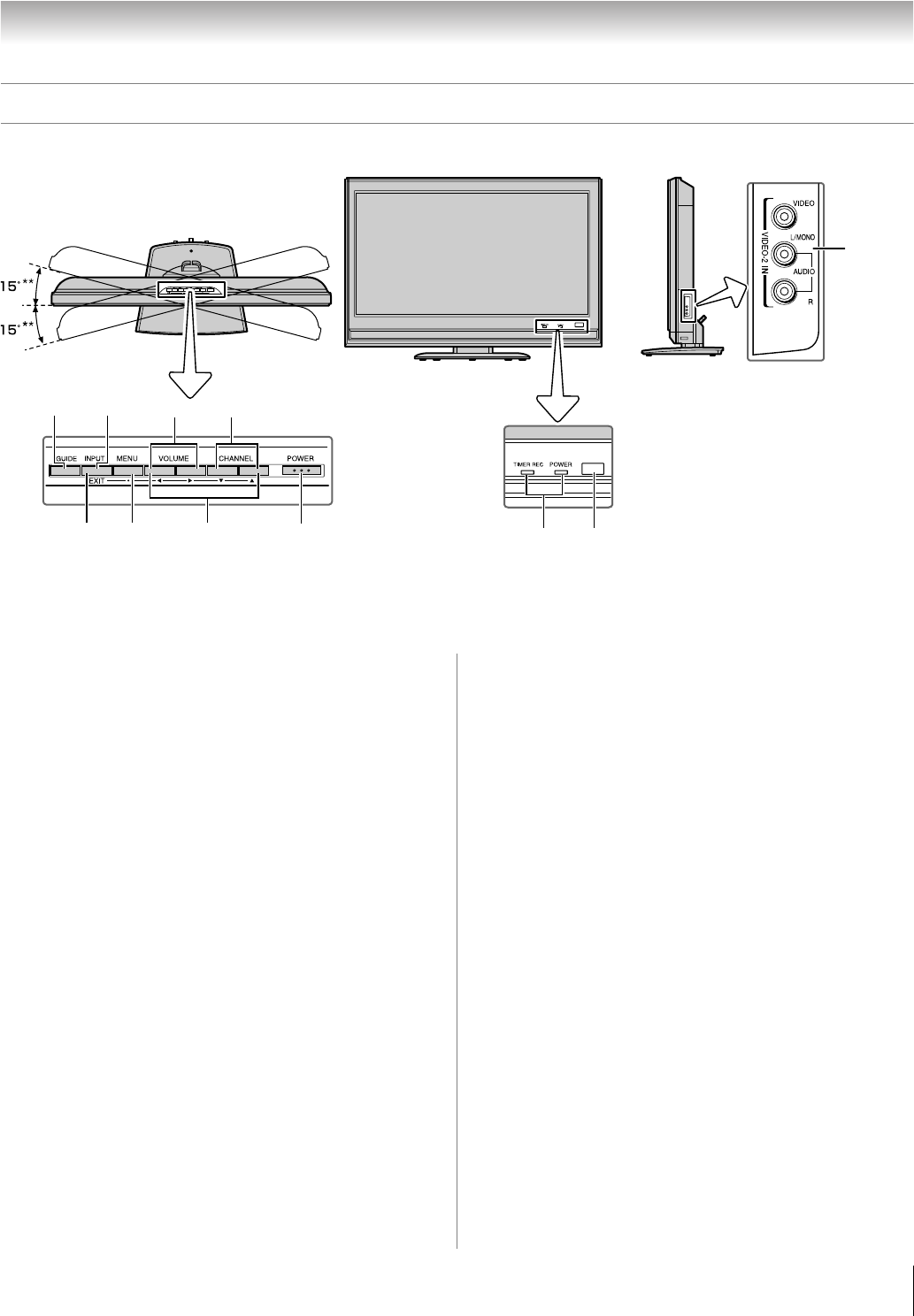
7
LX196 (E/F) Web 213:276
Chapter 1: Introduction
TV front and side panel controls and connections
35*64
7 8
9
21
11
10
Right side panel
TV top
TV front
Control panel
** Swivel angle
1 Remote sensor — Point the remote control toward this
remote sensor (- “Remote control effective range” on
page 10).
2 Blue and Red LEDs
See “LED indications” on page 80 for additional
information.
3 POWER — Press to turn the TV on and off.
If the TV stops responding to the controls on the remote
control or TV control panel and you cannot turn off the
TV, press and hold the POWER button on the TV control
panel for 5 or more seconds to reset the TV.
4 ARROWS BbC c — When a menu is on-screen, these
buttons function as up/down/left/right menu navigation
buttons.
5 *MENU (ENTER) — Press to access the menu system
(- pages 21–22). When a menu is on-screen, the MENU
button on the TV’s side control panel functions as the
ENTER button.
6 EXIT — Press to instantly close an on-screen menu.
7 GUIDE — Press to access the TV Guide On Screen
™
program guide (- TV Guide On Screen
™
Interactive
Program Guide).
8 INPUT — Repeatedly press to change the source
you are viewing (ANT 1, VIDEO 1, VIDEO 2,
ColorStream HD-1, ColorStream HD-2, HDMI 1,
HDMI 2, PC, ANT 2).
9 VOLUME C c — When no menu is on-screen, these
buttons adjust the volume level. When a menu is
on-screen, these buttons function as left/right menu
navigation buttons.
10 CHANNEL bB — When no menu is on-screen, these
buttons change the channel (programmed channels only;
- page 25). When a menu is on-screen, these buttons
function as up/down menu navigation buttons.
11 VIDEO-2 IN — The side panel A/V connections are
referred to as “VIDEO 2” and include standard A/V
inputs.
LX196_EN.book Page 7 Friday, June 23, 2006 5:06 PM


















