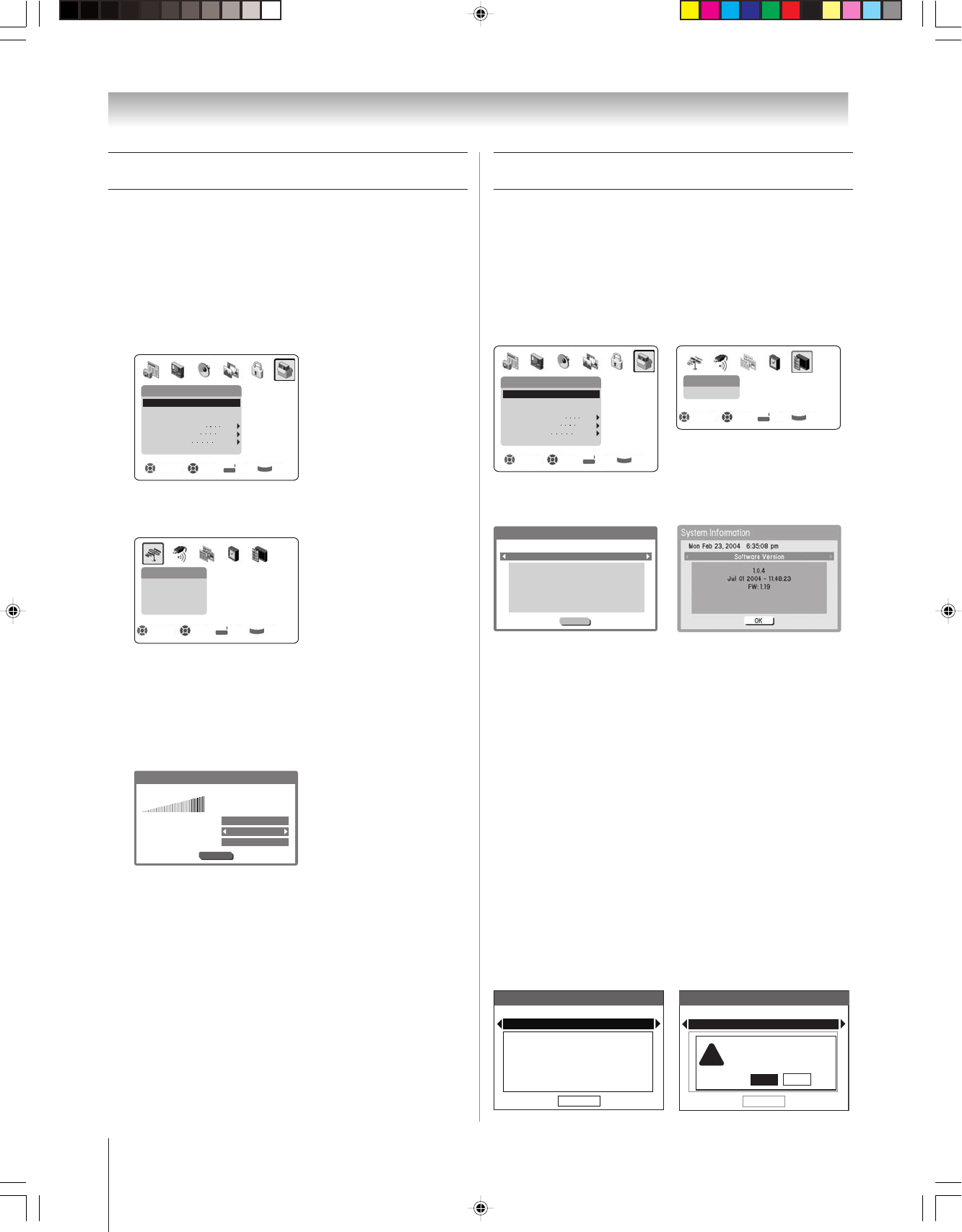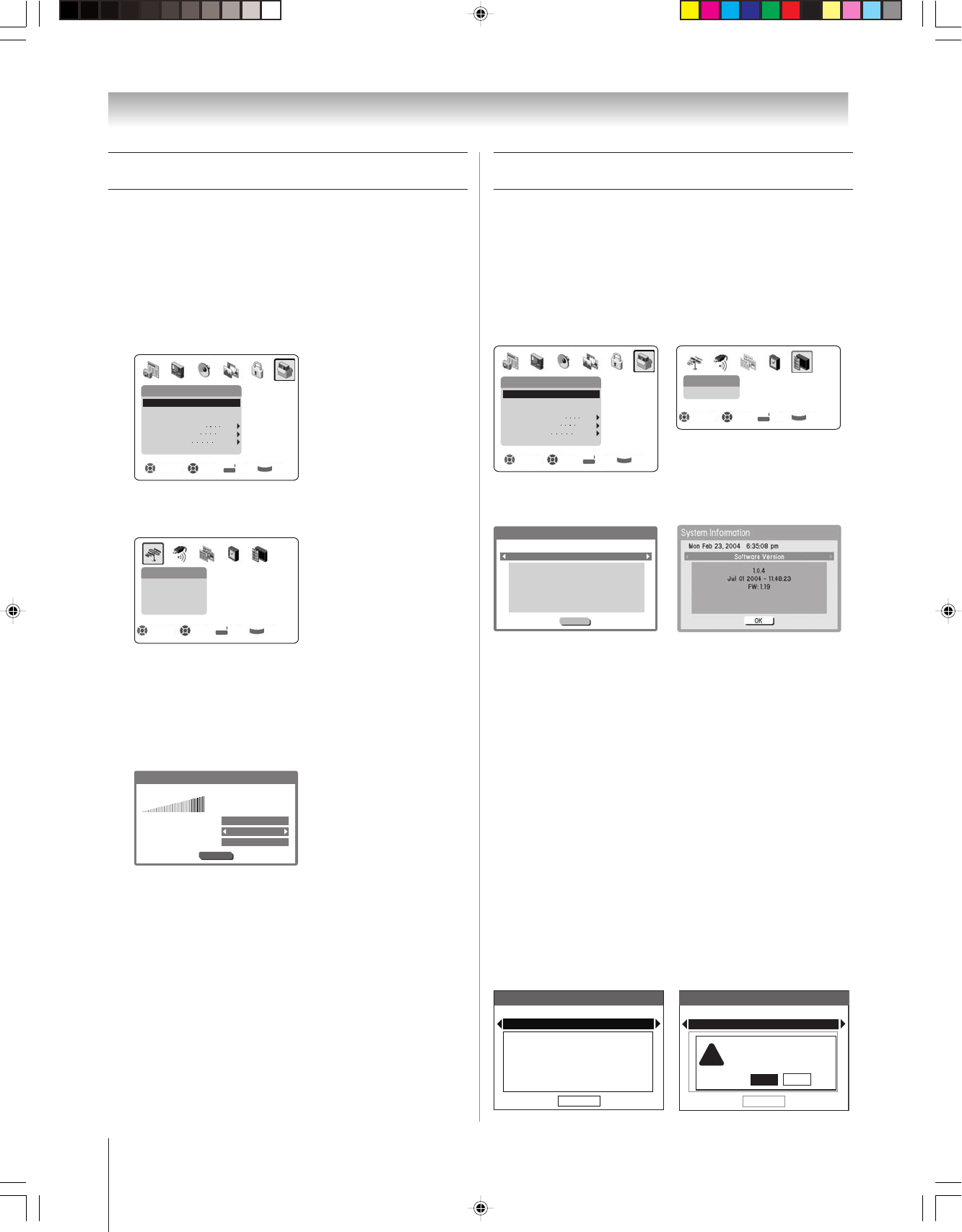
Copyright © 2004 TOSHIBA CORPORATION. All rights reserved.
52
(E) 51/57H94
Chapter 6: Setting up your TV
To check the system status:
1. Press MENU and open the SETUP menu.
2. Highlight INSTALLATION and press ENTER. (A new set
of INSTALLATION menu icons will appear on-screen, as
shown in step 3).
3. Open the SYSTEM STATUS menu, highlight SYSTEM
INFORMATION, and then press ENTER.
Setup
Sleep Timer
Convergence
Navigate Select Back Exit
DVD RTN
CH RTN
EXIT
On/Off Timer
AVHD Skip Time
15 min
Auto
Installation
HDMI Audio Selection
Side Show Interval
2 Sec
System Status
System Infomation
Navigate Select Back Exit
DVD RTN
CH RTN
EXIT
4. Use the x • buttons to scroll through the menu bar to
check the Product Information and Software Version.
System Information
Product Information
OK
Thu Mar 18,2004 3:20:18 pm
Brand:
Model:
IEEE-1394 GUID:
Toshiba
51H94
0000000000FFFFFF
To close the screen and return to the INSTALLATION
menu: Highlight OK and press ENTER.
To return to normal viewing: Press EXIT.
Restore Factory Defaults
To restore all settings and channels to their factory default
values:
1. Follow steps 1–3 above.
2. Use the x • buttons to scroll through the menu bar to
select FACTORY DEFAULTS.
3. The screen below left appears. Enter your PIN code (or
0000 if no PIN code has been set). The screen below right
appears.
To cancel the reset: Highlight NO and press ENTER.
To continue the reset process: Highlight YES and press
ENTER. The TV will turn off automatically after a few
seconds. After the TV turns off, unplug the TV power cord
and then plug it in again to complete the restore.
OK
System Information
Factory Defaults
This window provides the ability to reset
the TV settings.
Type in your PIN now (or “0000” if no PIN
has been set) to restore settings to their
factory default values.
OK
System Information
Factory Defaults
This window provides the ability to reset
the TV settings.
Type in your PIN now (or “0000” if no PIN
has been set) to restore settings to their
factory default values.
Press YES to confirm. After the TV
turns off, unplug it and plug it
back in to complete the reset.
!
Yes No
Viewing the system statusViewing the digital signal meter
You can view the digital signal meter for ANT 1 and ANT 2
digital TV input sources only.
To view the digital signal meter:
1. Press MENU and open the SETUP menu.
2. Highlight INSTALLATION and press ENTER. (A new set
of INSTALLATION menu icons will appear on-screen, as
shown in step 3 below.)
Setup
Sleep Timer
Convergence
Navigate Select Back Exit
DVD RTN
CH RTN
EXIT
On/Off Timer
AVHD Skip Time
15 min
Auto
Installation
HDMI Audio Selection
Side Show Interval
2 Sec
3. Open the TERRESTRIAL menu, highlight SIGNAL
METER, and press ENTER.
Te rrestrial
Input Configuration
Channel program
Channel Add
/
Delete
Navigate Select Back Exit
DVD RTN
CH RTN
EXIT
Signal Meter
4. Use the yzx • buttons to select the antenna input and
digital channel whose signal you want to check.
Note: The physical digital channel number listed in the Signal
Meter screen may not correspond to a virtual TV channel
number. Contact your local broadcasters to obtain the RF
channel numbers for your local digital stations.
Signal Locked
Antenna
78 78Peak
Physical Digital Channel
Virtual Digital Channel
Signal Meter
1
56
N/A
OK
To close the screen and return to the TERRESTRIAL menu:
Highlight OK and press ENTER.
To return to normal viewing:
Press EXIT.
H94(E)044-52(6b-Setup) 8/3/04, 5:28 PM52