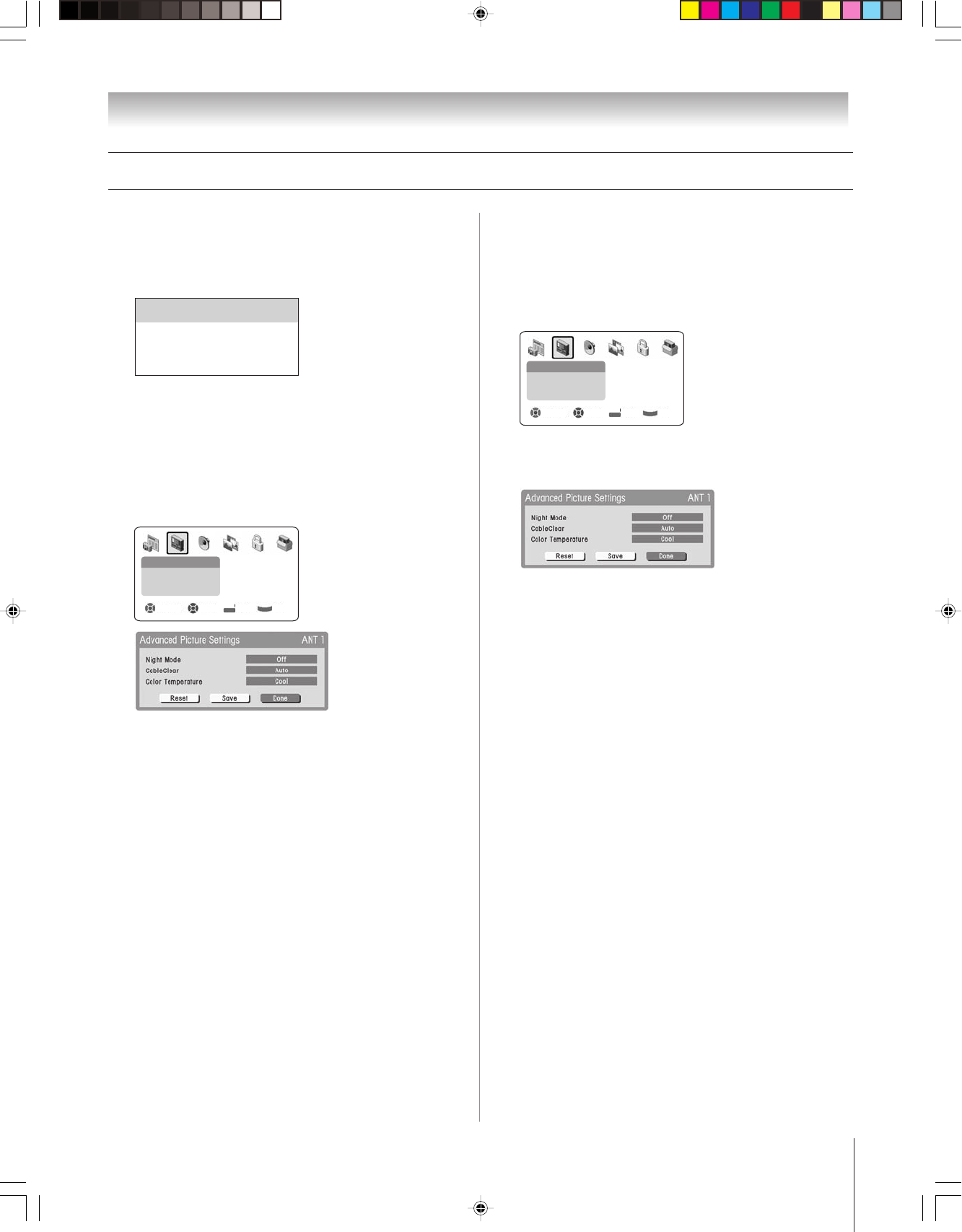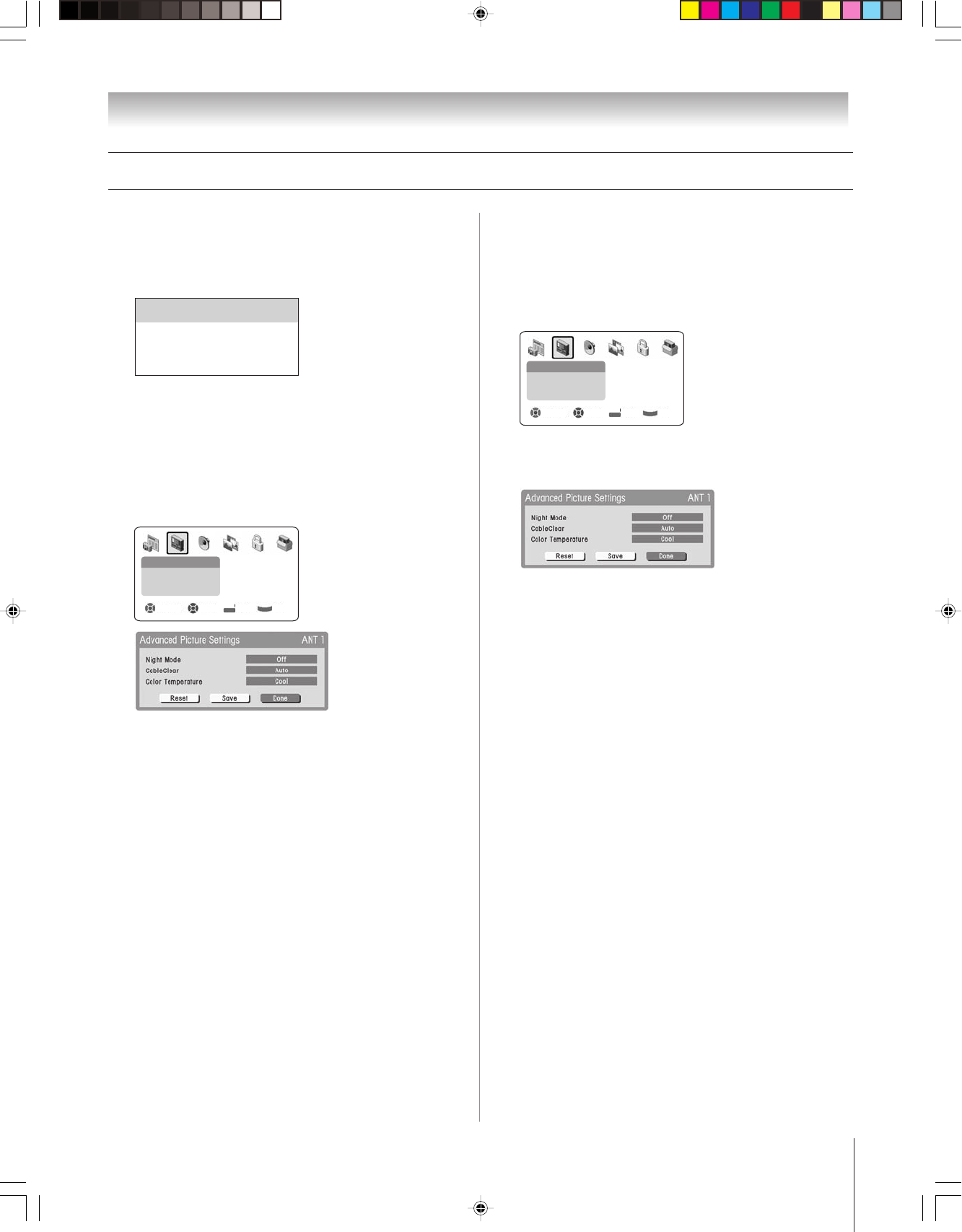
(E) 51/57H94
Copyright © 2004 TOSHIBA CORPORATION. All rights reserved.
79
Chapter 8: Using the TV’s features
Selecting the color temperature
You can change the quality of the picture by selecting from three
preset color temperatures: cool, medium, and warm, as
described below.
To select the color temperature:
1. Press MENU and open the VIDEO menu.
2. Highlight ADVANCED PICTURE SETTINGS and press
ENTER.
3. Press z to highlight the COLOR TEMPERATURE field,
and then press • to select the mode you prefer (COOL,
MEDIUM, or WARM).
Video
Picture Settings
Theater Settings
Advanced Picture Settings
Navigate Select Back Exit
DVD RTN
CH RTN
EXIT
4. To temporarily save the new settings, highlight DONE and
press ENTER.
To permanently save the new settings, highlight SAVE and
press ENTER.
Mode Picture Quality
cool blueish
medium neutral
warm reddish
Resetting the advanced picture settings
To reset the advanced picture settings to their factory values:
1. Press MENU and open the VIDEO menu.
2. Highlight ADVANCED PICTURE SETTINGS and press
ENTER.
Video
Picture Settings
Theater Settings
Advanced Picture Settings
Navigate Select Back Exit
DVD RTN
CH RTN
EXIT
3. Highlight RESET and press ENTER.
4. Highlight SAVE and press ENTER.
Adjusting the picture (continued)
H94(E)077-83(8b-UseTV) 8/3/04, 6:37 PM79