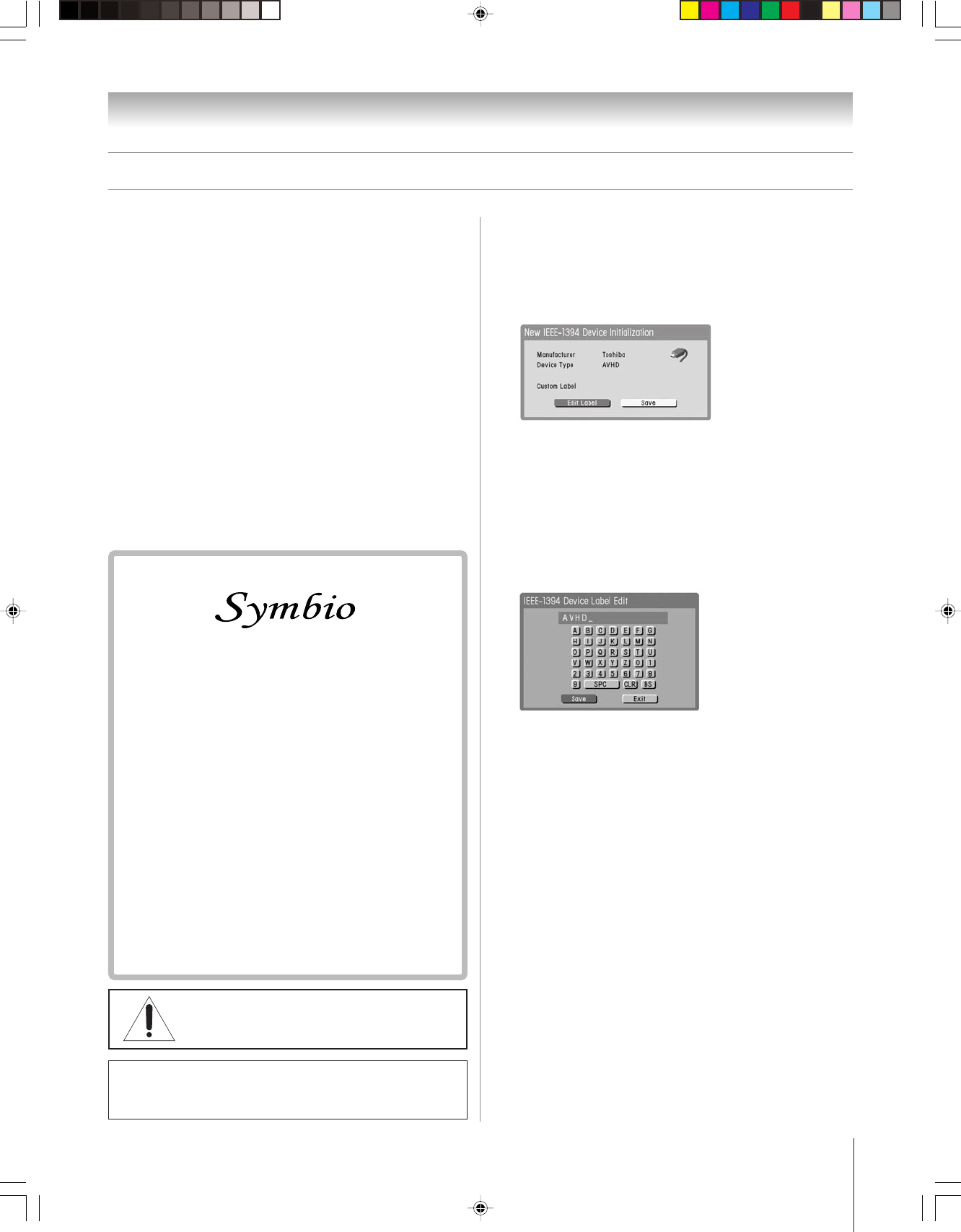
(E) 46/52/62HM94
Copyright © 2004 TOSHIBA CORPORATION. All rights reserved.
23
Chapter 2: Connecting your TV
Connecting IEEE-1394 video devices (continued)
IEEE-1394 device initialization
When you connect a new IEEE-1394 device to the TV and turn
it on, the device immediately announces its presence to the TV
(and other networked IEEE-1394 devices, if any), and the
following device initialization screen automatically appears.
Note: With some devices, it may take up to one minute
for this screen to appear.
1. If you have connected your IEEE-1394 device to an analog
input also, use the
yzx •
buttons to select the input in
the ANALOG INPUT USED field; otherwise, leave it set
to “None.” (See “Using analog-compatible IEEE-1394
devices” on page 22.)
2. If you want to label the device, highlight EDIT LABEL and
press ENTER.
3. Press the
yzx •
buttons to select a character for the first
space and then press ENTER.
4. Repeat step 3 to enter the rest of the characters.
5. Highlight SAVE and press ENTER to save the information.
Note:
•The TV may not recognize non-A/V or non-compatible
IEEE-1394 devices; however, these devices may still be available
to other compatible IEEE-1394 devices on the network.
•You may be able to use the TV’s remote control to operate some
compatible IEEE-1394 devices. You must first program the
remote control to recognize the device (see Chapter 3). If you
have an IEEE-1394 Cable box or satellite receiver, you may
need to use the remote control that came with the device.
•Toshiba is not liable for the operation of any IEEE-1394 device
other than the Toshiba Symbio AVHD recorder.
Connecting an AVHD (external hard
drive) or D-VHS digital recorder
You can connect an IEEE-1394 compatible D-VHS or AVHD
(audio/video hard drive) digital recorder (such as Toshiba’s
Symbio
™
160HD4 AVHD) to record high definition and
standard definition material from either tuner and control live
TV (pause, rewind, etc.).
When you connect a D-VHS or AVHD device to the TV:
• The remote control keys (LIVE, REW, PAUSE, PLAY, FF,
etc.) are automatically activated to allow control of live TV.
• The TV Guide On Screen system is automatically configured
to allow recording to the device.* See Chapters 5 and 7 for
details. Also see page 49 for details on setting the AVHD
device skip time.
•Some programs may not be recorded due to copy protection
restrictions.
The unauthorized recording, use, distribution, or revision of television
programs, videotapes, DVDs, and other materials is prohibited under the
Copyright Laws of the United States and other countries, and may subject
you to civil and criminal liability.
NOTE: NEVER CONNECT THIS TV
TO A PERSONAL COMPUTER (PC).
THIS TV IS NOT INTENDED FOR USE WITH A PC.
Audio/Video Hard Drive Recorder!
Toshiba’s Symbio model 160HD4 is an audio/video hard drive
(AVHD) recorder designed specifically for high definition
television (HDTV). The Symbio AVHD recorder offers control
over digital video recording and playback. Think of it as a
“tapeless VCR” for digital television. You can pause, rewind, or
use instant replay, so you’ll never miss a thing. However, unlike a
traditional VCR, where you wait for a program to finish recording
before you start watching it, the Symbio AVHD recorder allows
you to “pause live TV.” For example, you can pause, rewind, and
play back a program while it is being recorded. Since there is no
tape to rewind, you can view a program that started recording
20 minutes ago, even while it is still recording.
Symbio also offers one-touch recording* of both standard and
High Definition programs through the no-fee TV Guide On Screen
interactive program guide built in to this TV.
___________
*If you are connecting a Symbio AVHD recorder, you must first set up
the TV Guide On Screen system in order to use the Symbio’s full
functionality. See Chapter 5 for details.
TM
This TV is compatible with the new Toshiba
HMX94(E)012-25(2B-Cnct) 9/28/04, 1:35 PM23


















