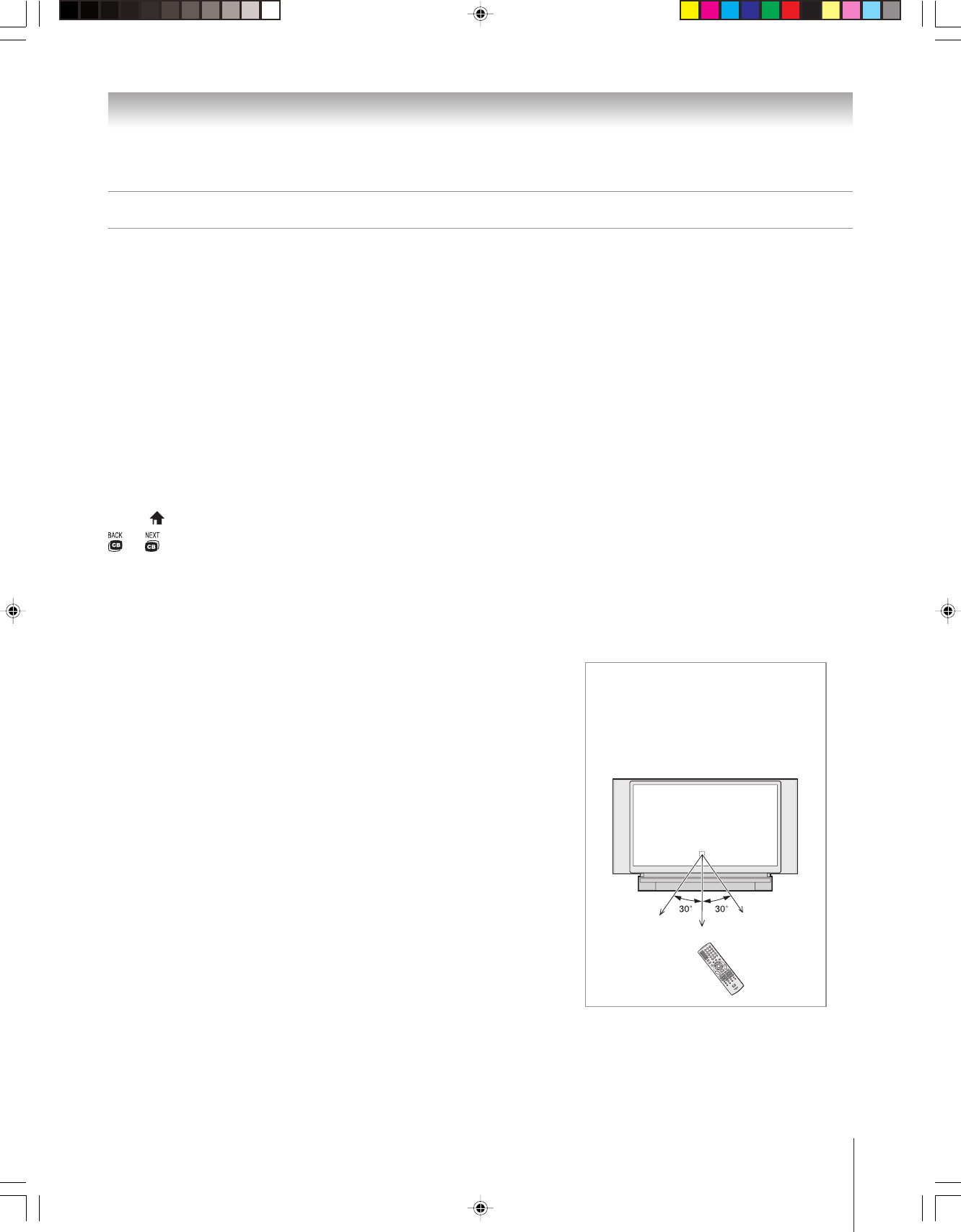
27
Chapter 3: Using the remote control
(E) 46/52/62HM95
Copyright © 2005 TOSHIBA CORPORATION. All rights reserved.
EXIT
closes on-screen menus and the TV Guide On Screen
®
system.
CH RTN
returns to the last viewed channel (page 71), or stops the picture viewer slide show
(page 88).
Live
returns viewing of the TV back to the live program, while continuing to record to the
Toshiba Symbio™ AVHD recorder (pages 23 and 50).
RECALL
displays TV setting information on-screen (page 92).
MUTE
reduces or turns off the sound (page 84).
TV/VCR
selects TV mode to view one program while recording another.
SKIP/SEARCH SS
|
and
|
TT
jump forward and backward one day in the
TV Guide On Screen
®
listings (Chapter 7).
LIST
displays the Toshiba Symbio™ AVHD recorder play list (if available) (page 23).
FAV CH yz
tunes to the next higher/lower favorite channel (page 44).
HOME ( )
accesses the home function of the channel browser feature (page 69)
x / •
While watching TV, these buttons open the channel browser banner and tune to
the previous/next channel in the channel history (page 69). (Also see “Arrow buttons” on
previous page.)
SPLIT
turns the POP feature on and off (page 76) or locks/unlocks the TV Guide On Screen
®
video window.
PIC MODE
selects the picture mode (page 79).
FAV SCAN
accesses the favorite channel search function (page 78).
FREEZE
accesses the freeze feature (page 78).
Learning about the remote control (continued)
Remote control
effective range
For optimum performance, aim the remote
control directly at the TV and make sure
there is no obstruction between the
remote control and the TV.
16.4 ft (5m)
Point remote control
toward remote sensor
on front of TV.
HM95_R1_026-34_061505 6/24/05, 9:26 PM27


















