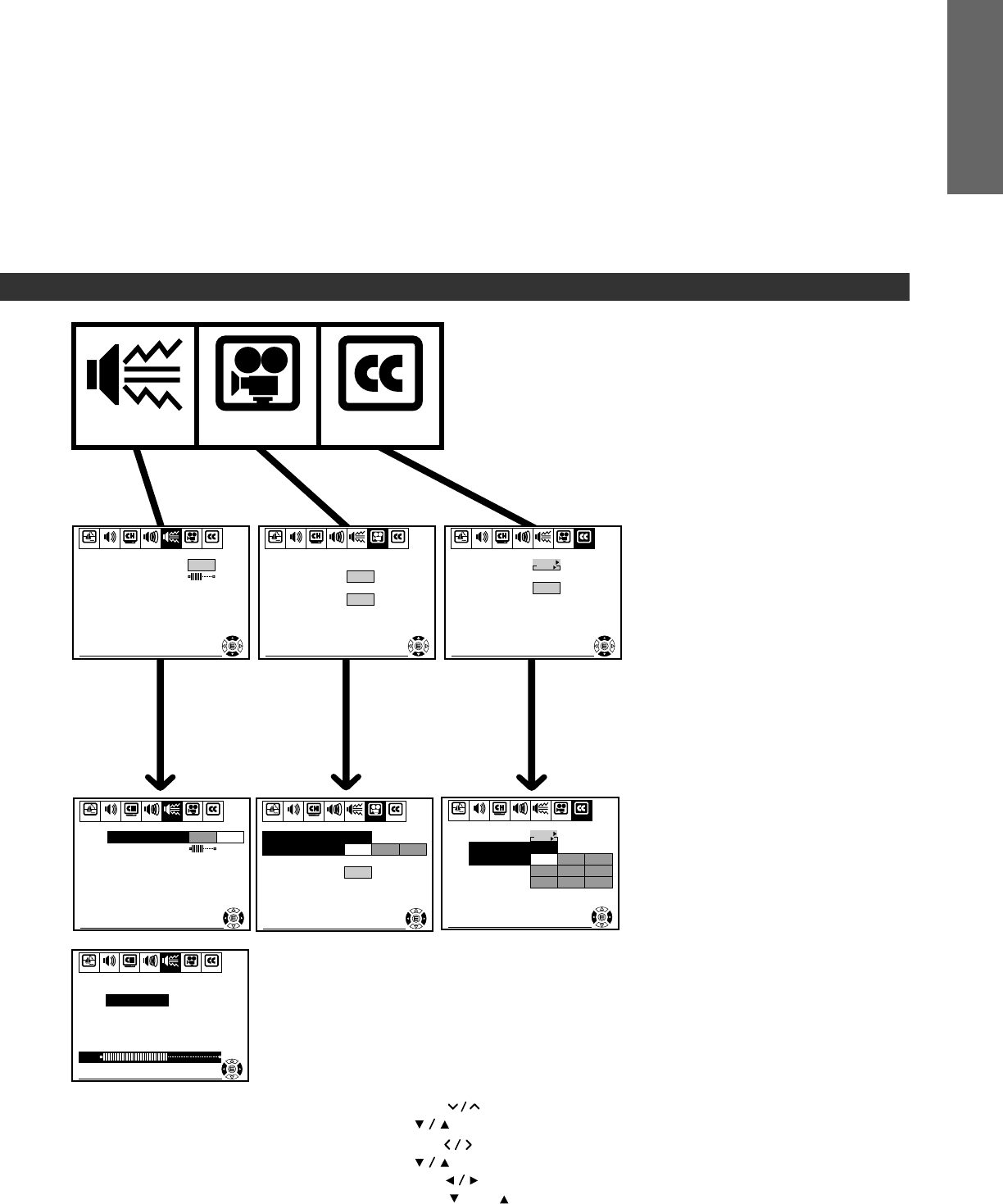
19
INTRODUCTION
Notes:
• Use the ENTER button to activate the function settings in the
SET UP menu after step 4.
• The main menu display will disappear automatically if you do
not press a button within 15 seconds, and the other displays will
disappear within 6 seconds.
• If you want to close all the on-screen displays instantly, press
the EXIT button on the Remote Control.
• The
buttons on the TV function as the CHANNEL
buttons when no menu display is on the screen.
• The
buttons on the TV function as the VOLUME
buttons when no menu display is on the screen.
• The
buttons on the Remote Control function as the
FAV
and buttons when no menu display is on the screen.
SBS LEVEL
SET UP C.CAPTIONAUDIO PREMIUM SBS
To end push EXIT
PICTURE
SBS
PREFERENCE
On Off
PI CTURE
PREFERENCE
TEMPERATURE
Normal
SET UP C.CAPTIONAUDIO PREMIUM SBS
To end push EXIT
PICTURE
COLOR
PREFERENCE
Cool Medium Warm
C.CAPTIONSBS PREFERENCE
PI CTURE
PREFERENCE
TEMPERATURE
Cool
Normal
SET UP C.CAPTIONAUDIO PREMIUM SBS
To end push EXIT
PICTURE
COLOR
PREFERENCE SET UP C.CAPTIONAUDIO PREMIUM SBS
To end push EXIT
PICTURE
XDS
PREFERENCE
SBS LEVEL
SET UP C.CAPTIONAUDIO PREMIUM SBS
To end push EXIT
PICTURE
SBS
PREFERENCE
Off
CAPT ION
CLOSED
Off
START
PUSH
SBS LEVEL
SET UP C.CAPTIONAUDIO PREMIUM SBS
To end push EXIT
PICTURE PREFERENCE
60
SET UP C.CAPTIONAUDIO PREMIUM SBS
To end push EXIT
PICTURE PREFERENCE
C4
T3
C2
T1
T4
C3
T2
Off
XDS
START
PUSH
CAPT ION
CLOSED
C1


















