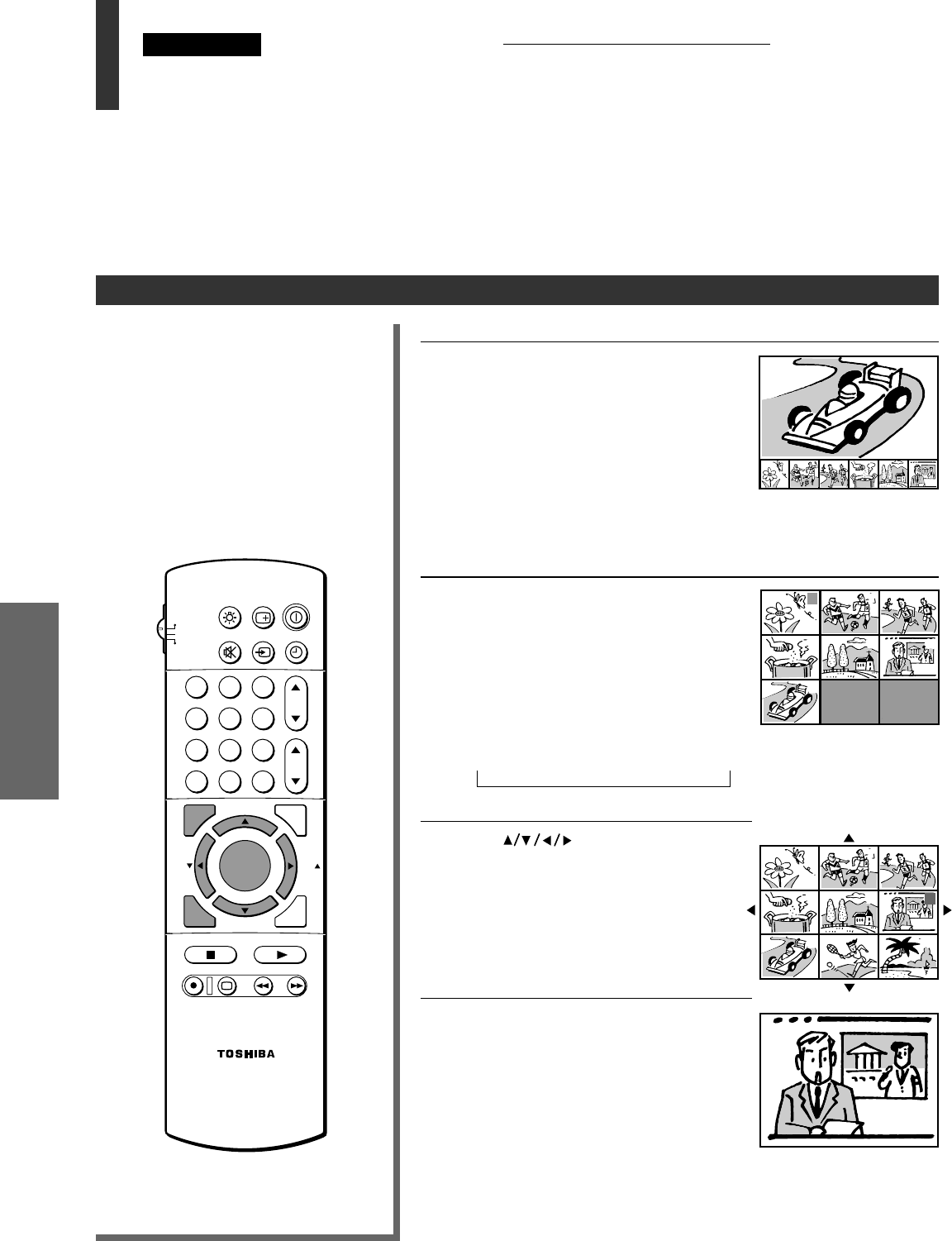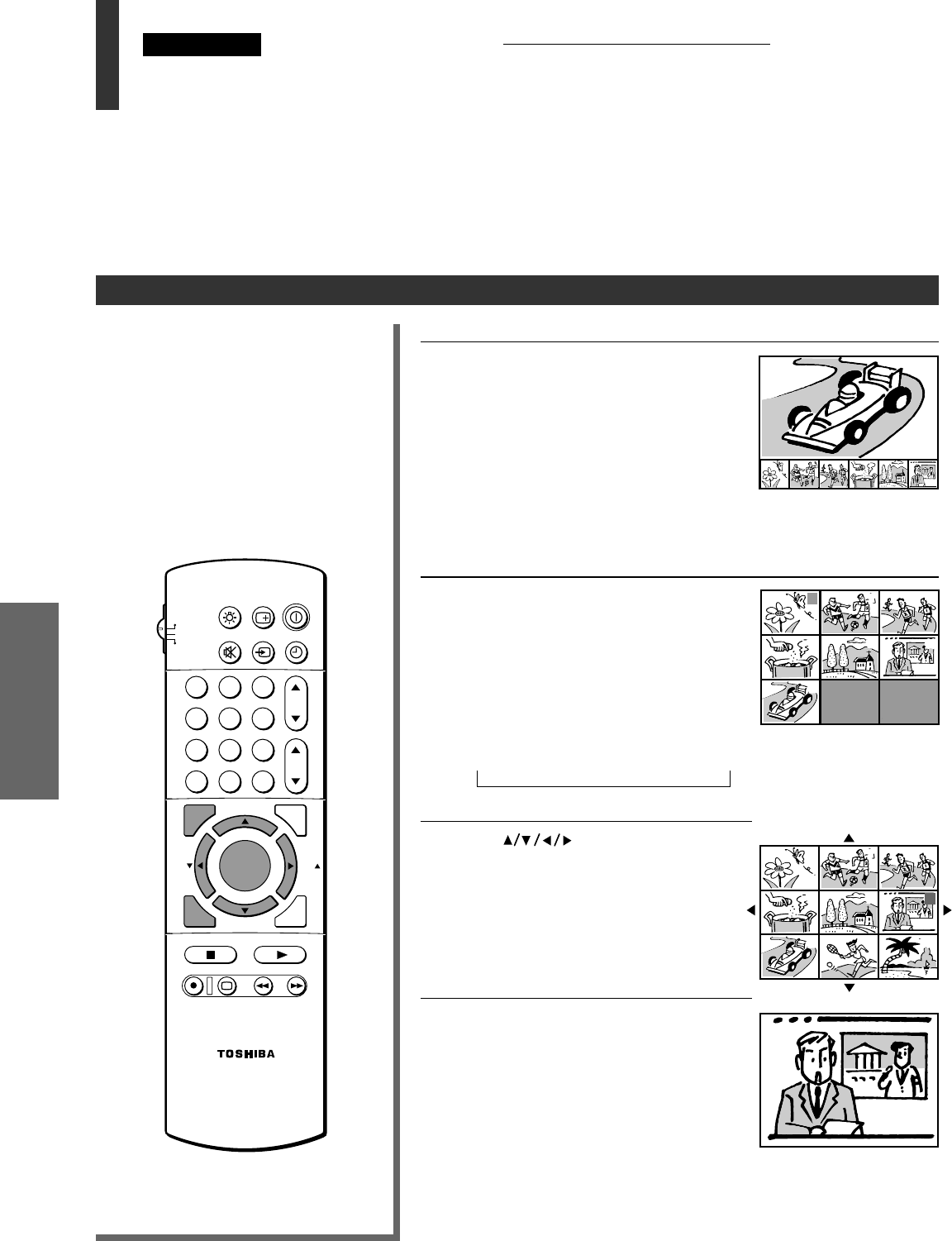
38
ADVANCED OPERATION
CHAPTER 4 ADVANCED OPERATION
Multi-Window Function
• The Multi-Window function provides two channel search modes. One is the “PREVIEW” that scans
the channels programmed in the TV memory by the CH PROGRAM function(6-picture multi-
search), and the other is the “FAVORITE” that scans the channels programmed in the TV memory
by the FAVORITE CH function(9-picture multi-search).
• The STROBE function is convenient when watching a scene at an instant of quickly moving picture
such as a sport program.
To use the PREVIEW/FAVORITE/STROBE functions
123
456
789
ENT
100
0
CH
VOL
POWER
TIMER
RECALL
TV/VIDEO
MUTE
TV
CABLE
VCR
CH RTN
LIGHT
STOP SOURCE
FAV
PLAY PIP
REC TV/VCR REW FF
STILL LOCATE SWAP
ADV/
PIP CH
ADV/
PIP CH
FAV
STROBE
EXIT
FAVORITE
MENU/
PREVIEW
ENTER
1
2
3
To use PREVIEW function
Press PREVIEW to scan the channels of “ANT-
1” programmed in the TV memory by the CH
PROGRAM function.
The 6-picture multi-search will start.
To cancel the PREVIEW function
Press PREVIEW again.
To use FAVORITE function
Press FAVORITE to scan the channels
programmed in the TV memory by the
FAVORITE CH1 function.
The 9-picture multi-search will start.
The first window will be displayed with a
moving picture.
Each time you press FAVORITE, the
display will change in the following
order.
Press to select a channel you
want to see with a moving picture.
Press ENTER to display your desired
channel you have selected at step 2 with
a normal picture.
To cancel the FAVORITE function
Press FAVORITE again.
↑
Notes:
• When the main picture source is
“COLOR STREAM”, the PREVIEW,
FAVORITE and STROBE buttons are
not available.
• The FAVORITE button activates only
after you have programmed your
favorite channels. See page 44 for
details.
7
69
12 18
7
33
42
FAVORITE CH1 FAVORITE CH2 OFF
→→
91215467