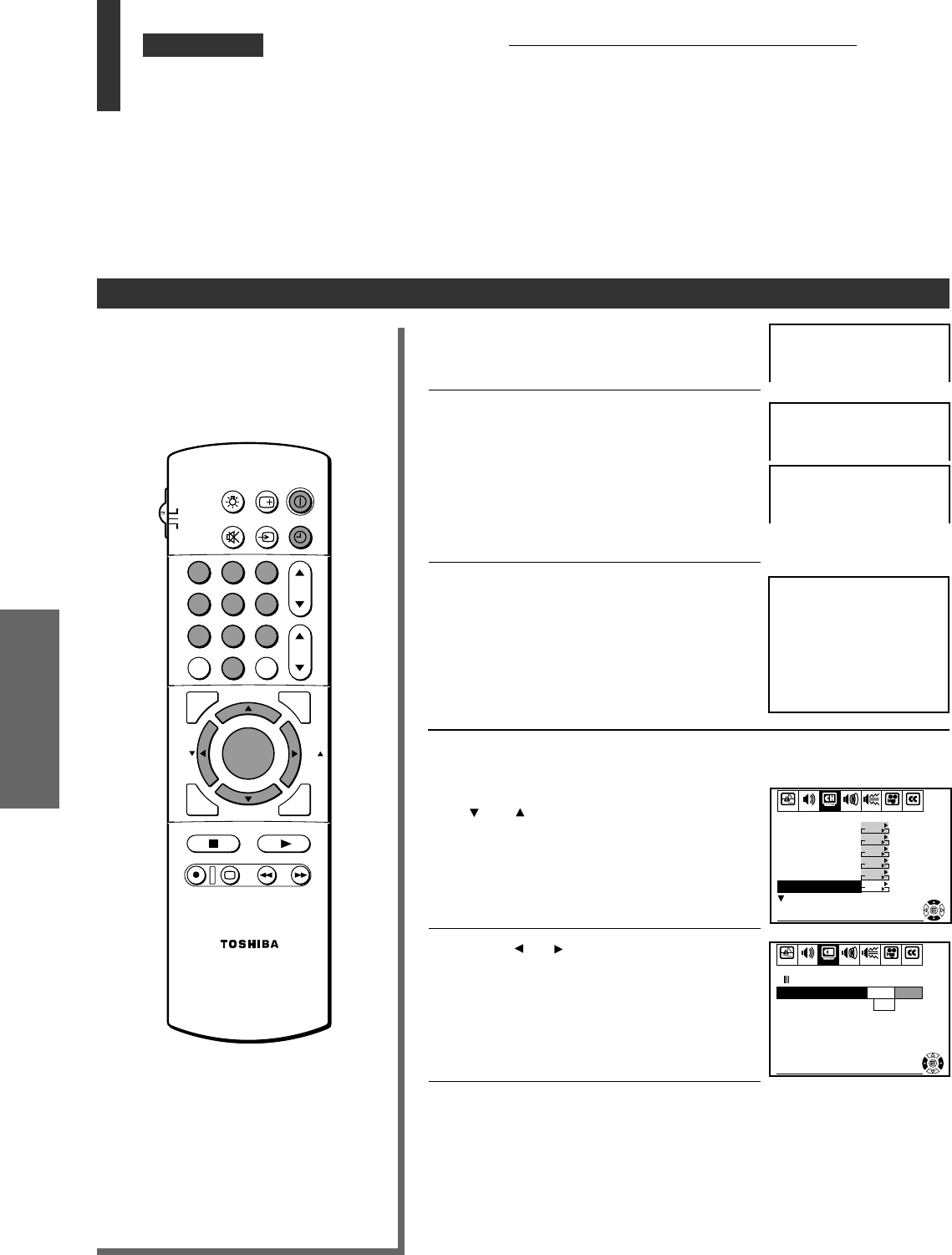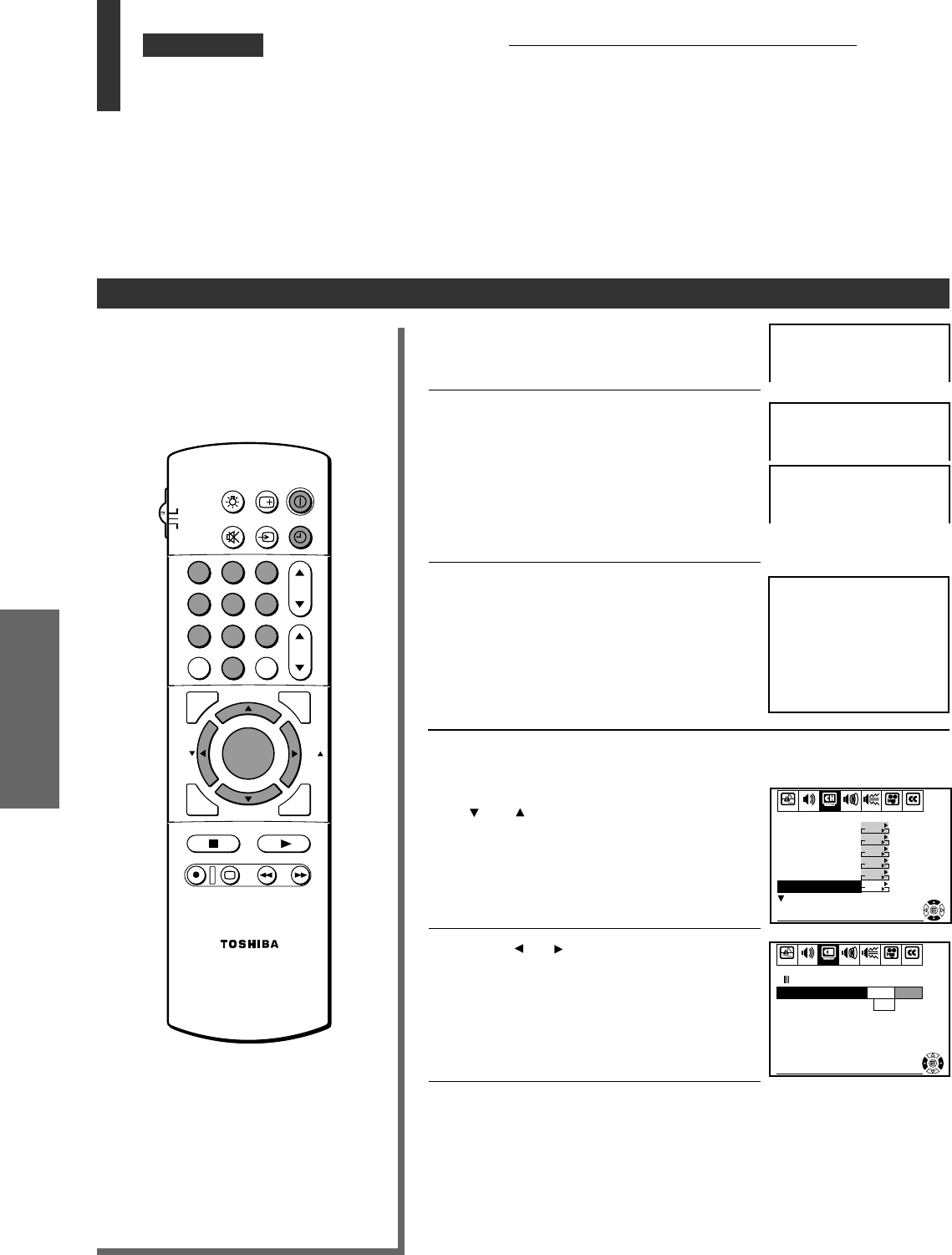
34
ADVANCED OPERATION
To set the OFF timer
CHAPTER 4 ADVANCED OPERATION
Setting the OFF Timer and
the Clock
• With the OFF timer, you can set the TV to turn off automatically after a pre-determined
period of time (in 10 minute increments, up to 180 minutes).
To cancel the OFF timer
Press POWER twice, once to turn the TV
off and once to turn it on again.
Press TIMER to select the TIMER mode.
The first digit will flash.
Press any two Number buttons to enter
the length of time you want the TV to
stay on.
The remaining number(s) to be adjusted
will flash continuously.
Example: 120 minutes
Press 1, then 2.
Press TIMER again to start the timer.
The display color will change from
purple to blue, then the display will
disappear.
You can also set the OFF timer using the on-screen menu.
Select the SETUP menu, then press
(or ) until “TIMER/CLOCK” is
highlighted.
Press or until the TIMER mode is
displayed. Then press two Number
buttons to enter the length of time you
want the TV to stay on.
Example: 30 minutes
Press 0, then 3.
Press ENTER to start the timer.
1
2
1 00
OFF T IMER
1 20
OFF T IMER
TO SET OFF T IME
120
OFF T IMER
PUSH 0-9
PUSH TIMER
TO START
3
1
2
3
000
OFF T IMER
CH PROGRAM
ADD/ERASE
ANT1/ 2
TV/CABLE
SET UP C.CAPTIONAUDIO PREMIUM SBS
To end push EXIT
PICTURE
L ANGUAGE
PREFERENCE
START
PUSH
TIMER / CLOCK
START
PUSH
START
PUSH
START
PUSH
START
PUSH
START
PUSH
123
456
789
ENT
100
0
CH
VOL
POWER
TIMER
RECALL
TV/VIDEO
MUTE
TV
CABLE
VCR
CH RTN
LIGHT
STOP SOURCE
ADV/
PIP CH
ADV/
PIP CH
FAV
FAV
PLAY PIP
REC TV/VCR REW FF
STILL LOCATE SWAP
STROBE
EXIT
FAVORITE
PREVIEW
MENU/
ENTER
SET UP C.CAPTIONAUDIO PREMIUM SBSPICTURE PREFERENCE
Timer Clock
30OFF T I MER
MODE
To enter push 0-9
To set push ENTER
To end push EXIT
MER /CLOCK
TI
0