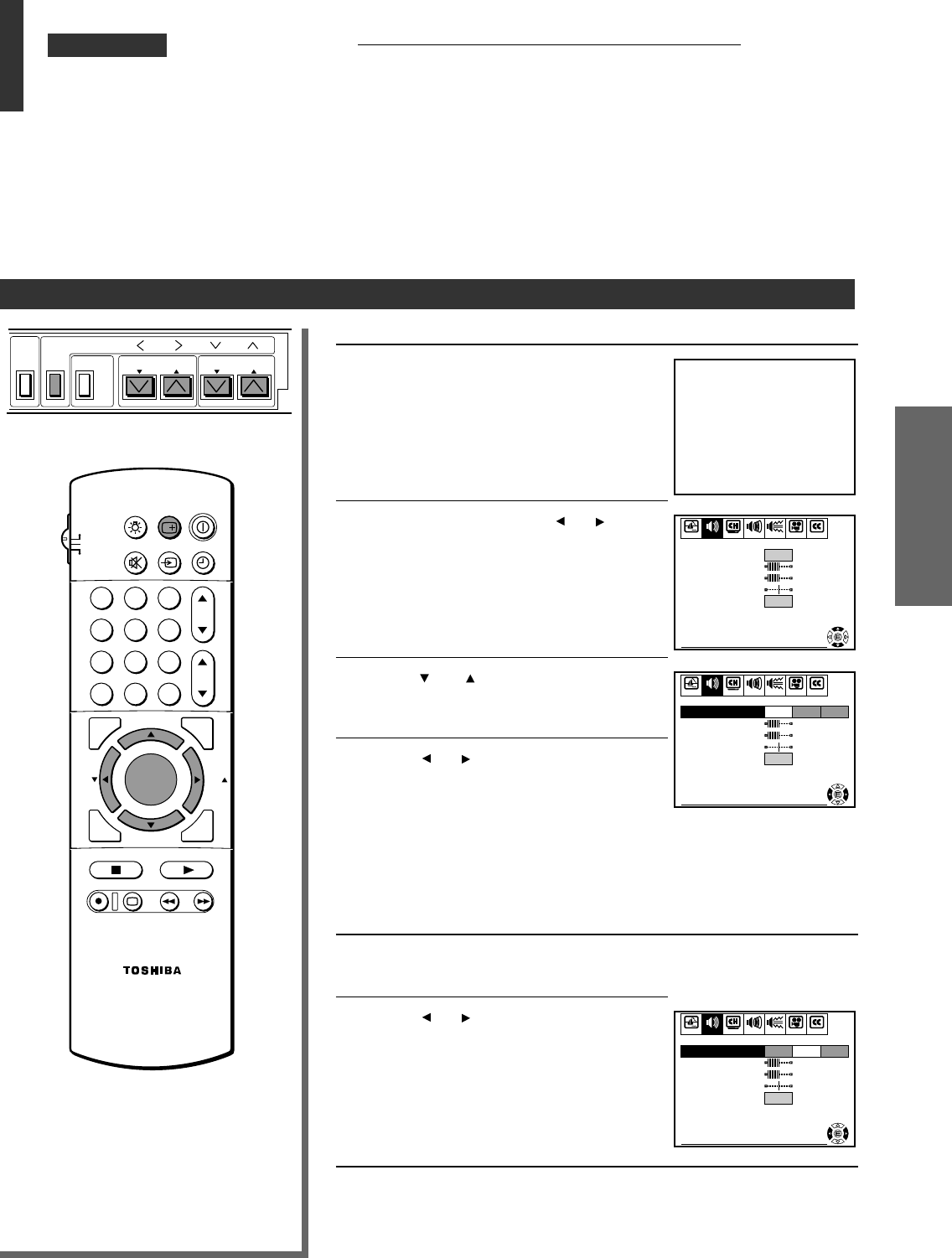
31
BASIC OPERATION
CHAPTER 3 BASIC OPERATION
Selecting Stereo and SAP
Broadcasts
• The MTS (Multi-channel TV Sound) feature allows you to improve your TV viewing with
high fidelity stereo sound. MTS also provides for an extra audio channel, SAP (Second
Audio Program), used to transmit a second language or other audio information.
To listen to Stereo/SAP broadcasts
If the stereo sound is noisy
If a broadcast signal is not strong
enough, and noise-free stereo sound is
not available, select “MONO” in the MTS
menu.
The noise should be reduced.
1
2
3
To listen to stereo sound
When the TV receives a stereo broadcast, the
word “STEREO” (or “SAP”) is displayed on
the screen. It is also displayed whenever the
TV is turned on, a channel is selected, or the
RECALL button is pressed.
Press MENU, then press or until
the AUDIO menu appears.
Press (or ) until “MTS” is
highlighted.
Press or to select “STR.”
If a stereo broadcast is received, “STR”
will be displayed in yellow.
Normally this function can be left in the
stereo mode (“STR”). Your TV will then
automatically reproduce either stereo or
monaural sound, whichever is broadcast.
To listen to a second language
Follow steps 1 and 2 above.
Press or to select “SAP.”
You will hear only the second language
from the left and right speakers.
Notes:
• Be sure to select the “STR” mode if the broadcast is in stereo.
• The MTS function is not available while in VIDEO mode.
1
TREBLE
BALANCE
SPEAKERS
BASS
SET UP C.CAPTIONAUDIO PREMIUM SBS
To end push EXIT
PICTURE
MTS
PREFERENCE
On
STR SAP MONO
2
DEMO
ENTER
ANT/VIDEO
VOLUME CHANNEL
MENU
123
456
789
ENT
100
0
CH
VOL
POWER
TIMER
RECALL
TV/VIDEO
MUTE
TV
CABLE
VCR
CH RTN
LIGHT
STOP SOURCE
FAV
PLAY PIP
REC TV/VCR REW FF
STILL LOCATE SWAP
ADV/
PIP CH
ADV/
PIP CH
FAV
STROBE
EXIT
FAVORITE
MENU/
PREVIEW
ENTER
STEREO
SAP
4
TREBLE
BALANCE
SPEAKERS
BASS
SET UP C.CAPTIONAUDIO PREMIUM SBS
To end push EXIT
PICTURE
MTS
PREFERENCE
On
STR
TREBLE
BALANCE
SPEAKERS
BASS
SET UP C.CAPTIONAUDIO PREMIUM SBS
To end push EXIT
PICTURE
MTS
PREFERENCE
On
STR SAP MONO


















