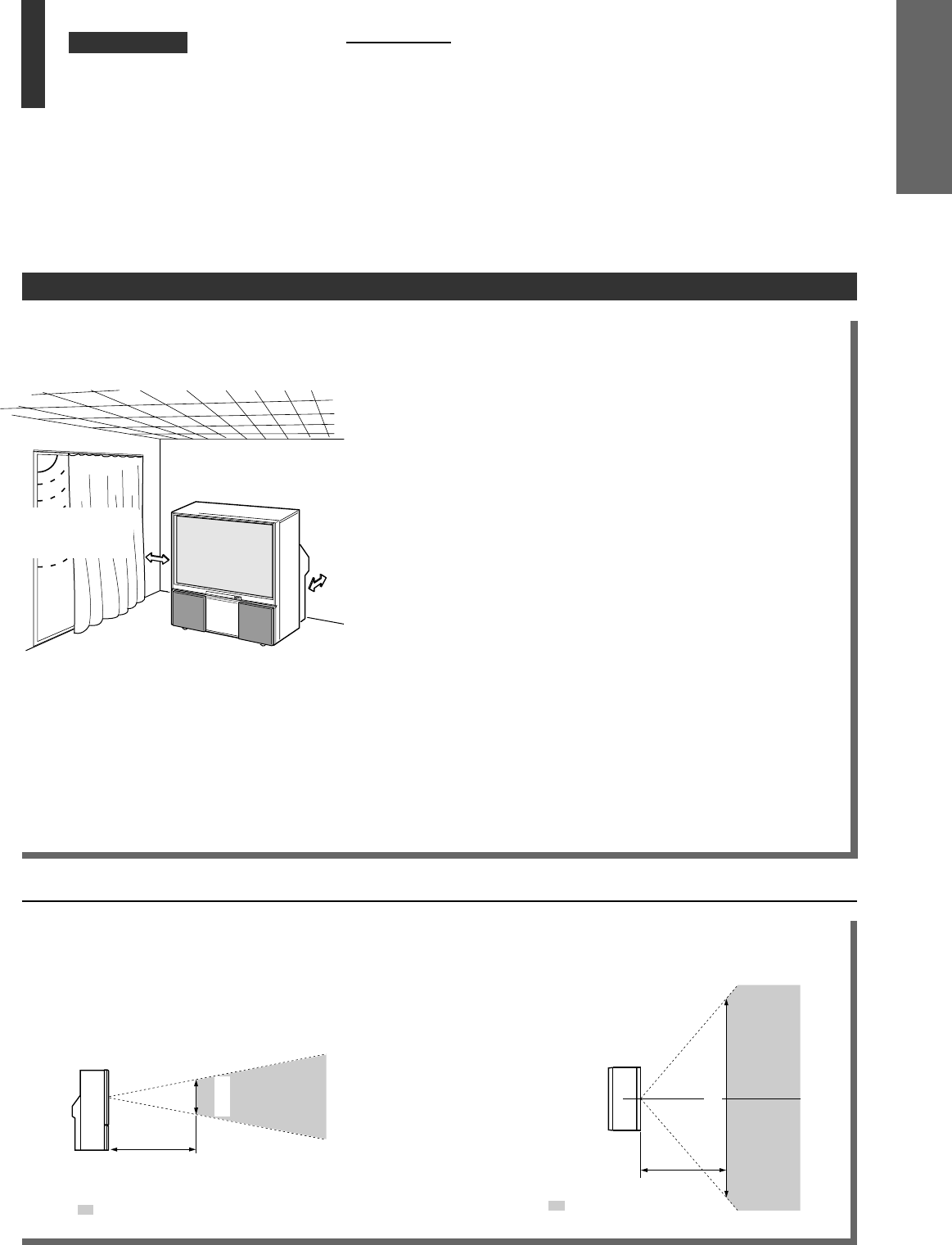
5
INTRODUCTION
Downward spot lights or fluorescent lights in an
overhead “Honeycomb” prevent direct
illumination of the screen.
Cover shiny surfaces (floor and walls) with non-
reflective materials (carpet, rugs, wallpaper, etc.).
Best Viewing
Sit approximately 10-25 feet away from the TV. Sitting too far to the left or right of the screen will cause the picture to
appear dull as will direct sunlight and room lights. Turn the TV off to check for reflections on the screen. Then remove
the source of any reflections while viewing.
VERTICAL VIEWING
ANGLE [SIDE VIEW]
HORIZONTAL VIEWING
ANGLE [TOP VIEW]
Viewing Range
Where to install
Place the TV on the floor or on a sturdy platform. The mounting
surface should be flat and steady. If you install the TV on a soft
floor, make sure that the floor is not damaged by the weight of
the TV.
Air Circulation
Place the TV far enough away from the walls to allow proper
ventilation. This will prevent the TV from overheating and avoid
possible damage to the TV. Avoid dusty places too.
Heat Damage
Damage may occur if you leave the TV in direct sunlight or near
a heater. Avoid places subject to extremely high temperatures
or humidity, and temperatures of 41°F (5°C) or lower.
Power Supply
Plug the TV into an electrical outlet with standard household
power (120 volt AC, 60 Hz). Do not change the plug’s safety
prong.
See page 2.
Moisture Condensation
If the room temperature suddenly rises (or if the TV is moved
from a cool place to a hot place), condensation may occur on
the lenses resulting in picture distortion or color fading. In such
a case, simply wait a while (with the power on) and the
condensation will evaporate.
CHAPTER 1 INTRODUCTION
Installation
24 feet
Use curtains or
blinds to shut out
direct sunlight.
Viewing Range
10 feet
To install the TV
10 feet
4 feet


















