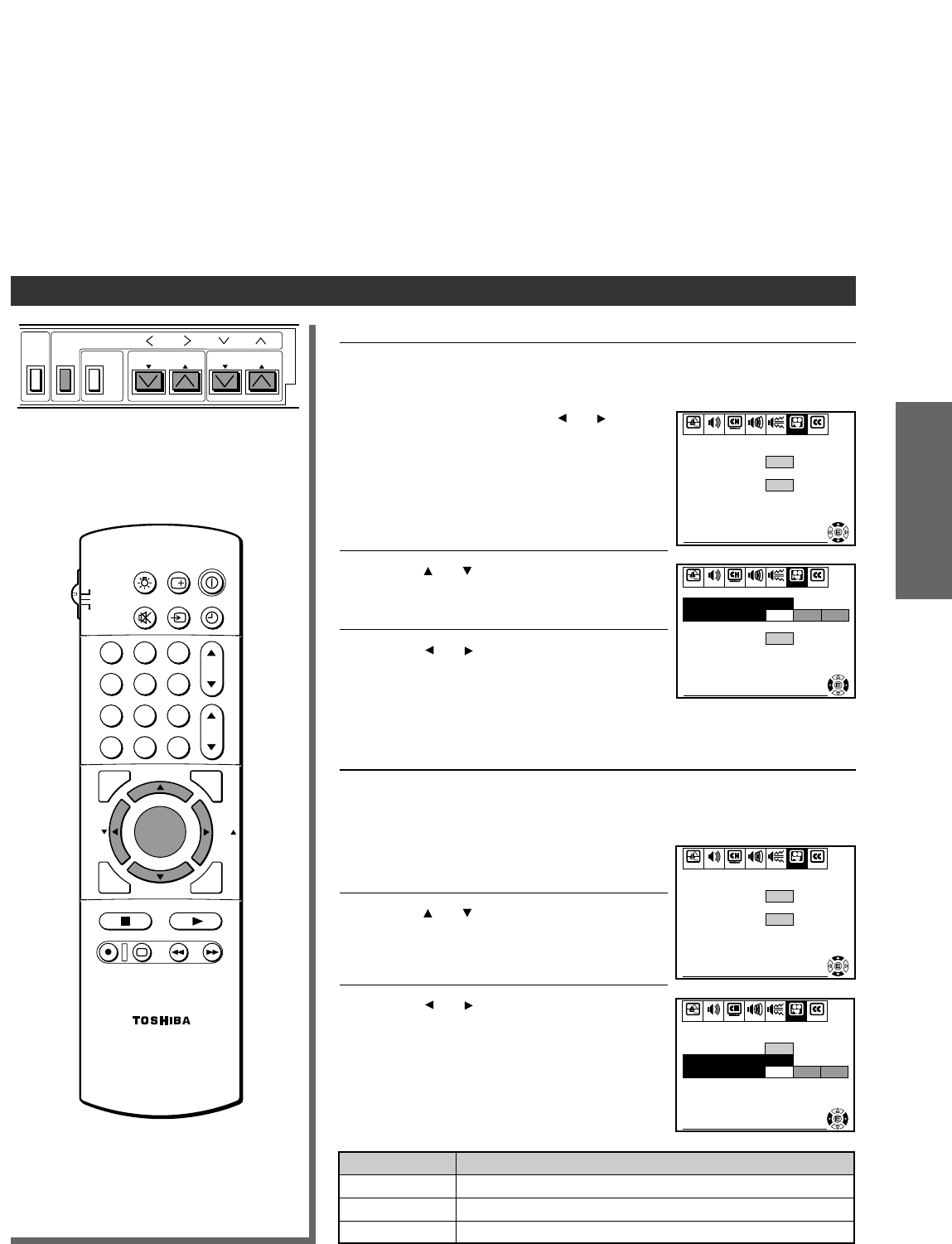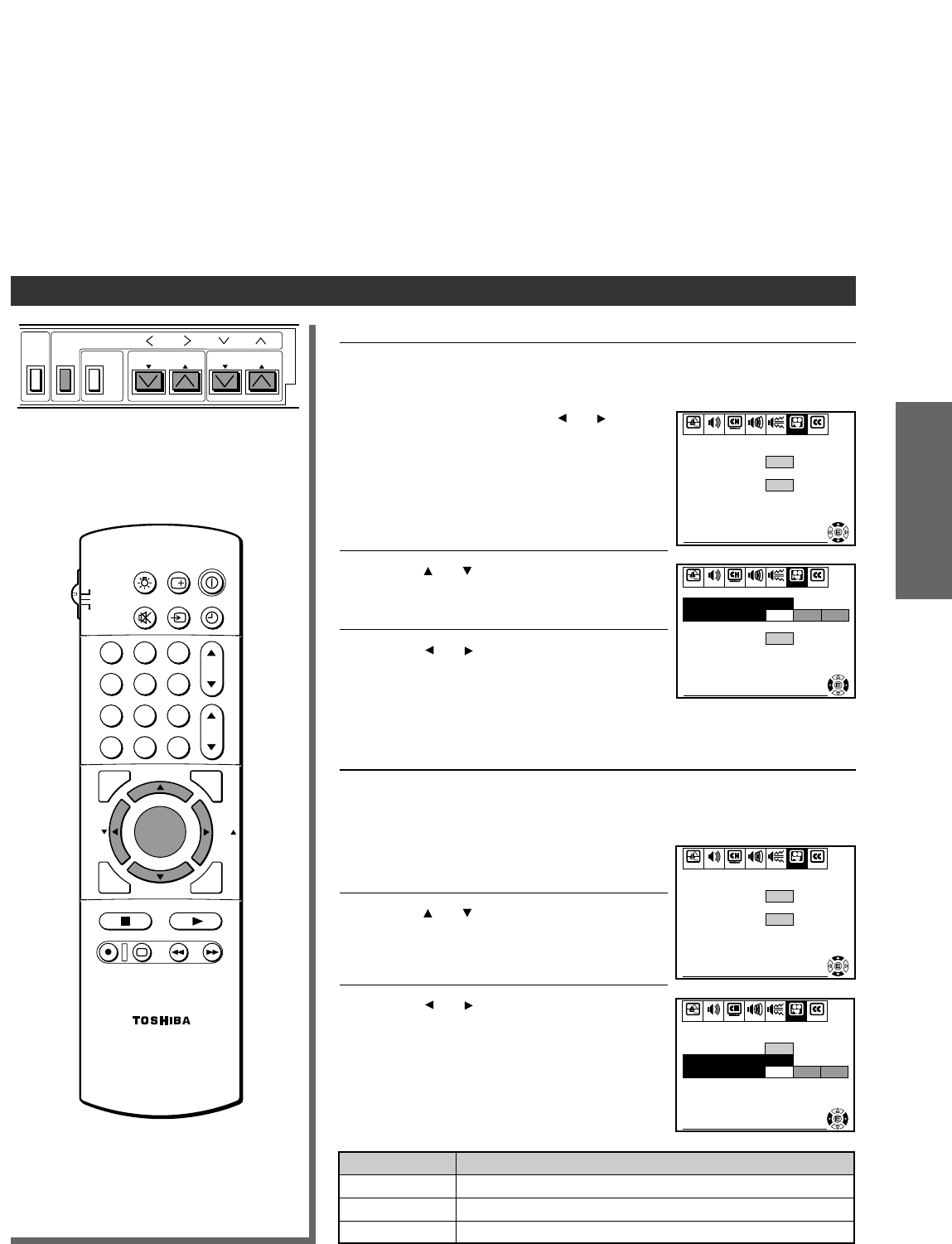
29
BASIC OPERATION
To adjust the picture (continued)
To select the color temperature
These selections change the appearance of gray and white tones of the
picture.
Press MENU, then press
or until
the PREFERENCE menu appears.
Press or until “COLOR
TEMPERATURE” is highlighted.
Press or to select the temperature
you want.
Cool: Bluish
Medium:Neutral
Warm: Redish
Picture quality
the picture quality preset at the factory
movie-like picture setting
the picture quality you set (See page 28.)
Mode
Normal
Theater
Memory
To select the picture preference
You can select the type of picture you want from three preset picture
modes (Normal, Theater, and Memory).
Select the PREFERENCE menu.
Press or until “PICTURE
PREFERENCE” is highlighted.
Press or to select the mode you
want.
1
2
3
1
2
3
DEMO
ENTER
ANT/VIDEO
VOLUME CHANNEL
MENU
123
456
789
ENT
100
0
CH
VOL
POWER
TIMER
RECALL
TV/VIDEO
MUTE
TV
CABLE
VCR
CH RTN
LIGHT
STOP SOURCE
FAV
PLAY PIP
REC TV/VCR REW FF
STILL LOCATE SWAP
ADV/
PIP CH
ADV/
PIP CH
FAV
STROBE
EXIT
FAVORITE
MENU/
PREVIEW
ENTER
PI CTURE
PREFERENCE
TEMPERATURE
Cool
Normal
SET UP C.CAPTIONAUDIO PREMIUM SBS
To end push EXIT
PICTURE
COLOR
PREFERENCE
PI CTURE
PREFERENCE
TEMPERATURE
Normal
SET UP C.CAPTIONAUDIO PREMIUM SBS
To end push EXIT
PICTURE
COLOR
PREFERENCE
Cool Medium Warm
PI CTURE
PREFERENCE
TEMPERATURE
Cool
Normal
SET UP C.CAPTIONAUDIO PREMIUM SBS
To end push EXIT
PICTURE
COLOR
PREFERENCE
TheaterMemory
PI CTURE
PREFERENCE
TEMPERATURE
SET UP C.CAPTIONAUDIO PREMIUM SBS
To end push EXIT
PICTURE
COLOR
PREFERENCE
Cool
Normal