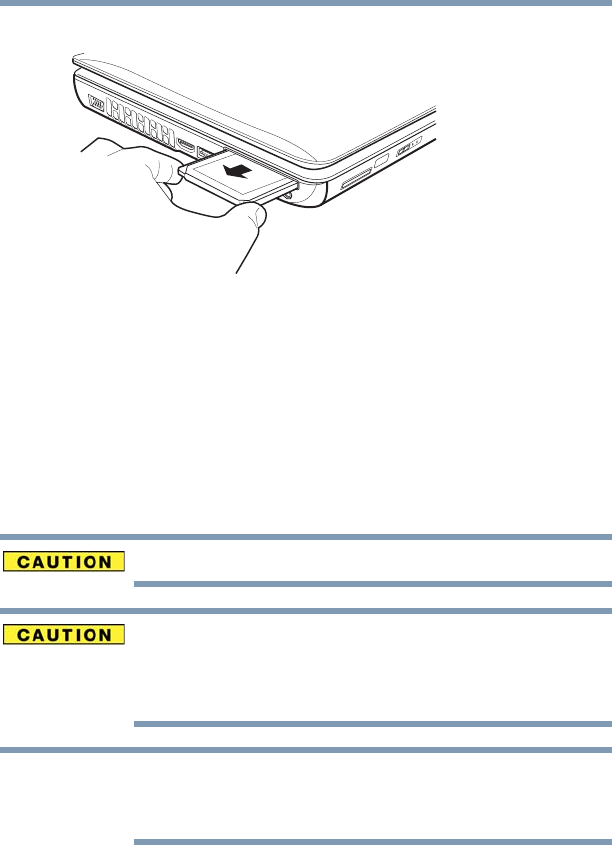
146
Exploring Your Computer’s Features
Using the Memory Card Reader
4 Grasp the ExpressCard and pull it straight out.
(Sample Illustration) Removing an ExpressCard
Using the Memory Card Reader
The Memory Card Reader supports the use of Memory Stick
®
,
Memory Stick PRO
™
, Secure Digital
™
(SD
™
),
MMC
®
(MultiMediaCard
®
), or xD-Picture Card
™
media. These
media can be used with a variety of digital products: digital music
players, cellular phones, PDAs, digital cameras, digital video
camcorders, etc.
The Memory Card Reader may also support other types of media.
To use a micro or mini SD card, an SD adapter is required.
To avoid damaging your card, never insert a Memory Stick Duo card
without an adapter into the Memory Card Reader. Compatibility is not
guaranteed even with an adapter. See your system’s Detailed Specifications
for a compatibility list.
Do not use the Copy Disk function for this type of media. To copy
data from one media to another, use the drag-and-drop feature of the
Windows
®
operating system.
NOTE


















