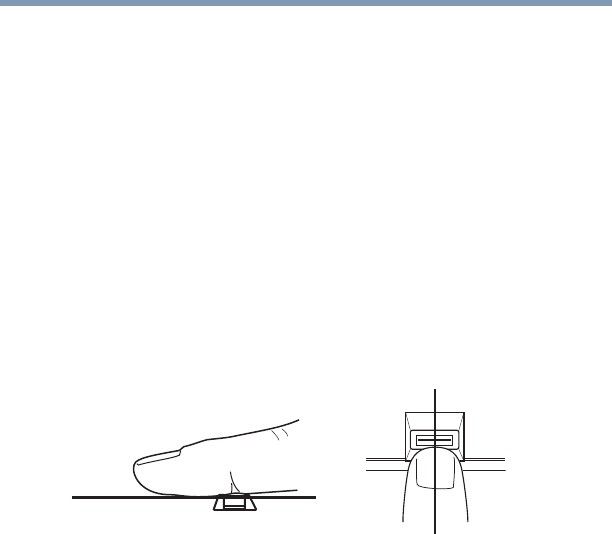
175
Utilities
Fingerprint Authentication Utility
Observe the following to improve the fingerprint recognition
success rate.
❖ Enroll two or more fingers.
❖ Enroll additional fingers if recognition failure occurs often
using enrolled fingers.
❖ Check your finger condition. Changed conditions, such as
injured, rough, extremely dry, wet, soiled, dirty, oily, soaked or
swollen fingers, may lower the recognition success rate. Also if
the fingerprint is worn down or the finger becomes thinner or
fatter, the recognition success rate may be lowered.
❖ The fingerprint for each finger is different and unique. Please
ensure that only the registered or enrolled fingerprint or
fingerprints are used for identification.
❖ Check sliding position (see illustration below).
(Sample Illustration) Aligning the finger on the reader
Fingerprint reader limitations
❖ The fingerprint reader compares and analyzes the unique
characteristics in a fingerprint. However, there may be
instances where certain users are unable to register their
fingerprints due to insufficient unique characteristics in their
fingerprints.
❖ A warning message will be displayed when recognition is
abnormal or recognition is not successful within a fixed
duration.
❖ The recognition success rate may differ from user to user.
❖ Toshiba does not guarantee that this fingerprint recognition
technology will be error-free.
Toshiba does not guarantee that the fingerprint reader will
recognize the enrolled user or accurately screen out unauthorized
users at all times. Toshiba is not liable for any failure or damage
that might arise out of the use of this fingerprint recognition
software or utility.


















