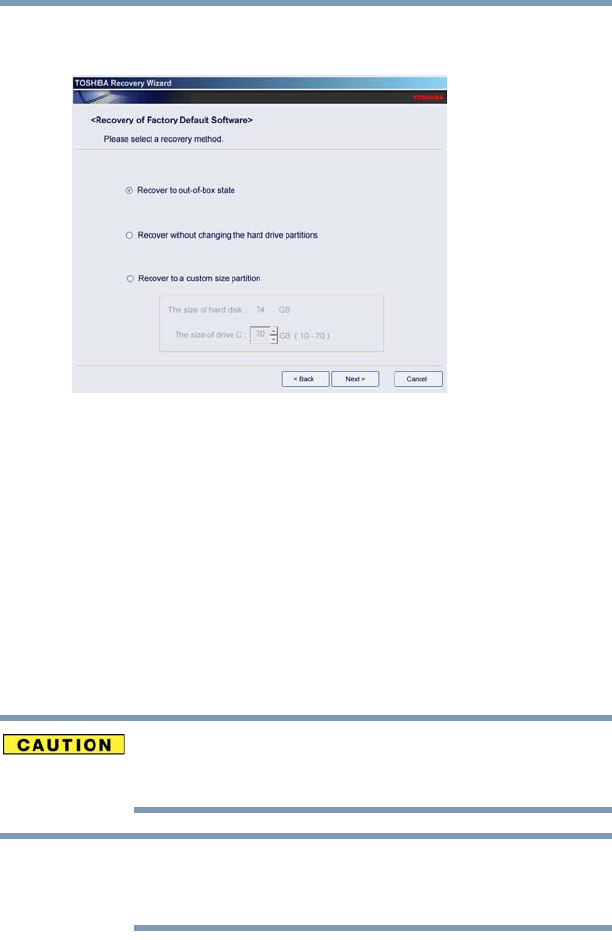
65
Getting Started
Recovering the Internal Storage Drive
6 The Recovery of Factory Default Software screen appears.
Select Recover to out-of-box state.
(Sample Image) Recovery of Factory Default Software screen
7 Click Next.
A confirmation message displays reminding you that all data
will be lost during the recovery process. Be sure to save your
work to external media before proceeding.
8 Click Next to begin the recovery.
When the process is complete, a message displays indicating
that the internal storage drive has been recovered.
9 Press any key on the keyboard to restart the computer.
Recovering to a custom size partition
Recovering to a custom size partition deletes all partitions on the
drive and all information stored in those partitions. Be sure to save
your work to external media before executing the recovery.
During the recovery process it is strongly recommended that your
computer be connected to an external power source via the AC
adaptor.
NOTE


















