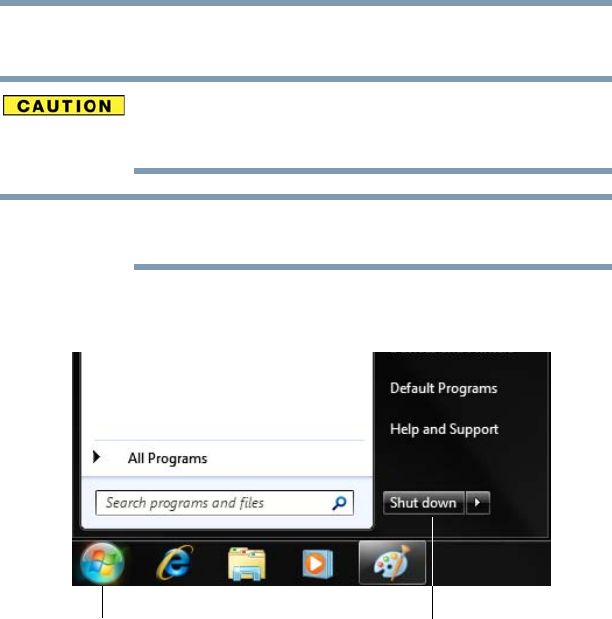
53
Getting Started
Adding memory (optional)
The computer has two memory slots—Slot A and Slot B. You can
install one or two memory modules.
Before you install or remove a memory module, turn off the computer
using the Start menu. If you install or remove a memory module
while the computer is in Sleep or Hibernation mode, data will be lost.
For this model, Slot A is the bottom slot. Slot B is the top slot. If only
one memory module is to be installed, it must be installed in Slot A.
If the computer is on, begin at step 1; otherwise, skip to step 3.
1 Click Start.
(Sample Image) Shut down button
2 Click the Shut down button in the lower-right corner of the
Start menu.
The computer closes all open programs, shuts down the
operating system, and then turns off.
3 Unplug and remove any cables connected to the computer,
including the AC adaptor.
4 Place a soft cloth on the work surface to prevent scratching the
top cover of the computer, and then place the computer upside
down on the cloth.
NOTE
Shut down button
Start button


















