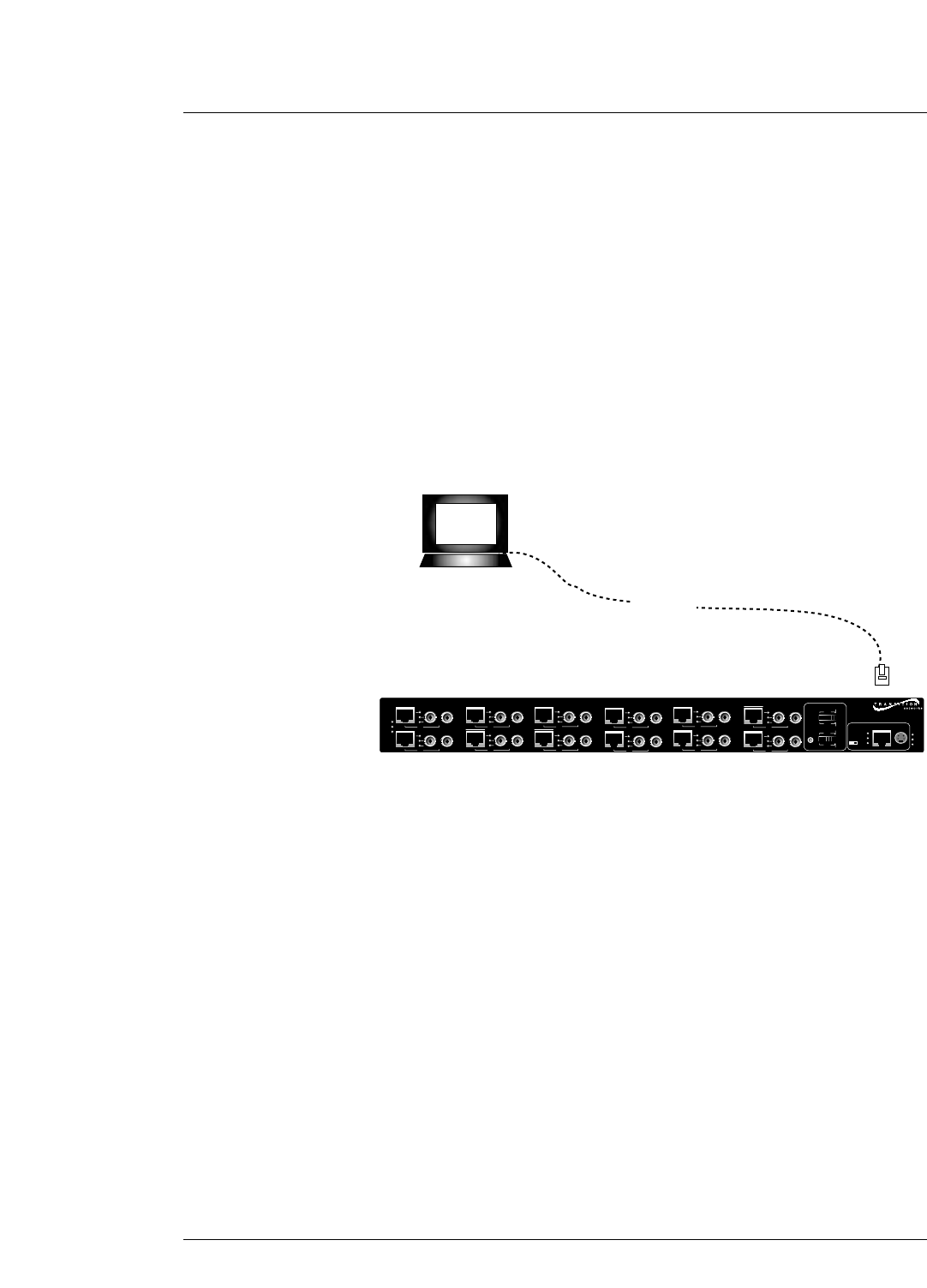
2.9 Installing Multiport Management Software at
Remote NMS
NOTE: Multiport Management Software 1.0 runs on a variety of platforms.
On most Win32* platforms, Multiport Management Software 1.0 can be
used as "standalone" or as an integrated component with HP Open View.
Using HP Open View on HP UX Unix and Solaris, Multiport Management
Software runs only as an integrated component ; there is no "standalone"
Unix version of this software.
To install the TRANSITION Networks Multiport Management Software
graphical interface at a remote network management station (NMS):
1. Ensure that the Multichannel Media Converter is attached,
through the 10BASE-T port, to a TCP/IP network that is accessible
(via IP) from the network management station.
2. At the network management station, load the Multiport
Management Software from the Multipoint Management Software
Disk:
Win32 Systems
Run Setup.exe (located in the \TransitionNetworks\win
directory).
Unix Systems
Run install.sh (located in the /TransitionNetworks/unix
directory).
*Microsoft Windows 95, 98, ME, NT 4.0, Windows 2000
2 INSTALLATION
2.15
MULTICHANNEL MEDIA CONVERTER
Remote SNMP NMS
7
Rx
Tx
8
Rx
Tx
9
Rx
Tx
10
Rx
Tx
11
Rx
Tx
12
Rx
Tx
1
Rx
Tx
2
Rx
Tx
3
Rx
Tx
4
Rx
Tx
5
Rx
Tx
6
Rx
Tx
POWER
MAIN
BCKP
TEST
REC
LNK
Ready
RESET
MANAGEMENT
Managed Fast Ethernet 100BASE-TX to 100BASE-FX
T-LNK
F-LNK
ACTIVE
1 2 3 4
5 6 7
1 2 3 4
5 6
TEST
HDX
NORM
FDX
1 2 3 4
5 6 7
1 2 3 4
5 6
TEST
HDX
NORM
FDX
X
II
TCP/IP


















