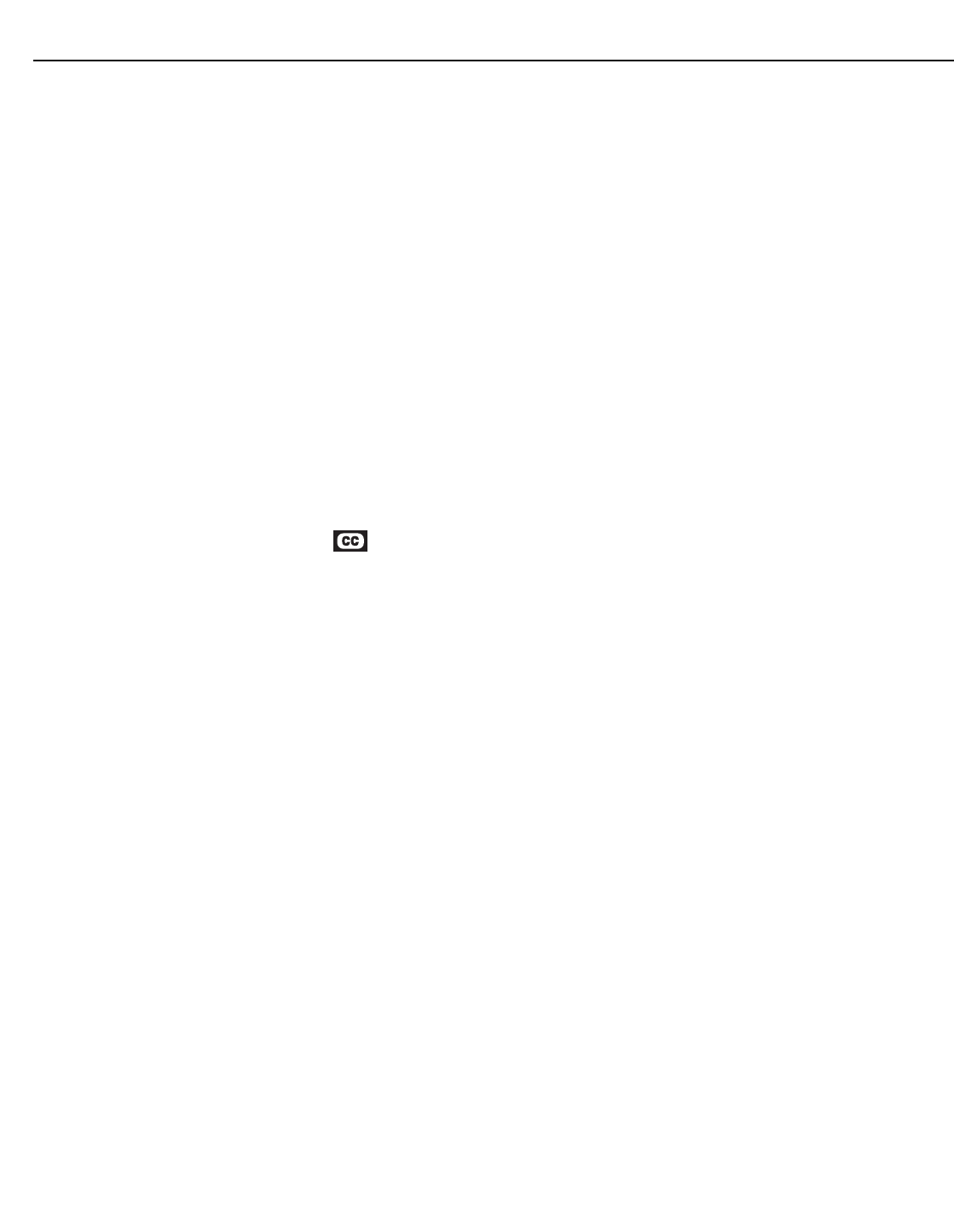
Controls and Functions
12 Vidikron VL-52 and VL-57 Installation/Operation Manual
PRE
L
IMINAR
Y
10. TIMER OFF Button
Press this button to set the sleep timer. Press it repeatedly to scroll through the available
options (Off, 10, 30, 60, 120 or 180 minutes).
11. Sound Control Buttons
S.MODE
Press this button repeatedly to scroll through the available Equalizer presets (CUSTOM,
STANDARD, MUSIC, FILM or SPEECH).
SURRND (Surround)
Press this button to turn Surround Mode on or off.
MTS/SAP
Press this button to select Mono or Stereo sound output.
MUTE
Press this button to mute the audio output to the speakers and headphones.
12. PREV CHAN / FAV CHAN
Not used.
13. Miscellaneous Functions
Not used.
INFO
Press this button to view input signal information (source and resolution), audio format
(mono or stereo) and current time.


















