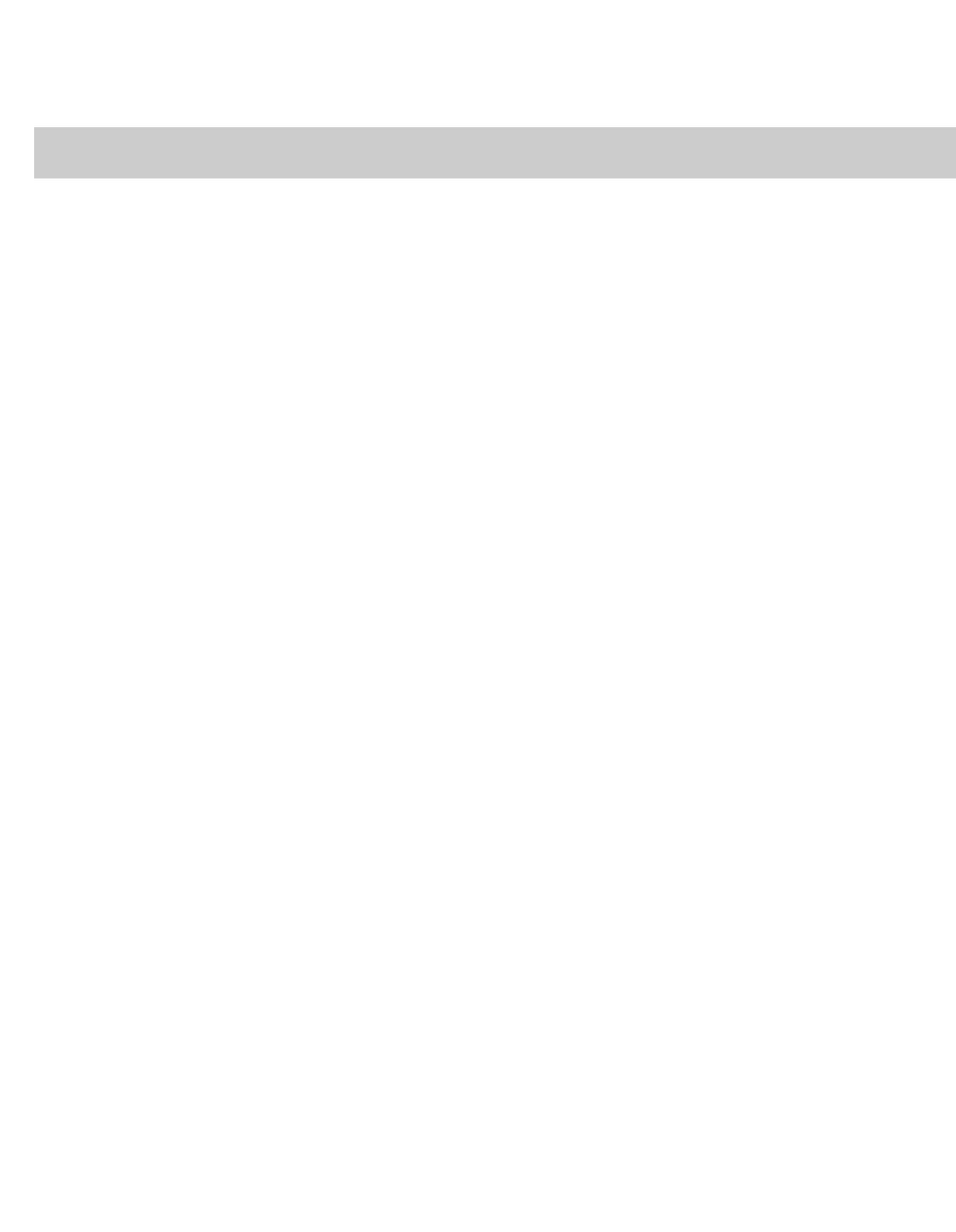
Vidikron VL-52 and VL-57 Installation/Operation Manual ix
1Table of Contents
PRE
L
IMINAR
Y
ONE YEAR LIMITED WARRANTY .............................................................................................. iii
Important Safety Instructions ................................................................................................. vi
Compliance Information .........................................................................................................vii
1. Introduction ........................................................................................................................ 1
About This Manual ............................................................................................................................................ 1
Target Audience......................................................................................................................................... 1
If You Have Comments About This Manual... .................................................................................. 1
Textual and Graphic Conventions ....................................................................................................... 1
Using This Manual ............................................................................................................................................. 2
Description, Features and Benefits ............................................................................................................. 3
Key Features and Benefits....................................................................................................................... 3
Parts List ........................................................................................................................................................ 3
2. Controls and Functions ......................................................................................................5
DView at a Glance .............................................................................................................................................. 5
Controls and Indicators ........................................................................................................................... 5
DView Inputs and Outputs..................................................................................................................... 6
DView Remote Control .................................................................................................................................... 9
3. Installation ........................................................................................................................13
Remote Control ................................................................................................................................................13
Battery Installation ..................................................................................................................................13
Notes on Remote Control Operation................................................................................................13
Quick Setup .......................................................................................................................................................14
Installation Considerations ..........................................................................................................................15
Wall-Mounting the DView ....................................................................................................................15
Ambient Light...........................................................................................................................................15
Other Considerations .............................................................................................................................15
Connections to the DView ...........................................................................................................................15
Connecting the DView to Source Components ...........................................................................16
Monitor OUT Connection......................................................................................................................19
Connecting Headphones......................................................................................................................19
Connecting External Speakers (Optional).......................................................................................20
Connecting to a Dolby Digital Amplifier.........................................................................................20
RS-232 Controller Connection ............................................................................................................21


















