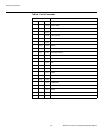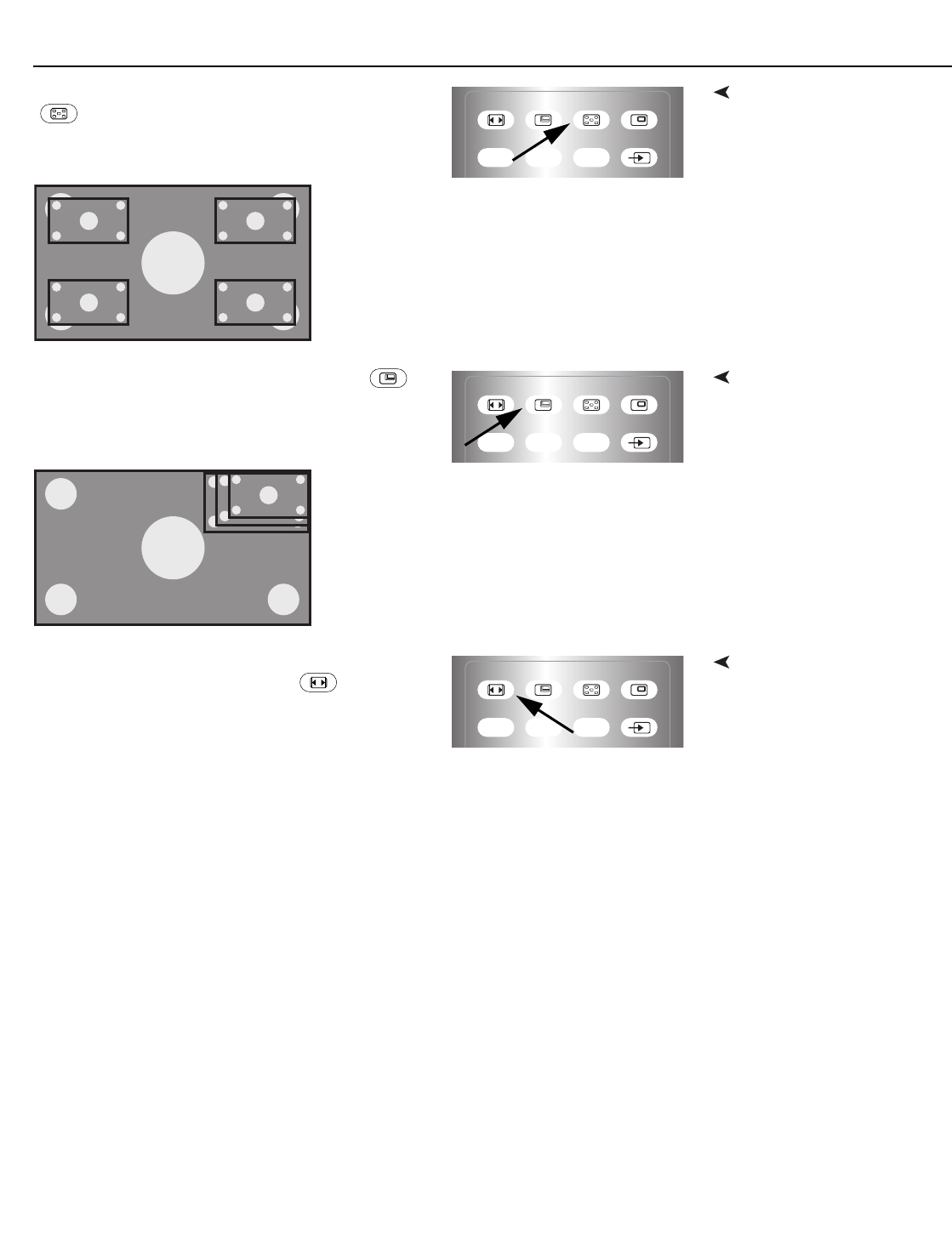
Operation
Vidikron VL-52 and VL-57 Installation/Operation Manual 43
PRE
L
IMINAR
Y
Changing the PIP PositionTo change the PIP window position, press the POSITION
(
) button on the remote control repeatedly until
the window is in the desired position.
Changing the PIP SizeTo change the PIP window size, press the SIZE ( )
button on the remote control repeatedly to achieve the
desired window size.
Changing the PIP Aspect
Ratio
To change the aspect ratio of the PIP window from 4:3 to
16:9 or vice versa, press the ASPECT (
) button on
the remote control.
Refer to Table 4-1 for more information about aspect
ratios.
ASPECT SIZE POSITION PIP
SWAP TV/AVS.SWAP
TIMER
OFF
1
2
4
3
ASPECT SIZE POSITION PIP
SWAP TV/AVS.SWAP
TIMER
OFF
ASPECT SIZE POSITION PIP
SWAP TV/AVS.SWAP
TIMER
OFF