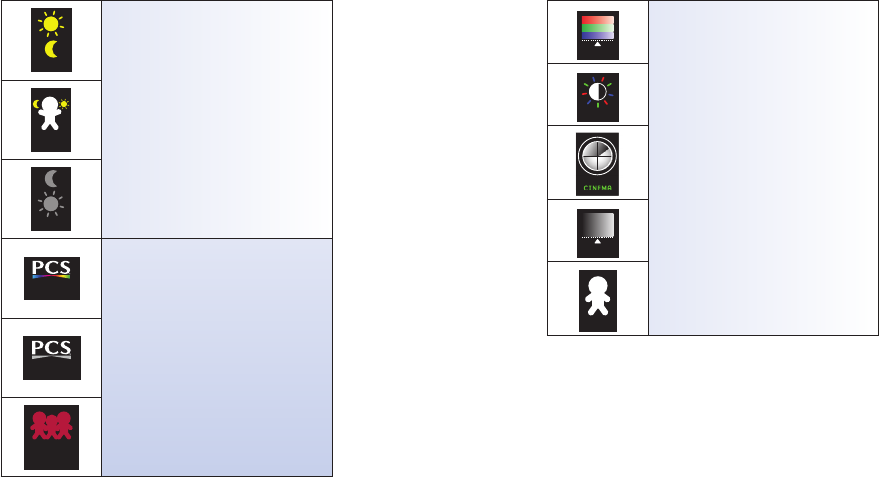
40
AUTO
Daylight sensor status: Indication if
daylight sensor is active.
Auto: Daylight sensor is in automatic mode.
Manual: Manually select daylight sensor
mode.
Off: Daylight sensor disabled.
MANUAL
OFF
PCS
ON
Precision Color System status, display if
PCS is in use
On – ViewSonic defined PCS enabled
Off – PCS disabled
User – User define PCS settings.
PCS
OFF
PCS
USER
NORMAL
Picture mode: Indication of current picture
mode selection.
Picture mode include: Normal, Vivid,
Cinema, Professional and User.
VIVID
CINEMA
9
PROFESSIONAL
USER


















