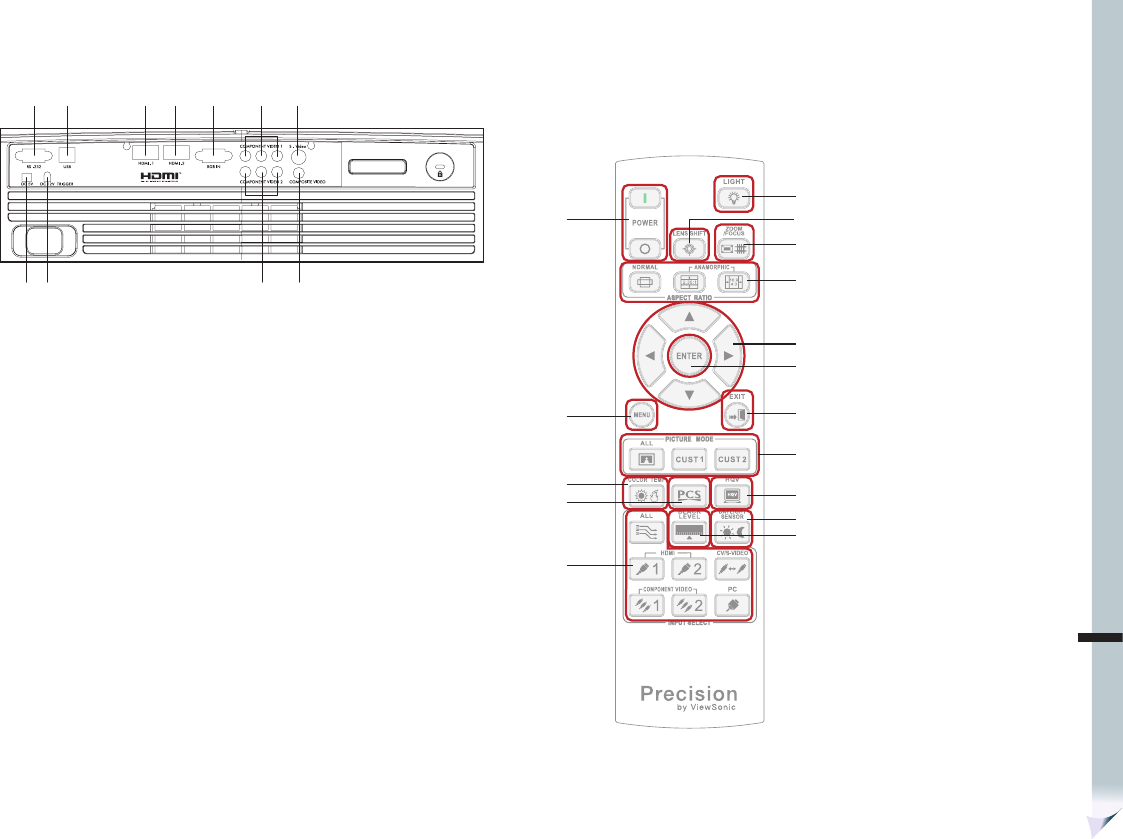
ENG
Introduction
3
Connection ports
(1) (2) (3) (4) (5) (6) (7)
(8) (9) (10) (11)
1. RS-232 terminal
When operating the projector via a computer, connect this to the controlling computer’s RS-232C port.
2. USB terminal (Service purpose)
This connector is for firmware upgrade.
3. HDMI-1 terminal
Interface for digital video.
4. HDMI-2 terminal
Interface for digital video.
5. RGB IN terminal
Connects PC input signal (analog) to this jack.
6. COMPONENT VIDEO 1 terminals
Analog/digital video interface transmits via three separate signals - Y, Cb/Pb, Cr/Pr.
7. S-VIDEO terminal
Connects S-Video output from video equipment to this jack.
8. DC 5V terminal
9. DC 12V TRIGGER terminal
10. COMPONENT VIDEO 2 terminals
Analog/digital video interface transmits via three separate signals - Y, Cb/Pb, Cr/Pr.
11. COMPOSITE VIDEO terminal
Connects composite video output from video equipment to this jack.
(1)
(6)
(7)
(2)
(4)
(3)
(5)
(8)
(9)
(10)
(11)
(12)
(13)
(14)
(15)
(16)
Remote Control
1. POWER
Power On: Discrete power on key.
Power Off: Discrete power off key.
2. MENU
Opens and Exits the on-screen menu.
3. COLOR TEMP
Selections of color shading. Browse
through factory defaults and user
color temp.


















