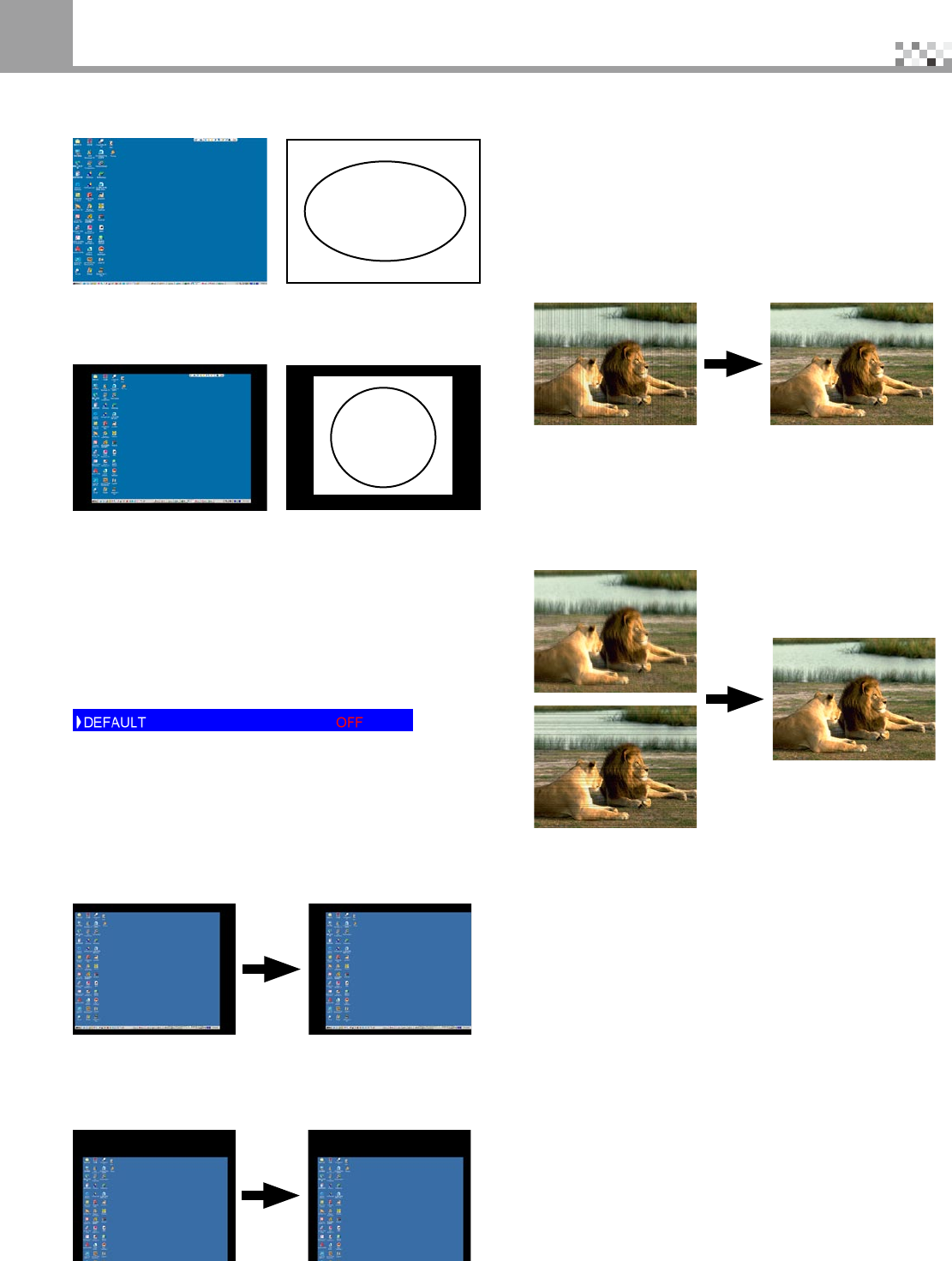
22
♦Stretch
Animagefullyllsthescreen.
♦DotbyDot
Detectstheresolutionofthesignalanddisplaysan
imagewiththesamenumberofpixelsonthescreen.
Notes:
*WideFormatisnotavailablewhenusingthePOP,SPLITfunctions.
*Whenyouuse720por1080isignalinputsource.Thescreenwill
alwayskeepSTRETCHmode.
9. DEFAULT
Use◄►toselectONorOFF.
ON Mean call the factury default setting for Picture
Adjust.
OFF Keepyourpictureadjustsetting.
10.H POSITION
Use◄►tochangeimageHorizontalposition.
11.V POSITION
Use◄►tochangeimageVerticalposition.
12.AUTO CONFIG
Press ok to auto get the input signal again.
13.ADC CLOCK
Use◄►tochangetheclockvalue
Adjustingtheimageinterference.Whenthescreen
shows interference caused by disturbing wave, please
adjusttheclock.
14.ADC PHASE
AdjustingPhasedistortionofimageinPCmode.When
thescreenshowsashing,ghostimageorundulation,
pleaseadjustthephase.
8
How to use OSD


















