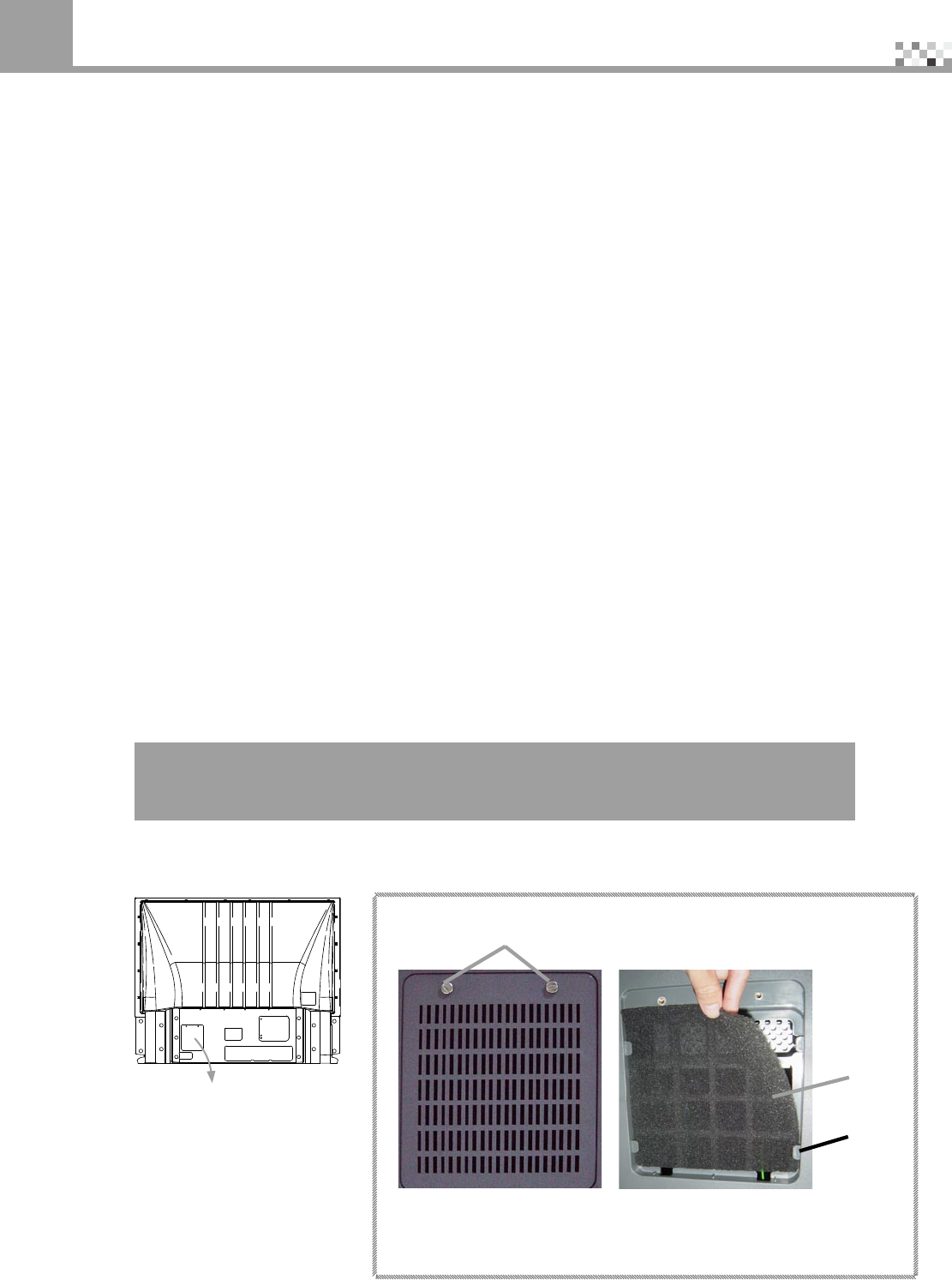
2
Maintenance
Clear methods
For the reason of safety, please make sure to unplug the power cord before start to do the cleaning.
Cleaning for the case
■Tomoptheoutsideofthecasewithsoftandcleancloth.Followtheinstructionifuse
any cloth containing certain chemical materials.
■Donotusealcoholorothermaterialinammable,whichwillresultinthedecayof
the case or paint fading.
■Donotuserobberorotherclue-relatedmaterialtointerfacewiththecase.Itpossibly
will leave scar on the case.
Cleaning for the monitor
■Pleasecleanupthedustonthesurfaceofthemonitorwithsoftclothorothersimilar
material and then clean the monitor with dry and soft cloth again.
■It’spronetogetscratchonthesurfaceofthemonitorsodonotruborknockthe
surface with hard material. Also, do not use any diluted detergent to scrape or clean
the monitor.
Maintenance for filter
Pleasedonotleavethemachinewithoutlterinstalledorthehaveadirtylterowingtolackofperiodically
cleanup.It’sbecausethelteristopreventthedustorotherobjectsfromgoingintotheinternalofthe
machine. And keep the machine in a good ventilation condition. It will result in the rise of temperature in the
machineandevencauseareordamageifthelterwithdustdoesnotbereplacedforalongperiodoftime.
Theltersaresuppliesandpleasecontacttheresellersfordetailsifyouneedtoreplacethelter.
Please contact the reseller for information about replacement or cleanup of
the filter within 1 year. The outgoing or incoming vent hole should be cleaned
periodically.
Method to replace the lter
Filter
Step3. PuttheltercoverbackandScrew
thelteronthebackofthemachine
Step1 : Loose this tow
Screwontheltercover
Step2:Takeouttheused
lterandputnewlterson
4 slots
Filter
Slot
Important Statement
1


















