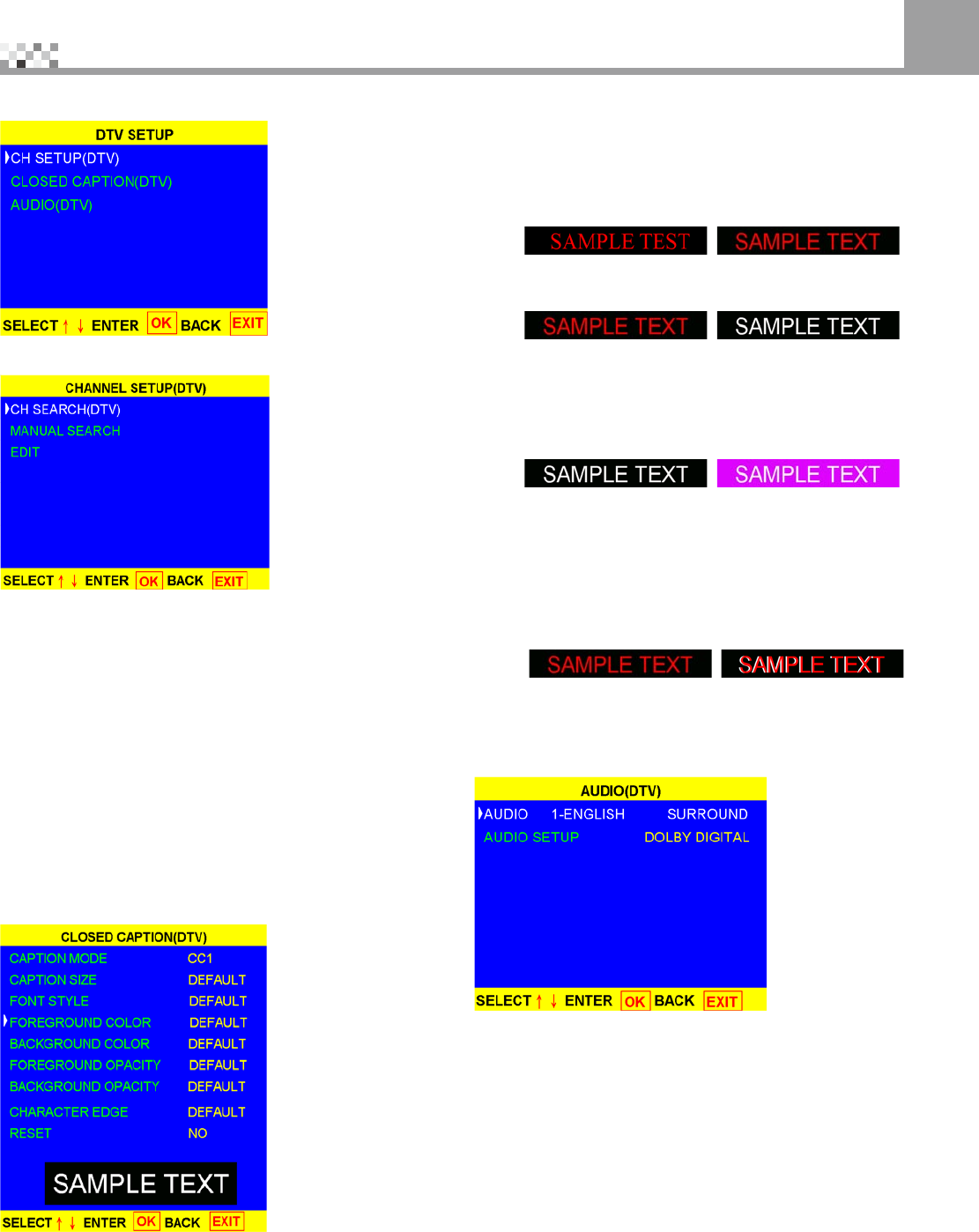
25
How to use OSD
8
3.DIGITAL TV SETUP
♦CHANNELSETUP(DTV)
●AUTOSEARCH(DTV)
Press OK to let machine auto search the whole
channels.
●MANUALSEARCH
Youcouldalsosearchthechannelbyyourself.
Justkeyinthechannel'sno.thenpress
OK to
add that channel.
●EDIT
Edit channel for parenthesis.
Use this function to easy control the channel by
menu.
♦CLOSEDCAPTION(DTV)
●CAPTIONSERVICE
Dependontheinputsignalaresupported
whichservices,likeCC1,CC2,CC3,CC4,CS1,
CS2,CS3,CS4,CS5,CS6.
●CAPTIONSIZE
Adjustcaptionsize.Suchas,Default,small,
standard, larger.
●FONTSTYLE
Change font to different style. e.g.:
●FOREGROUNDCOLOR
Change froeground color. e.g.:
●FOREGROUNDOPACITY
Change foreground opacity.
●BACKGROUNDCOLOR
Change background color. e.g.:
●BACKGROUNDOPACITY
Change background opacity.
●CHANGEEDGE
Changefont'sedgestyle.Suchas,Default,
None,Raised,Depressed,Uniform,LTshadow,
RT shadow. e.g.:
●RESET
Return to factory default setting value.
♦AUDIO(DTV)
●AUDIO
Use◄►toselectaudiolanguageENGLISH,
FRENCH,SPANISH.(dependonsource)
Use▲▼tochangeaudioeffectSURROUND,
STEREO, MONO.
●AUDIOSETUP
Press OK ,thenuse◄►tochangeaudio
outputtypeDOLBYDIGITAL,PCM.Youmust
setupanotherSoundexpandingdevicetoreveal
this function.


















