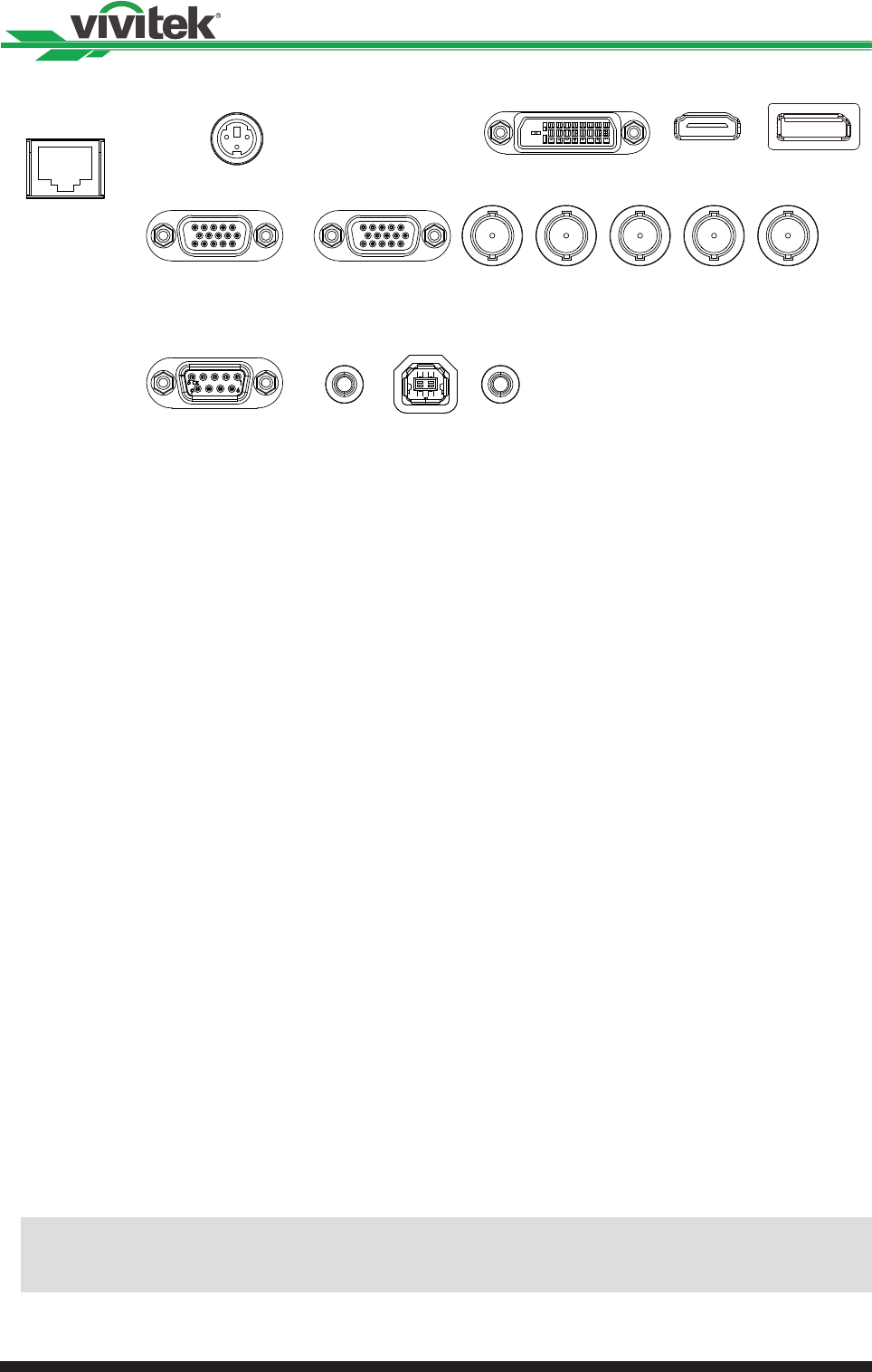
10
DU6871/DW6851/DX6831 DLP Projector - User's Manual
I/O Panel
R/Pr G/Y B/Pb
HDBaseT / LAN
3D Sync Out
RGB IN
RS-232 USBTRIGGER
H V
Display Port
DVI-D
WIRE
RGB OUT
HDMI
• HDBaseT/LAN
Connect to the RJ45 Cat5/Cat6 Ethernet cable�
• 3D Sync Out
Connect to the 3D IR synchronization signal transmitter�
• DVI
Connect to DVI source�
• HDMI
Connect to HDMI source�
• DisplayPort
Connect to the equipment with DisplayPort or personnel computer�
• RGB In
Provide the standard 15-pin VGA connection and can connect to RGB, HD Component
or personal computer�
• RGB Out
Connect to other display equipment to show the contents played simultaneously�
• R/Pr, G/Y, B/Pb, H, V
Connect BNC-type input terminal to the RGB or YPbPr/YCbCr output signal of video
equipment�
• RS-232
The 9-pin D-sub interface is used to connect to the PC control system and projector
maintenance�
• TRIGGER (Trigger)
The 3�5mm mini earphone jack provides 12V (+/-1�5) output for screen control�
• USB
It is a port exclusively used for maintenance and only can be used by the authorized
maintenance personnel�
• WIRE (wired remote control)
Connect to the input from the compatible IR transponder system of Niles or Xantech to
become the wired remote control�
Note: Please make sure whether the port for insertion is correct before the terminal of
the wired remote control is inserted� The remote control may be damaged if inserted to
the wrong port such as trigger�


















