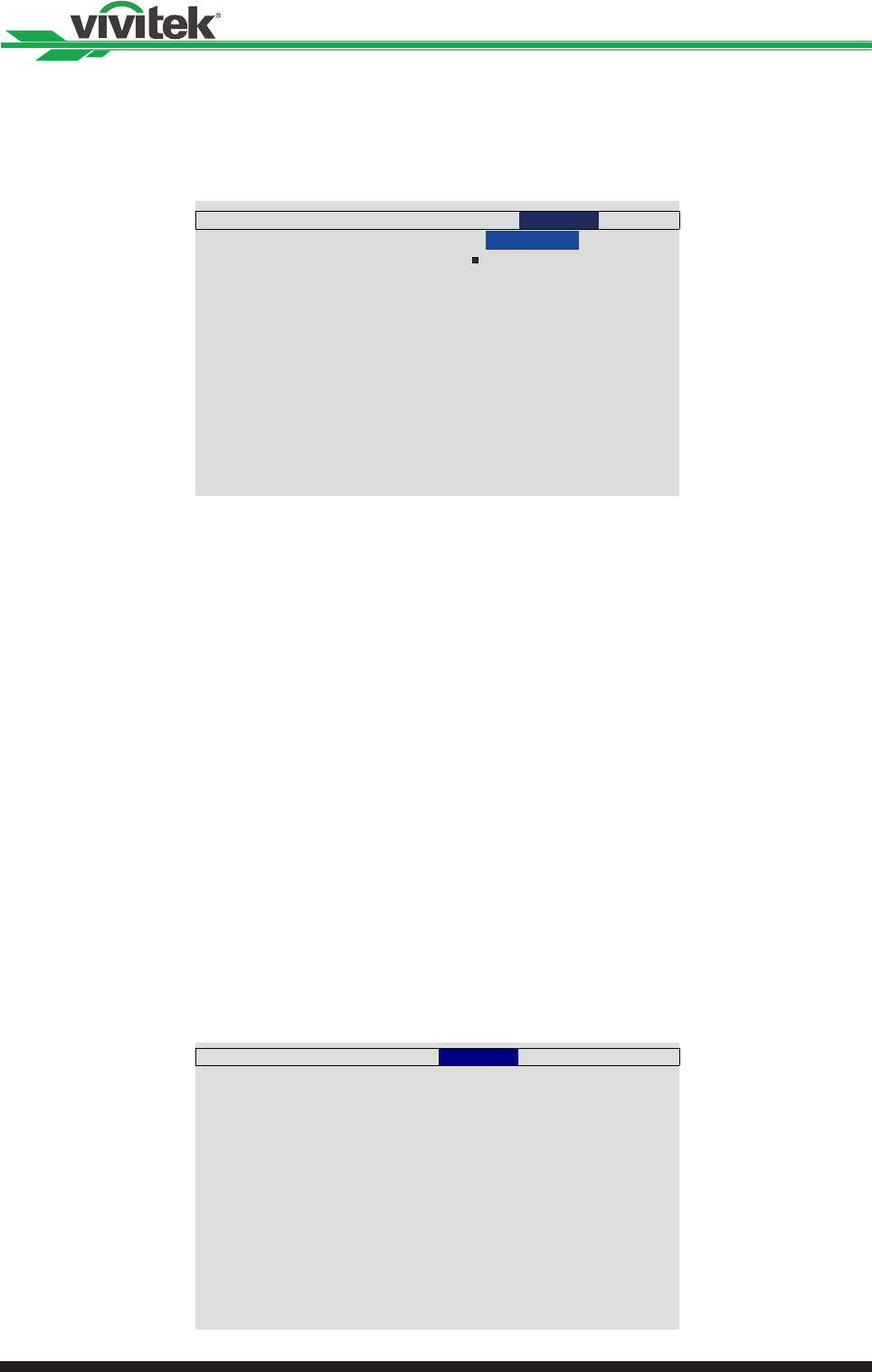
22
DU6871/DW6851/DX6831 DLP Projector - User's Manual
Changing the OSD Language
The project can show the English, French, Spanish, German, Portuguese, Simplied Chinese,
Traditional, Japanese and Korean menu. Press MENU to show OSD and press◄► to select
control items. Press▲▼ to select language, ▲▼ to select the language to be used, Enter to
conrm the selection.
Eco Network Power
Auto Power off
Network
Auto Power On
Projector Control
Startup Logo
RS232
Trigger
< Off >
Enter
Dynamic Black
Auto Search
Language
3D
< Off >
< Off >
Enter
Enter
INPUT
SERVICEALIGNMENT
CONTROL
LAMP
PICTURE
< Standard >
< Off >
< Both >
Enter
< Off >
< Off >
Language
English
Franais
Espaol
Deutsch
Português
简体中文
繁體中文
日本語
한국어
Adjusting the projection mode
The projection mode has inuence on the direction of the projected image and cooling.
The projection mode option can be used to change the direction of the projected screen
and the cooling fan speed to ensure that the projector is properly cooled� The improper
projection mode settings may trigger over temperature protection or reduce the service
life of lamps and elements� Please make sure the correct projection mode is set when the
projector is installed�
Press the MENU button on the remote control or the control panel to set the projection
mode and select ALIGNMENT→ Projection Mode
• Front: Installed on the desk and the projection screen will be shown in the normal direction�
• Rear: Installed on the desk� The image will be projected from behind the screen and
the projected image will be overturned�
• Ceiling+Front: Ceiling mounted� The image will be projected from the front of the screen
and will be overturned on 180 degree� The cooling fan speed will be adjusted�
• Ceiling+Rear: Ceiling mounted� The image will be projected from behind the screen
and the projected image will be overturned on 180 degree� The cooling fan speed will
be adjusted�
• Up+Front: The projector is installed upwards and the image is projected upward� The
cooling fan speed will be adjusted�
• Down+Front: The projector is installed downwards and the image is projected
downward� The cooling fan speed will be adjusted�
Projection Mode
Fan Mode
Center Lens
Lens Control
Lens Memory
< Front >
Digital Alignment
Keystone
H/V Alignment
Enter
Enter
< Normal >
Execute
Enter
Enter
INPUT
SERVICE
ALIGNMENT
CONTROLLAMP
PICTURE
< 0 >


















