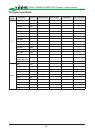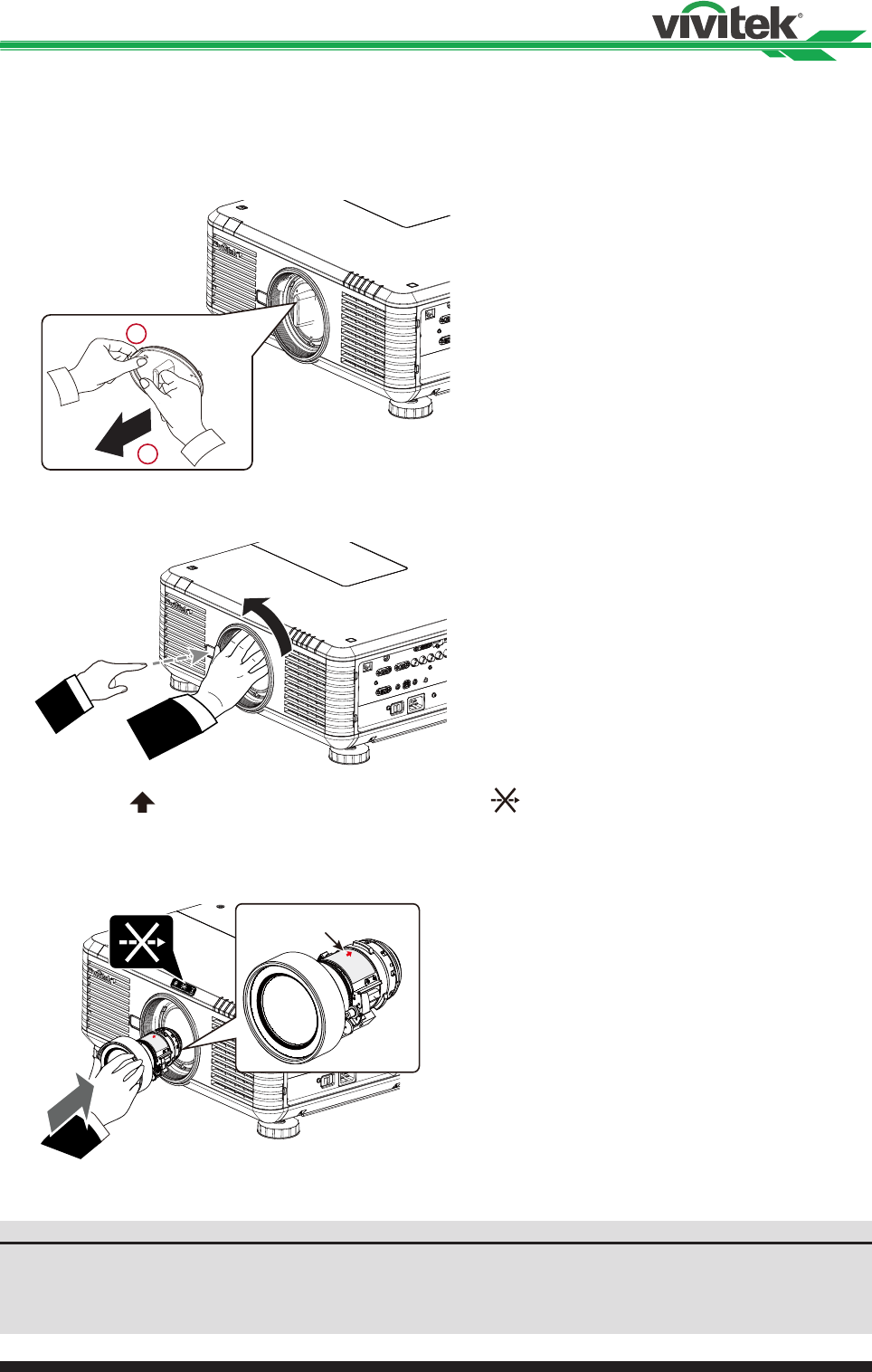
45
DU6871/DW6851/DX6831 DLP Projector - User's Manual
1� Remove the lens cover if the lens is not installed in the projector�
Pull the edge of the lens cover with one hand (
①
), so that the lens cover can be
removed easily with the other hand (
②
)�
2
1
2� If the lens is installed in the projector, press the release button and support the lens
with one hand� Turn the lens counterclockwise to loosen it and pull it from the holder�
3� Align the " " symbol on the lens label with the " " symbol on the top of the body (align
to the center of the lens hole)� Make sure the lens is pushed into the holder and turn
it clockwise to the "Lock" position. When turning the lens, the "Click" sounds twice to
indicate that the lens is completely xed.
Arrow up
4� Try to pull the lens out of the holder gently to check if the lens is xed.
Note:
• Whenremovingthelens,makesureyoupressandholdthereleasebuttontoloosenandunlockthelens
frominsideoftheprojector.
• Theprojectorsupportsthelensmemoryfunction.Performthememoryfunctioneverytimewhenyouinstall
thelens.
Installing or Removing the Projection lens